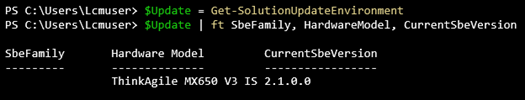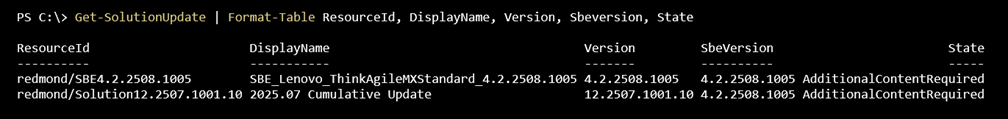Discover SBE updates
Whenever Standard SBE packages are published by Lenovo, they will appear as an available update with the state “AdditionalContentRequired” because Standard SBE files need to be manually imported onto a ThinkAgile MX cluster.
Microsoft Azure solution updates will immediately show ‘Ready’ because there is a built-in mechanism for OS files to be automatically downloaded from the cloud. Lenovo does have similar, one-click hardware updates for ThinkAgile MX Premier solutions only. If a Microsoft Azure solution update shows as “AdditionalContentRequired”, it will be because it is trying to do a combined update with an SBE update, the latter of which requires its files to be downloaded and sideloaded onto the cluster before proceeding with the combined update.
To check whether an SBE update package is available for a Lenovo ThinkAgile MX solution via the command line, use the following PowerShell command:
Get-SolutionUpdate | Format-Table ResourceId, DisplayName, Version, Sbeversion, State