You remove the original host interface card (HIC) so you can replace it with an upgraded one.
Before you begin
- You have a #1 Phillips screwdriver.
- Remove the controller canister's cover by pressing down on the button and sliding the cover off.
- Confirm that the green LED inside the controller (between the battery and the DIMMs) is off.
- Using a #1 Phillips screwdriver, remove the screws that attach the HIC faceplate to the controller canister.
There are four screws: one on the top, one on the side, and two on the front.
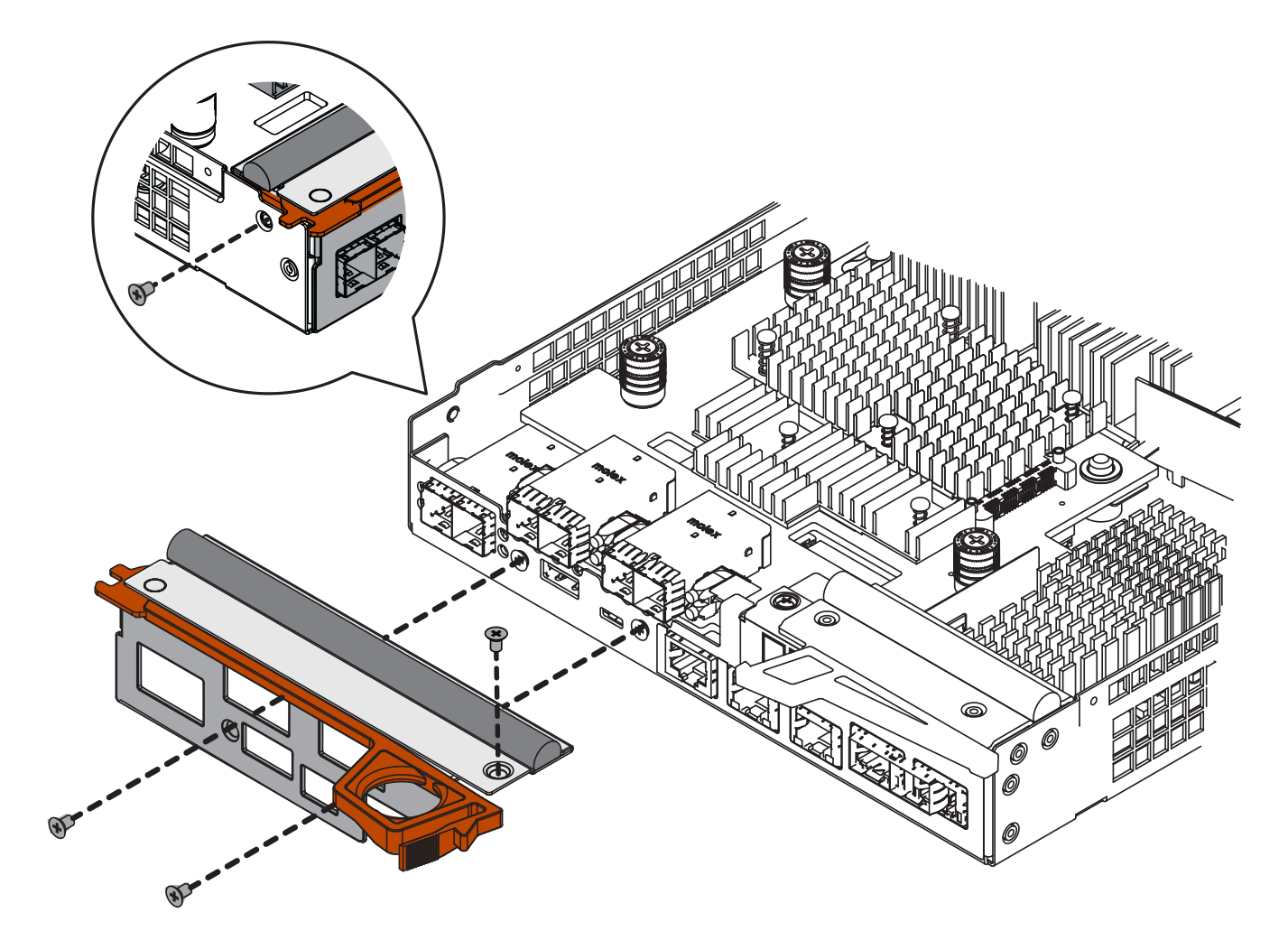
- Remove the HIC faceplate.
- Using your fingers or a Phillips screwdriver, loosen the three thumbscrews that secure the HIC to the controller card.
- Carefully detach the HIC from the controller card by lifting the card up and sliding it back.
Be careful not to scratch or bump the components on the bottom of the HIC or on the top of the controller card.
 Host interface card (HIC) Host interface card (HIC) |  Thumbscrews Thumbscrews |
- Place the HIC on a static-free surface.