You remove the controller canister so you can upgrade the new host interface card (HIC). When you remove a controller canister, you must disconnect all cables. Then, you can slide the controller canister out of the controller shelf.
Before you begin
- You have labels to identify each cable that is connected to the controller canister.
- You have an ESD wristband, or you have taken other antistatic precautions.
- Label each cable that is attached to the controller canister.
- Disconnect all the cables from the controller canister.
To prevent degraded performance, do not twist, fold, pinch, or step on the cables.
- If the HIC ports use SFP+ transceivers, remove them.
Depending on what type of HIC you are upgrading to, you might be able to reuse these SFPs.
- Confirm that the Cache Active LED on the back of the controller is off.
The green Cache Active LED on the back of the controller is on when cached data needs to be written to the drives. You must wait for this LED to turn off before removing the controller canister.
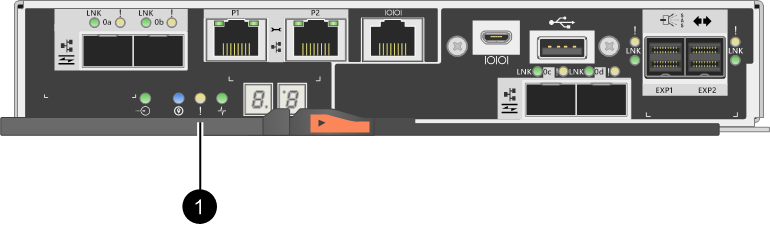
 | Cache Active LED |
- Squeeze the latch on the cam handle until it releases, and then open the cam handle to the right to release the controller canister from the shelf.
- Using two hands and the cam handle, slide the controller canister out of the shelf.
Always use two hands to support the weight of a controller canister.
If you are removing the controller canister from a 2U controller shelf, a flap swings into place to block the empty bay, helping to maintain air flow and cooling.
- Turn the controller canister over, so that the removable cover faces up.
- Place the controller canister on a flat, static-free surface.
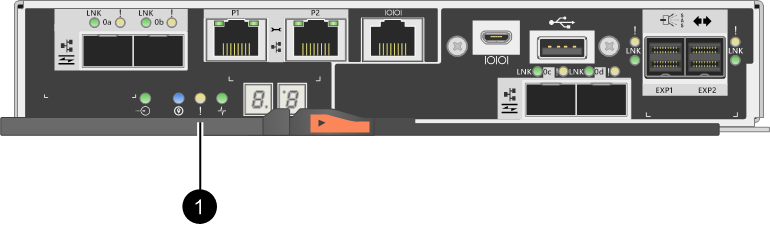

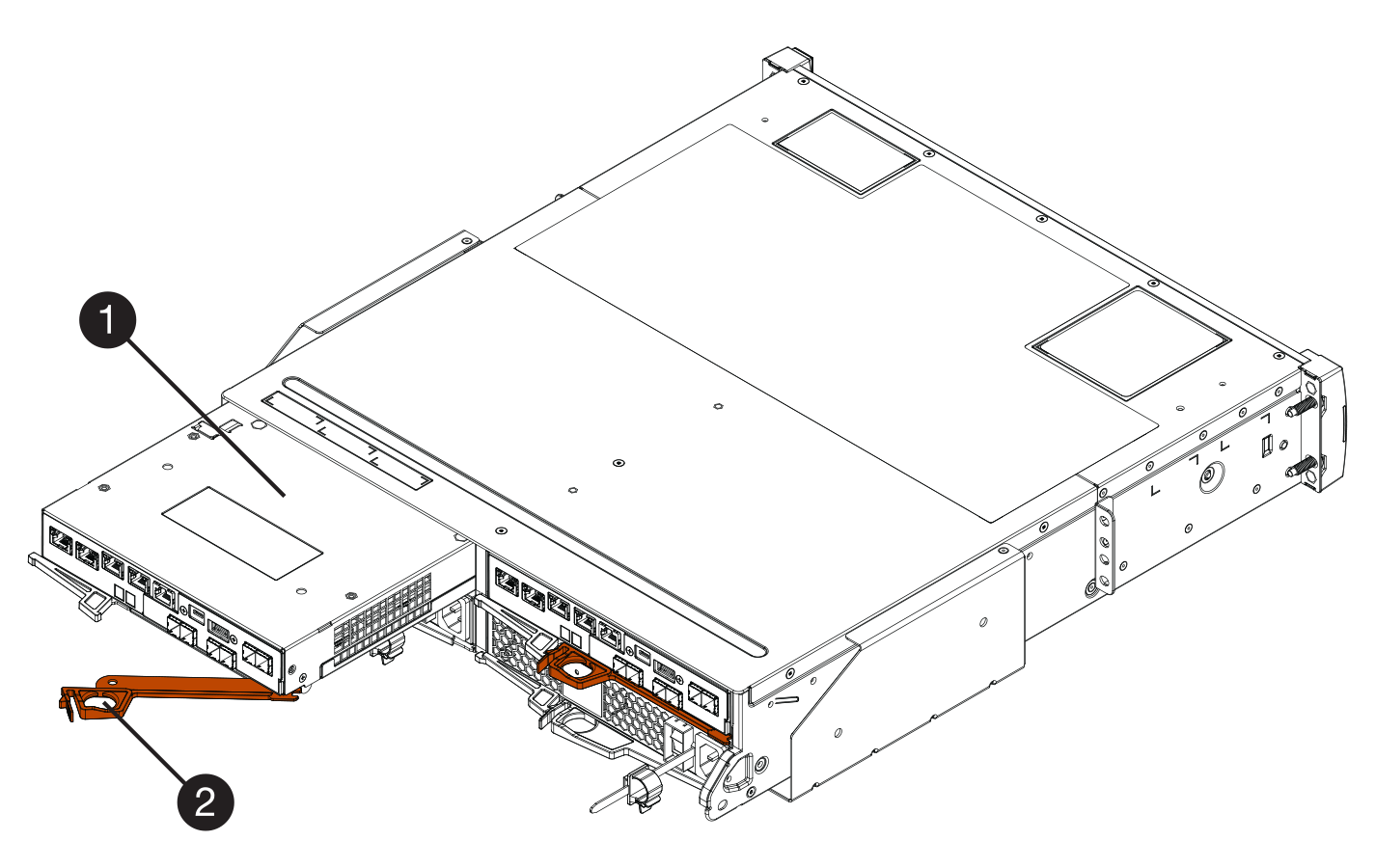
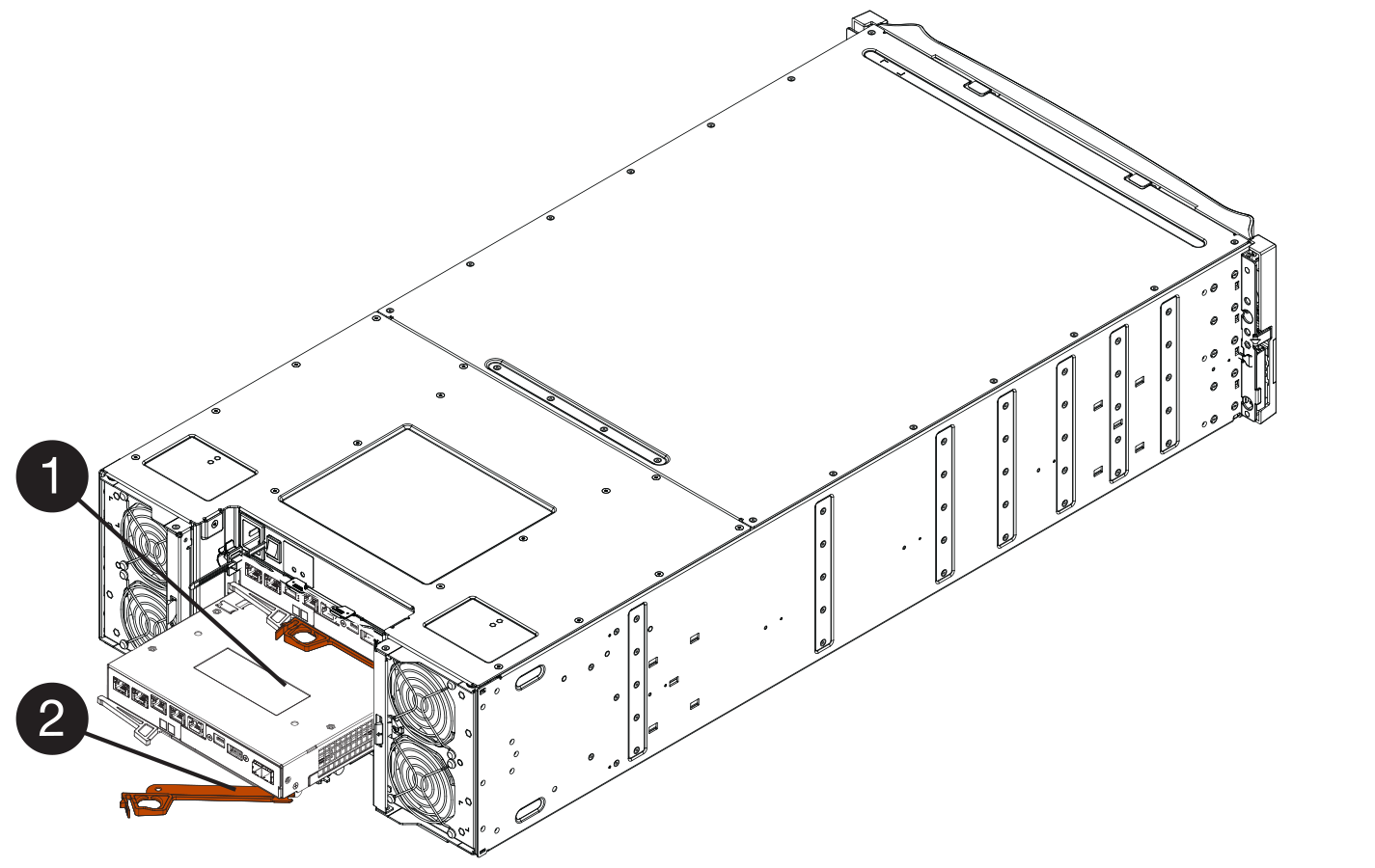
 Cam handle
Cam handle