BMC Configuration Backup
Request URI
POST https://{{ip}}/redfish/v1/Managers/Self/Actions/Oem/Lenovo/Backup.start
Content-Type: application/json
| Name | Type | Read only | Description |
|---|---|---|---|
BackupType | String | False | The service configuration which needs to be stored off, which can be SNMP, KVM, NetworkAndServices, IPMI, NTP, Authentication, or SYSLOG. |
serverIP | String | False | The HTTP server IP address which will receive a backup file after the store off operation. |
serverPort | Number | False | The port in the HTTP server for the store off action. |
password | String | False | Password to encrypt the BMC configuration backup file, which must contain 9 to 32 characters. |
folderPath | String | False | The folder path of the HTTP server for the store off action. If there is no need to assign a specific folder for the action, this property should be specified as nil. |
Request example
{
"BackupType" : "SNMP, KVM, NetworkAndServices, IPMI, NTP, Authentication, SYSLOG",
"serverIP" : "192.168.101.54",
"serverPort" : 80,
"password" : "1qaz2wsx3e",
"folderPath" : "HFS"
}
Response body
The following is the example response body. Click the TaskService link to check the status of this operation with TaskState and TaskStatus.
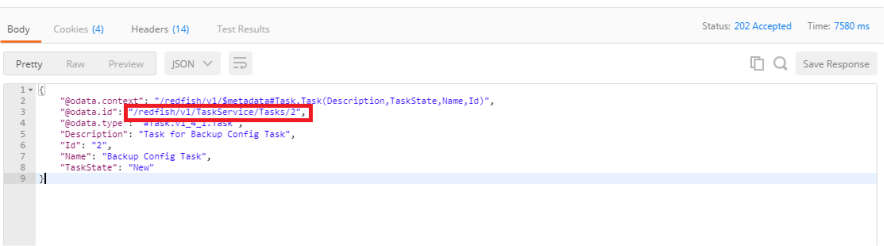
Response code
The response content is 202 Accepted.