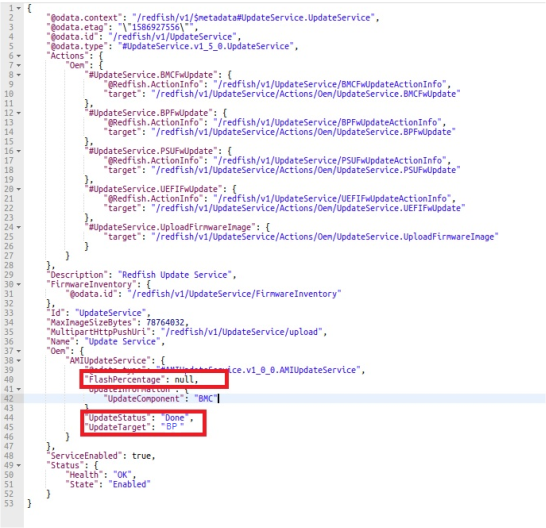BP PSOC Firmware Update
This resource shall be used to update BP PSOC firmware.
Upload BP PSOC Image File
Open postman, select the POST method, and type the URL below:
https://{{ip}}/redfish/v1/UpdateService/Actions/Oem/UpdateService.UploadFirmwareImageIn the Body tab for post action, select form-data and provide the key name as “image_file” and change the type to “File”.
Then in the value section, select the firmware image file that is available in the local machine.
Click Send.
Request
POST https://{{ip}}/redfish/v1/UpdateService/Actions/Oem/UpdateService.UploadFirmwareImage
Content-Type: application/json
Response
The response content is 204.
Update BP PSOC Firmware
Name | type | Read only | Description |
|---|---|---|---|
FlashAction | String | False | Start. It’s a fixed value for this version |
UploadSelector | String | False | Default. It’s a fixed value for this version |
FlashPercentage | String | True | The percentage as firmware update |
UpdateStatus | String | True | The status as firmware update |
UpdateTarget | String | True | The component is selected to firmware update |
Request
POST https://{{ip}}/redfish/v1/UpdateService/Actions/Oem/UpdateService.BPFwUpdate
Content-Type: application/json
Request body
{
"FlashAction":"Start",
"UploadSelector":"Default"
}
Response
The response content is 202 Accepted.
Request
GET BP PSOC Update Status
The update status can be reflected as below URL.
GET https://{{ip}}/redfish/v1/UpdateService
Content-Type: application/json