Quick buttons on the TSM main interface
The quick buttons and user information are located on the upper side of the TSM main interface.
Refresh button of the browser
Refresh menu of the browser
Back and Forward options of the browser
F5 on the keyboard
Backspace on the keyboard
| Button | Description |
|---|---|
After you click this icon, the current page will be expanded to hide the left menu bar. To display the left menu bar, click this icon again. | |
Click this icon to check the notifications received. | |
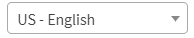 | Toggle between English and simplified Chinese to display. |
Click this icon or press F5 to reload the current page. | |
After your click this icon, user information will be displayed.
| |
| Click this icon in the upper right corner of a section or page to view its description. |