Launching from Windows
The JViewer.jar file that includes the platform-specific media wrapper libraries should be stored in the same directory in the file system of the client machine.
Run the following commands while launching the JViewer standalone application from the command prompt or terminal of a client system:
java –jar JViewer.jar [-apptype StandAlone] [-hostname host IP address]
[-webport Secure web port] [-u Username] [-p Password]
[-launch Application Mode] [-lang Localization Language Code]
Figure 1. Launching JViewer standalone application from the Windows command prompt
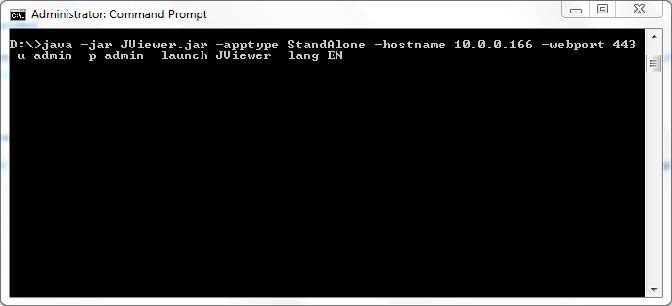
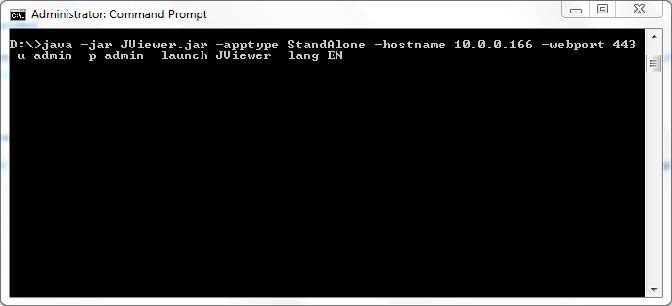
Give feedback