Resynchronizing the source volume
When the source volume is online, you must resynchronize the data between the destination volume and the source volume to replicate the latest data from the destination volume.
Before you begin
The source volume must be online.
About this task
You must perform the task from the destination cluster.
The following image shows that the data is replicated from the active destination volume to the read-only source volume:
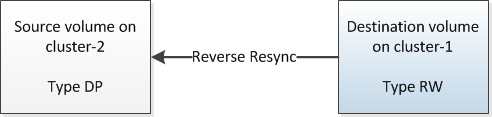
Give documentation feedback