Reactivating the source volume
After resynchronizing the data from the destination volume to the source volume, you must activate the source volume by breaking the SnapMirror relationship. You should then resynchronize the destination volume to protect the reactivated source volume.
Before you begin
If you have increased the size of the destination volume while serving data from it, before you reactivate the source volume, you should manually increase max-autosize on the original source volume to ensure that it can grow sufficiently.
About this task
Both the break and reverse resync operations are performed from the source cluster.
The following image shows that the source and destination volumes are read/write when you break the SnapMirror relationship. After the reverse resync operation, the data is replicated from the active source volume to the read-only destination volume.
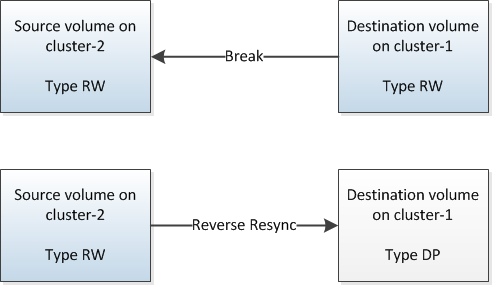
You can reestablish the original data protection relationship between the source and destination SVMs when you no longer need to serve data from the destination. The procedure is largely identical to the procedure for volume replication, with one exception. If you set -identity-preserve true when you created the original SVM replication relationship, you must stop the destination SVM before reactivating the source SVM.
The following procedure assumes that the baseline in the original source volume is intact. If the baseline is not intact, you must create and initialize the relationship between the volume you are serving data from and the original source volume before performing the procedure.
For complete command syntax on commands, see the man page.
After you finish
Run the snapmirror show command to verify that the SnapMirror relationship was created for complete command syntax. See the man page.