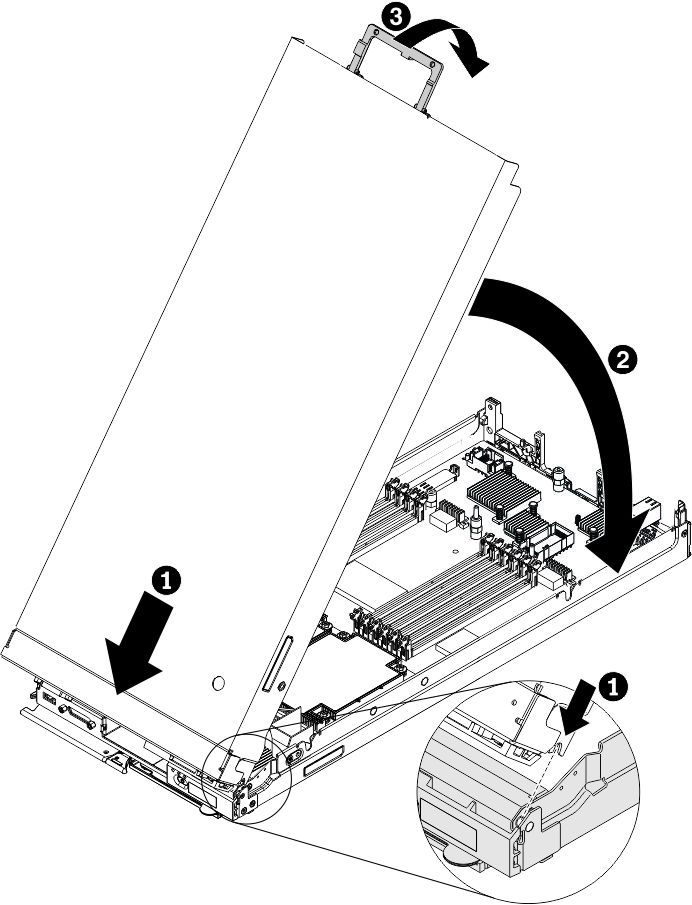Installing the upper compute node
Use this information to install the upper compute node on the lower compute node.
Before you install the upper compute node, read Safety and Installation guidelines.
Attention
You cannot insert the Flex System x222 Compute Node into the Flex System chassis until the upper compute node is installed and closed. Do not attempt to override this protection.
Statement 21

CAUTION
Hazardous energy is present when the compute node is connected to the power source. Always replace the compute node cover before installing the compute node.
Note
- The upper compute node acts as the cover for the Flex System x222 Compute Node. You can not install the Flex System x222 Compute Node in a chassis unless the upper compute node is installed.
- Although the upper and lower compute nodes are configured and operated independently, they must be installed together as a complete Flex System x222 Compute Node unit.
To install the upper compute node, complete the following steps:
After you install the upper compute node, install the Flex System x222 Compute Node into the chassis (see Installing a compute node in a chassis for instructions).
Give documentation feedback