Light path diagnostics
The Light path diagnostics is a system of LEDs that leads you to the failed component. When an error occurs, LEDs are lit along the path of the light path diagnostics, then on the failed component. By viewing the LEDs in a particular order, you can often identify the source of the error.
When LEDs are lit to indicate an error, they remain lit when the server is turned off, provided that the server is still connected to power and the power supply is operating correctly.
Before you work inside the server to view light path diagnostics LEDs, read the safety information Safety and Handling static-sensitive devices.
- If the check log LED is lit, it indicates that an error or multiple errors have occurred. The sources of the errors cannot be isolated or concluded by observing the light path diagnostics LEDs directly. A further investigation into IMM event log or system-error log might be required.
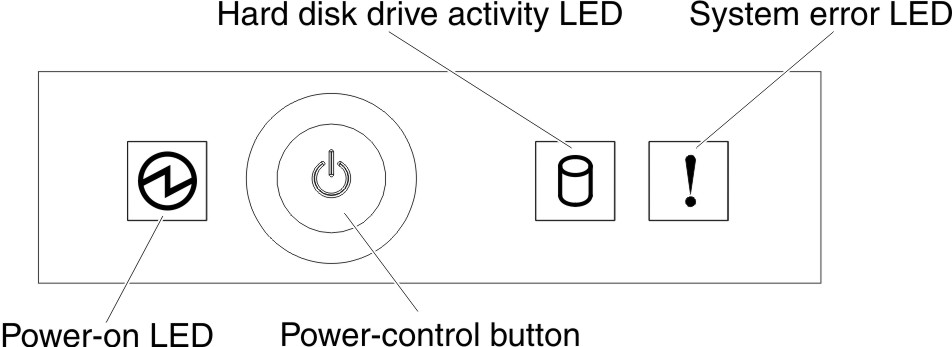
- Power control button and power-on LED: Press this button to turn the server on and off manually. The states of the power-on LED are as follows:
- Off:ac power is not present, or the power supply or the LED itself has failed.
- Flashing rapidly (four times per second): The server is partially on, but not ready to be fully turned on. The power-control button is disabled. This will last approximately one to three minutes.
- Flashing slowly (once per second): The server is ready to be turned on. You can press the power-control button to turn on the server.
- Lit: The server is turned on.
- Hard disk drive activity LEDs:
When this LED is flashing, it indicates that the associated hard disk drive is in use.
- System-error LED:
When this yellow LED is lit, it indicates that a system error has occurred. An LED on the system board might also be lit to help isolate the error. SeeDiagnostic tools for additional information.