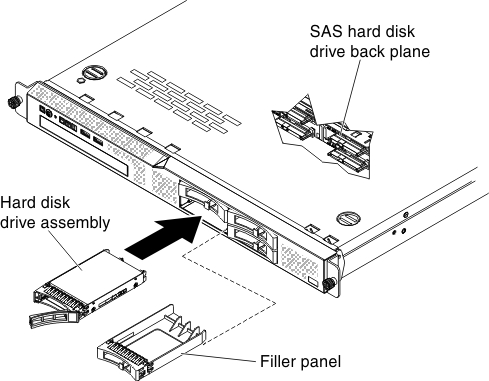Installing a hot-swap hard disk drive
Use this information to install a hot-swap hard disk drive.
Read the safety information in Safety and Installation guidelines.
If you are installing an optional device in the server, turn off the server and peripheral devices, and disconnect the power cords and all external cables.
To install a hot-swap SAS or SATA hard disk drive, complete the following steps:
Note
If you have only one hard disk drive, you must install it in the left drive bay.
Attention
To avoid damage to the hard disk drive connectors, make sure that the server cover is in place and fully closed whenever you install or remove a hard disk drive.
- Remove the filler panel from the empty drive bay. Keep the filler panel in a safe place.
- Touch the static-protective package that contains the drive to any unpainted metal surface on the server; then, remove the drive from the package and place it on a static-protective surface.
- Install the hard disk drive in the drive bay:
- If you are installing additional hot-swap hard disk drives, do so now.
If you have other devices to install, do so now. Otherwise, go to Completing the installation.
Give documentation feedback