The Lenovo System x3300 M4 Type 7382 server
This Installation and Service Guide contains information and instructions for setting up your System x3300 M4 Type 7382 server, instructions for installing some optional devices, cabling and configuring the server, removing and replacing devices, and diagnostics and troubleshooting information.
In addition to the instructions in Installing optional devices for installing optional hardware devices, updating firmware and device drivers, and completing the installation, Business Partners must also complete the steps in Instructions for Business Partners.
The Lenovo System x3300 M4 Type 7382 is a self-contained, entry level, tower-optimized, dual processor, 4U1 tower (optional rack mounted), server system. The platform is Intel Romley-En. It supports Intel Sandy-bridge EN processors, a dual processor platform, and DDR3 Unbuffered/Register w/ ECC 800/1066/1333/1600MHz for system memory. The core chip (core logic) used in the platform is Intel Patsburg-A.
The planar dimension is 12x10.5 inch, 8 layers PCB board implementing with one LGA-1356 (socket-B2) CPU socket and on-board VRD12 to support primary processor. The secondary processor is supported by an optional CPU riser card. It implements one LGA-1356 (socket-B2) CPU socket and VRD12 to support dual processors mode. The planar also implements other system devices such as on-board SATA host controller, on-board Intel I350 10/100/1000 Mb/s Ethernet controller, on-board Graphics controller, other system I/O functions, and on-board iBMC, Renesas SH7757 (IPMI 2.0) w/ RTMM H8S-2117A for system management.
The server is scalable in cost, configuration, performance and availability. With improved system Reliability/Availability/ Serviceability (RAS) and System Management processor, the memory RAS features include on-line spare memory, memory mirroring and chip-kill support. The FoD features include the onboard Ethernet upgrade from 2 ports to 4 ports, Patsburg A to K upgrade key and SW/HW RAID5 upgrade key.
The server comes with a limited warranty. For information about the terms of the warranty and getting service and assistance, see the Lenovo Warranty Information document that comes with the server.
The server contains X-Architecture next generation technologies, which help increase performance and reliability. For more information, see What your server offers and Reliability, availability, and serviceability.
You can obtain up-to-date information about the server and other Lenovo server products at the Lenovo System x website. At the Lenovo Support Portal, you can create a personalized support page by identifying Lenovo products that are of interest to you. From this personalized page, you can subscribe to weekly e-mail notifications about new technical documents, search for information and downloads, and access various administrative services.
If you participate in the Lenovo client reference program, you can share information about your use of technology, best practices, and innovative solutions; build a professional network; and gain visibility for your business. For more information about the Lenovo client reference program, see the IBM Client Reference Materials website.
If firmware and documentation updates are available, you can download them from the Lenovo website. The server might have features that are not described in the documentation that comes with the server, and the documentation might be updated occasionally to include information about those features, or technical updates might be available to provide additional information that is not included in the server documentation. To check for updates, go to the Lenovo Support Portal.
Record information about the server in the following table.
|
The model number and serial number are on the ID label on the front of the server, as shown in the following illustration.
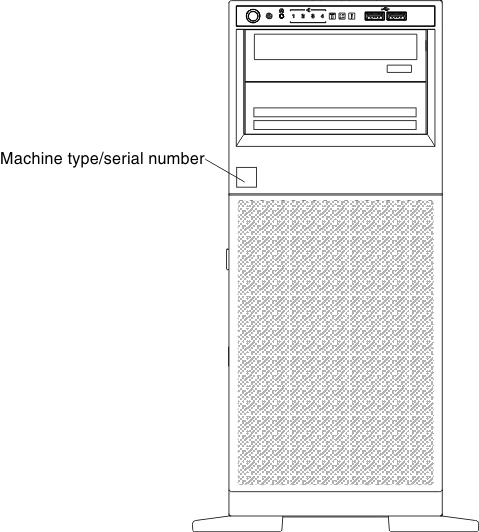
Important: The server keys cannot be duplicated by a locksmith. If you lose them, order replacement keys from the key manufacturer. The key serial number and the telephone number of the manufacturer are on a tag that is attached to the keys.
In addition, the system service label, which is on the cover of the server, provides a QR code for mobile access to service information. You can scan the QR code using a QR code reader and scanner with a mobile device and get quick access to the Lenovo Service Information website. The Lenovo Service Information website provides additional information for parts installation and replacement videos, and error codes for server support.

You can download an Lenovo ServerGuide Setup and Installation CD to help you configure the hardware, install device drivers, and install the operating system.
For a list of supported optional devices for the server, see the Lenovo ServerProven website.
See the Rack Installation Instructions document on the Lenovo System x Documentation CD for complete rack installation and removal instructions.