Use this information to install the bezel.
To install the bezel, complete the following steps:
- Insert the tabs on the bottom of the bezel into the holes on the chassis.
- Rotate the bezel upward to the server and reinstall the bezel screws. Then, install the EIA quick latch.
Figure 1. Bezel installation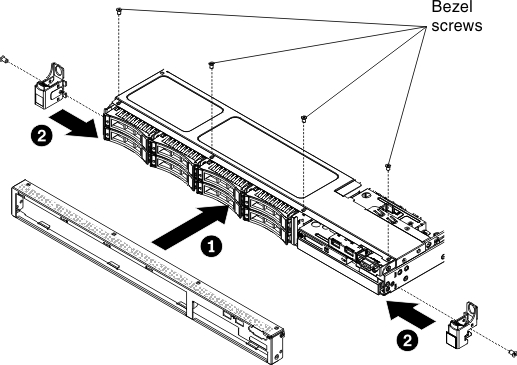
- Install the server into the rack enclosure and push the server into the rack until it clicks into place.
- Reinstall the hard disk drives and drive bay filler panels into the drive bays.
- Reconnect the power cords and any cables that you removed.
- Turn on the peripheral devices and the server.