The Lenovo System x3630 M4 Type 7158 server
This Installation and Service Guide contains information and instructions for setting up your Lenovo System x3630 M4 Type 7158 server, instructions for installing some optional devices, cabling and configuring the server, removing and replacing devices, and diagnostics and troubleshooting information.
In addition to the instructions in Installing optional devices for installing optional hardware devices, updating firmware and device drivers, and completing the installation, Lenovo Business Partners must also complete the steps in Instructions for Business Partners.
The Lenovo System x3630 M4 Type 7158 is a 2-U-high rack model, two-socket server for virtualization, database, and computational intensive computing. It is the next generation enterprise server based on Intel's Romley-EN technology. This high-performance, scalable server is ideally suited for enterprise environments that require superior input/output (I/O) flexibility, scalability, and high manageability.
Performance, ease of use, reliability, and expansion capabilities were key considerations in the design of the server. These design features make it possible for you to customize the system hardware to meet your needs today and provide flexible expansion capabilities for the future.
The server comes with a limited warranty. For information about the terms of the warranty and getting service and assistance, see the Lenovo Warranty Information document that comes with the server.
The server contains next generation technologies, which help increase performance and reliability. For more information, see What your server offers and Reliability, availability, and serviceability.
You can obtain up-to-date information about the server and other Lenovo server products at the Lenovo System x website. At the Lenovo Support Portal, you can create a personalized support page by identifying Lenovo products that are of interest to you. From this personalized page, you can subscribe to weekly e-mail notifications about new technical documents, search for information and downloads, and access various administrative services.
If you participate in the Lenovo client reference program, you can share information about your use of technology, best practices, and innovative solutions; build a professional network; and gain visibility for your business. For more information about the Lenovo client reference program, see the IBM client reference.
The server may support up to four 3.5-inch simple-swap drives, eight 3.5-inch simple-swap or hot-swap drives or fourteen 3.5-inch hot-swap drives (for this configuration two of the 3.5-inch hot-swap hard disk drives are located at the rear of the server) using the supported drive backplane configurations. It supports 3.5-inch hot-swap Serial Attached SCSI (SAS) or SATA hard disk drives or 3.5-inch simple-swap SATA hard disk drives. The illustrations in this document might differ slightly from your hardware.
The following illustrations show the controls, connectors, and hard disk drive bays on the front of the server. The server configuration may be of the following seven:
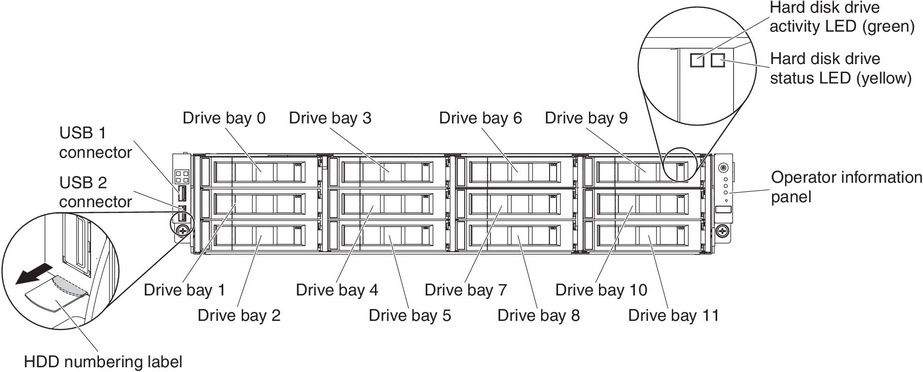
8 hot-swap hard-disk drive configuration with optical drive:
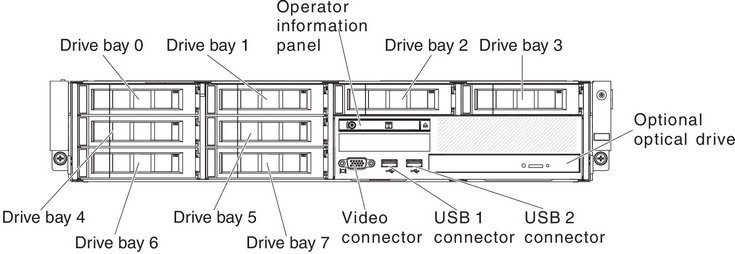
8 hot-swap hard-disk drive configuration with tape drive:
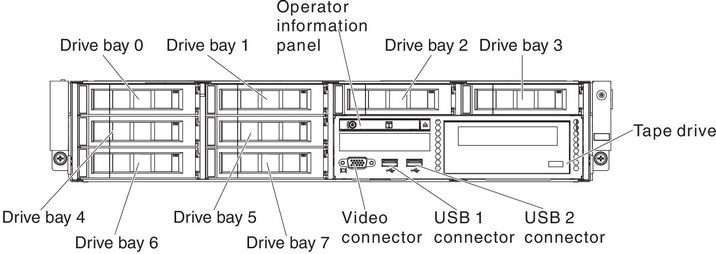
8 simple-swap hard-disk drive configuration with optical drive:
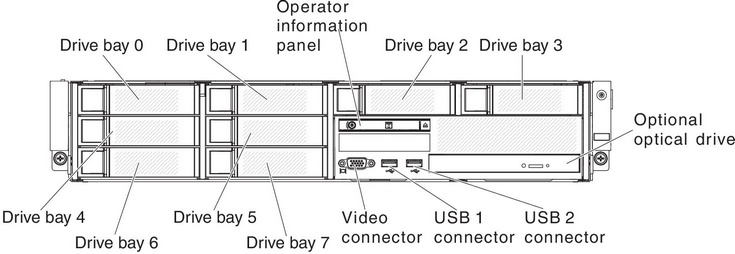
8 simple-swap hard-disk drive configuration with optical drive:
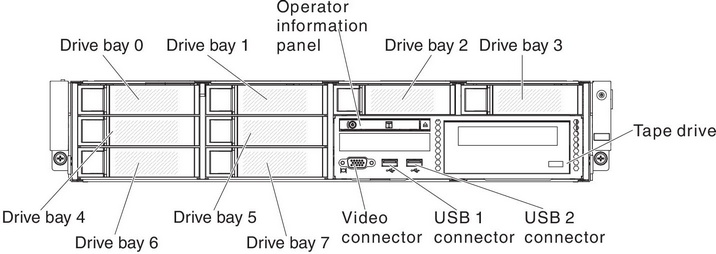
4 simple-swap hard-disk drive configuration with optical drive:
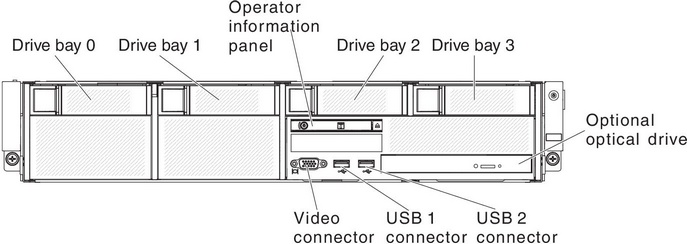
4 simple-swap hard-disk drive configuration with optical drive:
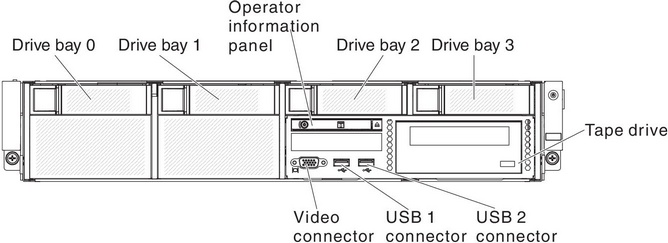
If firmware and documentation updates are available, you can download them from the Lenovo website. The server might have features that are not described in the documentation that comes with the server, and the documentation might be updated occasionally to include information about those features, or technical updates might be available to provide additional information that is not included in the server documentation. To check for updates, go to the Lenovo Support Portal.
Record information about the server in the following table.
|
The model number and serial number can be found on the front of the server. Depending on your server model, their respective locations can be found either in the following two illustrations.
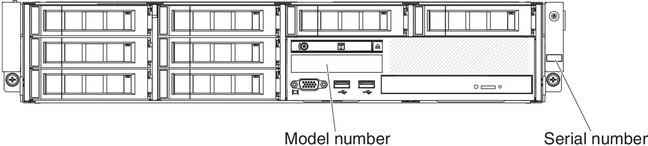
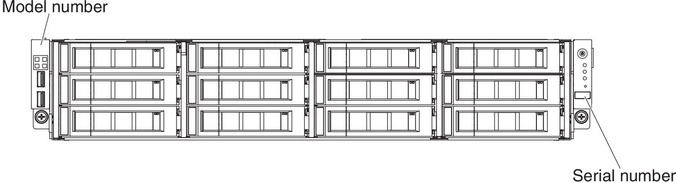
In addition, the system service label, which is on the cover of the server, provides a QR code for mobile access to service information. You can scan the QR code using a QR code reader and scanner with a mobile device and get quick access to the Lenovo Service Information website. The Lenovo Service Information website provides additional information for parts installation and replacement videos, and error codes for server support.

You can download a ServerGuide Setup and Installation CD to help you configure the hardware, install device drivers, and install the operating system.
For a list of supported optional devices for the server, see the Lenovo ServerProven website.
See the Rack Installation Instructions document on the Documentation CD for complete rack installation and removal instructions.