Recovering the server firmware
Use this information to recover the server firmware.
Important: Some cluster solutions require specific code levels or coordinated code updates. If the device is part of a cluster solution, verify that the latest level of code is supported for the cluster solution before you update the code.
- In-band method: Recover server firmware, using either the boot block jumper (Automated Boot Recovery) and a server Firmware Update Package Service Pack.
- Out-of-band method: Use the IMM Web interface to update the firmware, using the latest server firmware update package.
- Download the server firmware update from the World Wide Web.
- Contact your Lenovo service representative.
To download the server firmware update package from the World Wide Web, go to the Lenovo Support Portal.
The flash memory of the server consists of a primary bank and a backup bank. You must maintain a bootable System x Server Firmware (server firmware) image in the backup bank. If the server firmware in the primary bank becomes corrupted, you can either manually boot the backup bank with the boot block jumper, or in the case of image corruption, this will occur automatically with the Automated Boot Recovery function.
In-band manual recovery method
To recover the server firmware and restore the server operation to the primary bank, complete the following steps:
- Turn off the server, and disconnect all power cords and external cables.
- Remove the server cover. See Removing the server top cover for more information.
- Locate the UEFI boot recovery jumper (J2) on the system board.
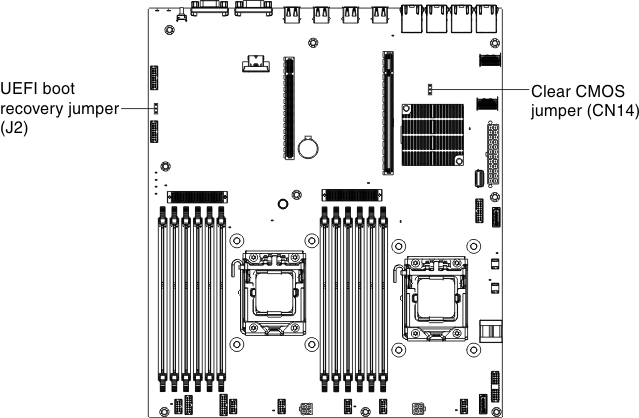
- Move the jumper from pins 1 and 2 to pins 2 and 3 to enable the UEFI recovery mode.
- Reinstall the server cover; then, reconnect all power cords.
- Restart the server. The power-on self-test (POST) starts.
- Boot the server to an operating system that is supported by the Flash UEFI Update package that you downloaded.
- Perform the firmware update by following the instructions that are in the firmware update package readme file.
- Copy the downloaded firmware update package into a directory.
- From a command line, type filename-s, where filename is the name of the executable file that you downloaded with the firmware update package.
- Turn off the server and disconnect all power cords and external cables, and then remove the server cover.
- Move the UEFI boot recovery jumper back to the primary position (pins 1 and 2).
- Reinstall the server cover, and then reconnect all the power cables.
- Restart the server.
In-band automated boot recovery method
- Boot the server to an operating system that is supported by the firmware update package that you downloaded.
- Perform the firmware update by following the instructions that are in the firmware update package readme file.
- Restart the server.
- At the firmware splash screen, press F3 when prompted to restore to the primary bank. The server boots from the primary bank.
Out-of-band method: See the IMM2 documentation.
For more information about UEFI-compliant firmware, go to the Lenovo Support Portal.