Problem determination tips
Because of the variety of hardware and software combinations that can encounter, use the following information to assist you in problem determination.
If possible, have this information available when requesting assistance from Lenovo.
The model name and serial number are located on the ID label on the front of the server as shown in the following illustration.
Note
The illustrations in this document might differ slightly from your hardware.
Figure 1. ID label
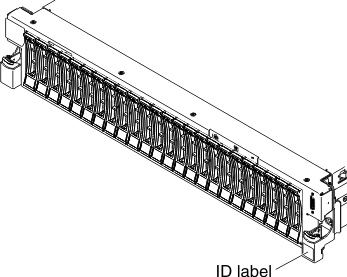
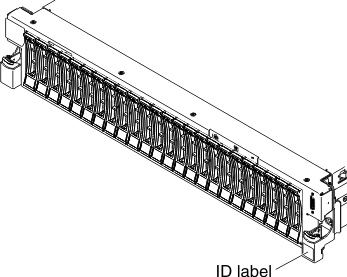
- Machine type and model
- Microprocessor or hard disk drive upgrades
- Failure symptom
- Does the server fail the diagnostic tests?
- What occurs? When? Where?
- Does the failure occur on a single server or on multiple servers?
- Is the failure repeatable?
- Has this configuration ever worked?
- What changes, if any, were made before the configuration failed?
- Is this the original reported failure?
- Diagnostic program type and version level
- Hardware configuration (print screen of the system summary)
- UEFI firmware level
- IMM firmware level
- Operating system software
You can solve some problems by comparing the configuration and software setups between working and nonworking servers. When you compare servers to each other for diagnostic purposes, consider them identical only if all the following factors are exactly the same in all the servers:
- Machine type and model
- UEFI firmware level
- IMM firmware level
- Adapters and attachments, in the same locations
- Address jumpers, terminators, and cabling
- Software versions and levels
- Diagnostic program type and version level
- Configuration option settings
- Operating-system control-file setup
See Getting help and technical assistance for information about calling Lenovo for service.
Give documentation feedback