Configuring a multinode system
This topic provides information about configuring a multinode system.
You can configure a multinode server into a single logical server or partition it into two stand-alone partitions.
As a single logical server, the server is able to use resources from all scalable partitions.
In a stand-alone server, each scalable partition supports an independent operating-system installation. In addition, each scalable partition uses its own individual resources as an independent system. One stand-alone server cannot boot an operating system on another stand-alone server.
The following is a list of the minimum components required to support the 8U x3950 X6 configuration:
- Four compute books (two in each node) with E7-8xxx microprocessors. The microprocessors must be of the same cache size, type, and clock speed.
- The 8-socket chassis
- Two standard I/O books
- Two storage books
- A minimum of four power supplies (two power supplies in each node)
Before you create a multinode system, make sure that all the nodes in the multinode configuration contain the following software and hardware:
- The current level of UEFI firmware and IMM firmware (all nodes must be at the same level)
- Microprocessors that are the same cache size, type, and clock speed
To check for the latest firmware levels and to download firmware updates, go to the Lenovo Data Center Support website
You can use the IMM2 web interface or the IMM2 telnet interface to manage scalable partitions.
You can use the Scalable Complex option under the Server Management tab on the IMM2 web user interface for managing multinode systems. The Scalable Complex option enables you to partition nodes as separate partitions or as independent nodes.
The following illustration shows the options under the Server Management tab on IMM2 web user interface home page.
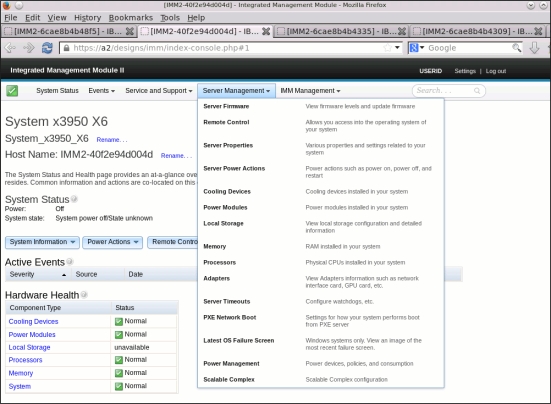
When you select the Scalable Complex option, the following illustration of the Scalable Complex page displays:
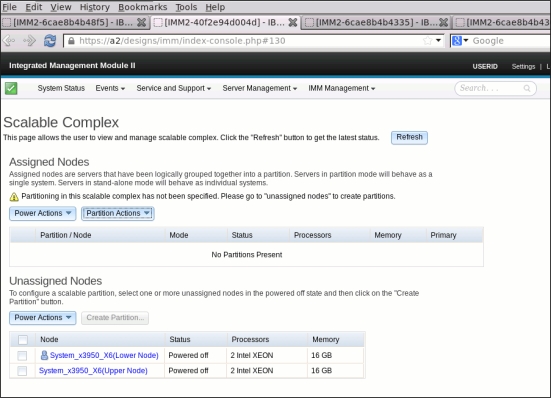
The Scalable Complex home page will show the available state of all of the available nodes.
To log on to the IMM2 web interface, see Logging on to the IMM web interface.
For more information about using IMM2, the IMM2 web interface and the IMM2 telnet interface to manage and partition the server, see Using the integrated management module and the Integrated Management Module II User’s Guide at the Integrated Management Module II User’s Guide