Installing the air baffle
Use this information to install a air baffle in the blade server.
Notes
- The following illustration shows how to install the air baffle in a blade server.
- The illustrations in this document might differ slightly from your hardware.
To install the air baffle, complete the following steps.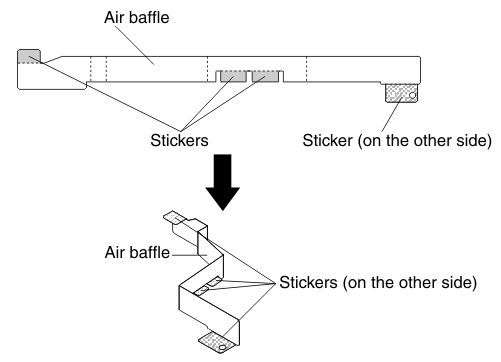
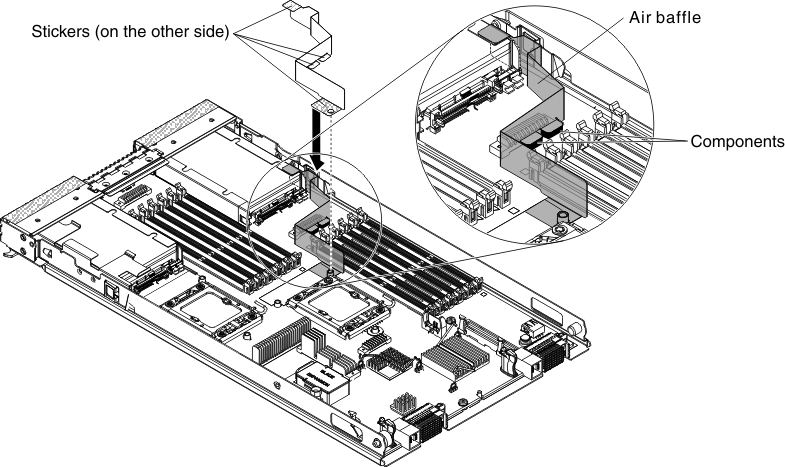
- Bend the air baffle (as shown in the illustration).
- Remove the 4 sticker covers from the air baffle.
- Align the hole on the air baffle with the system board (as shown in the illustration).
- Stick the air baffle on the system board, components, and the storage filler. Make sure the air baffle is installed securely.
- Install heat sink 1 (see Installing a microprocessor and heat sink).
- Install the cover onto the blade server (see Installing the blade server cover).
- Install the blade server into the BladeCenter unit (see Installing the blade server in a BladeCenter unit).
Give documentation feedback