System-board switch
Use this information to locate and define system-board switch in the blade server.
The following illustration shows the location of the light path diagnostics switch on the system board.
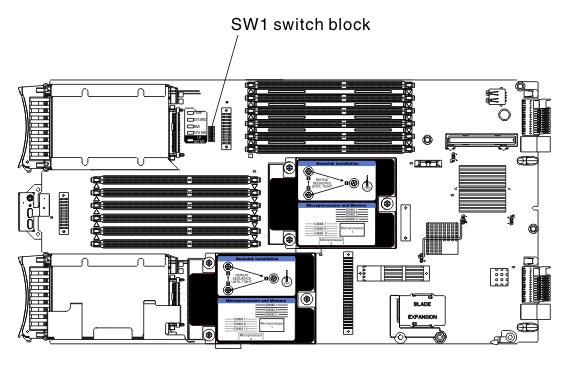
The following table describes the function of each switch in the switch block.
| Switch number | Description | Switch setting | Definition |
|---|---|---|---|
| SW1 - 1 | Password override switch | Changing position of this switch resets the power on password. | This switch overrides the power on password. The system ships with this switch off, but it can be on or off in a functioning system. |
| SW1 - 2 | Trusted Platform Module (TPM) physical presence | The default position is off. | Turning this switch to the on position indicates a physical presence to the TPM. |
| SW1 - 3 | PCH RTC reset | Normally open. Toggle to reset RTC. | Resets the RTC. A momentary toggle is all that is required. To avoid excessive battery drain, do not leave this switch closed. |
| SW1 - 4 | Boot using the backup IMM code | The default position is off, allowing the blade server to boot from the primary IMM firmware. | When the switch is in the default off position, the blade server will boot using the primary IMM firmware. When the switch is on, the blade server will boot using a backup of the IMM firmware. |
| SW1 - 5 | Boot backup UEFI | The default position is off, allowing the blade server to boot from the primary UEFI firmware. | When the switch is on it allows the blade server to boot using the backup UEFI. |
| SW1 - 6 | Boot IMM recovery partition | Normally open. Toggle to boot from the IMM recovery partition. | Reserved. |
| SW1 - 7 | IMM TPM physical presence | The default position is off. | Turning this switch to the on position indicates a physical presence to the IMM TPM. |
| SW1 - 8 | Force RTMM update | The default position is off. | Reserved. |
Give documentation feedback