Working with a scalable blade complex
You can assemble two BladeCenter HX5 blade servers together to create a scalable blade complex.
A scalable blade complex supports the following implementation modes:
- Single partition. The complex functions as a single server that contains up to four multi-core processors and up to 32 DIMMs. When the complex is implemented as a single hardware partition, the leftmost blade server (as installed in a BladeCenter chassis) is called the primary blade server. The blade server on the right is called the secondary blade server.
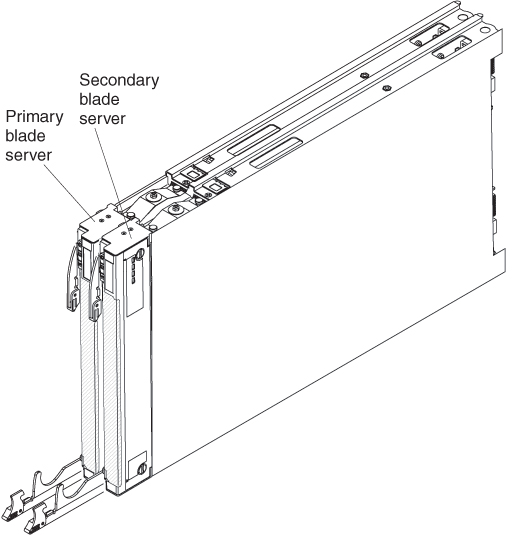
- Multiple partitions (independent partitions). The blade servers are combined into a scalable blade complex, but each of the blade servers is set up as a single partition.
- Stand-alone mode. The blade servers operate independently.
Important
If you install the primary blade server of a scalable blade complex in blade server bay 7 of a BladeCenter H Type 8852 chassis, the secondary blade server is installed in blade server bay 8. The primary blade server receives power from power domain 1 of the chassis and the secondary blade server receives power from power domain 2 of the chassis. The following situations can occur if there is a power loss to either power domain, depending on how the scalable blade complex is implemented:
- If the scalable blade complex is implemented in single partition mode, a loss of power to power domain 1 or power domain 2 results in both blade servers in the scalable blade complex going down.
- If the scalable blade complex is implemented in stand-alone mode, a loss of power to power domain 1 results in the entire scalable blade complex going down. A loss of power to power domain 2 results in the blade server installed in blade server bay 8 going down, but the blade server installed in blade server bay 7 continues to function.
With FlexNode processing, you can toggle between single partition mode and stand-alone mode without having to modify the physical setup of the blade servers. To toggle between modes, use the advanced management module web interface.
For example, assume that you have created a scalable blade complex and defined that complex as a single partition through the advanced management module web interface:
- You can toggle the scalable blade complex to stand-alone mode through the web interface. In stand-alone mode, you can install a different operating system on each blade server and run different applications on each blade server.
- You can then toggle the blade server complex back to a single partition and run applications that take advantage to up to 4 processors and 32 DIMMs. The operating system that is in use is the operating system of the primary blade server.
- Later, you can toggle the complex back to stand-alone mode again to gain access to the operating system on the secondary blade server.
Single partition mode considerations
The following considerations apply to the blade servers in a scalable blade complex that operates as a single hardware partition:
- All UEFI settings (set through the Setup utility) should be the same on both blade servers. If they are not, the settings that are defined for the primary blade server replace the UEFI settings on the secondary server.NoteWhen you upgrade the firmware for the blade servers operating in single partition mode, you only have to upgrade the primary blade server. The firmware on the secondary blade server is automatically updated. See
Using the Setup utility for more information about the Setup utility. - The primary blade server has access to the SSDs on the secondary blade server. However, the SSDs on the primary blade server cannot be combined with the SSDs on the secondary blade server to form a single RAID array. RAID arrays can be formed only using the SSDs within a blade server.
- The primary blade server has access to any I/O expansion cards that are installed in the secondary blade server. However, the I/O expansion cards in the secondary blade server cannot be used for a Serial Over LAN connection.
- The primary blade server has access to any expansion blades that are installed on the secondary blade server.ImportantAn expansion blade installed on the secondary blade server cannot be used for a Serial Over LAN connection.
- If you press the power button on one blade server, both blade servers in the partition either power up or power down, depending on the state of the blade servers when you press the power button.
Give documentation feedback