Replacing the SATADOM
Use this information to replace the SATADOM boot drive.
To install the SATADOM, complete the following steps:
- Read the safety information that begins on Safety and Removing and replacing guidelines.
- Turn off the server and peripheral devices and disconnect the power cords and all external cables.
- Remove the top cover (see Removing the top cover).
- Touch the static-protective package that contains the SATADOM and bracket to any unpainted metal surface on the server; then, remove the SATADOM and bracket from the package.
- Align the bracket with the fan cage and press the bracket onto the fan cage surface (fan 2 location). Then slide the bracket to the right until it snaps into position.Figure 1. SATADOM bracket installation
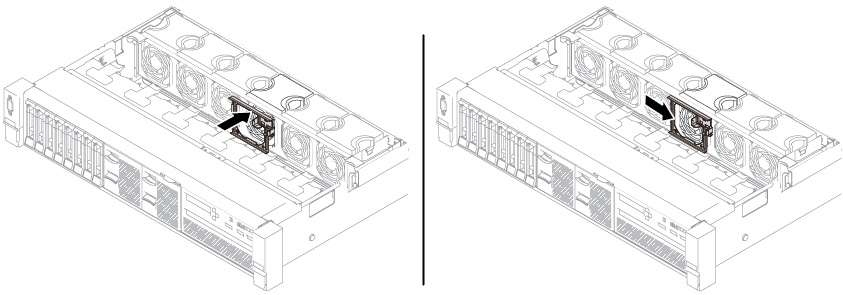
- Insert the SATADOM into the bracket and press the SATADOM as shown until it is secured by the bracket.Figure 2. SATADOM installation
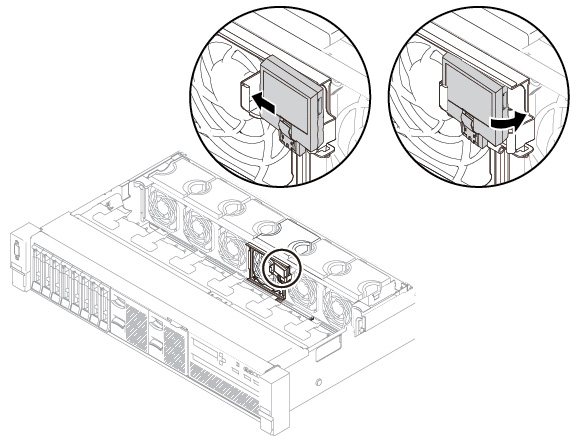
- Connect the SATADOM cable to the SATADOM and the system board. Remove the air baffle if necessary (see Removing the air baffle).Figure 3. SATADOM cable routing
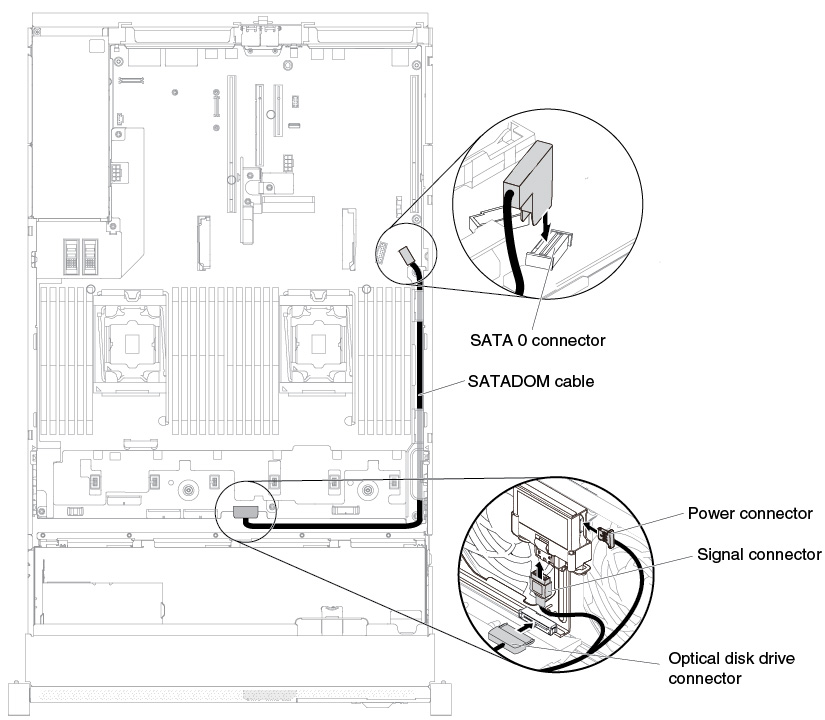
- Install the air baffle if it is removed (see Replacing the air baffle).
- Install the top cover (see Replacing the top cover).
- Slide the server into the rack.
- Reconnect the power cords and any cables that you removed.
- Turn on the peripheral devices and the server.
Give documentation feedback