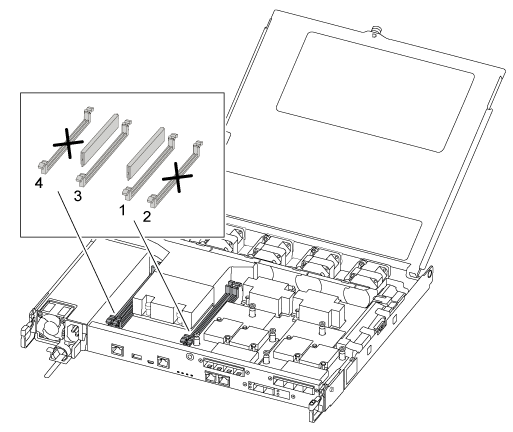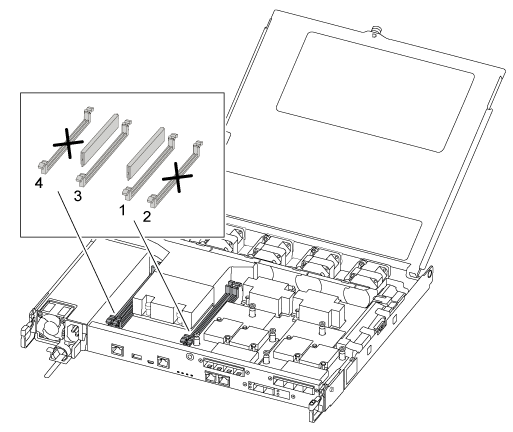To replace a DIMM, you must locate it in the controller module using the DIMM map label on top of the air duct or locating it using the LED next to the DIMM, and then replace it following the specific sequence of steps.
A video for this task is available at:
Replace the impaired DIMM on your controller module.The DIMMs are in slot 3 or 1 on the motherboard. Slot 2 and 4 are left empty. Do not attempt to install DIMMs into these slots.
The fault LED located on the board next to each DIMM blinks every two seconds.
- Note the orientation of the DIMM in the socket so that you can insert the replacement DIMM in the proper orientation.
- Slowly push apart the DIMM ejector tabs on either side of the DIMM, and slide the DIMM out of the slot.
- Leave DIMM ejector tabs on the connector in the open position.
- Remove the replacement DIMM from the antistatic shipping bag, hold the DIMM by the corners, and align it to the slot.
Hold the DIMM by the edges to avoid pressure on the components on the DIMM circuit board.
- Insert the replacement DIMM squarely into the slot.
The DIMMs fit tightly in the socket. If not, reinsert the DIMM to realign it with the socket.
- Visually inspect the DIMM to verify that it is evenly aligned and fully inserted into the socket.