Front view
Front view with bezel
Figure 1. Front view with bezel
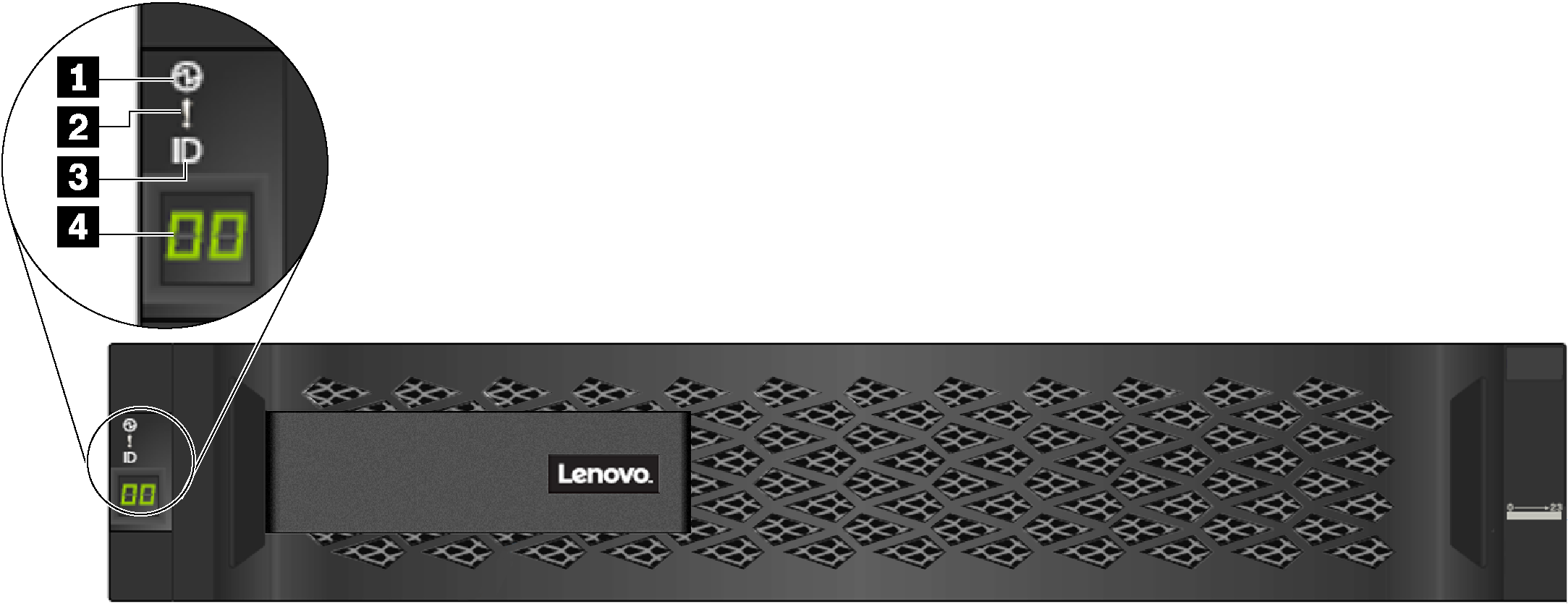
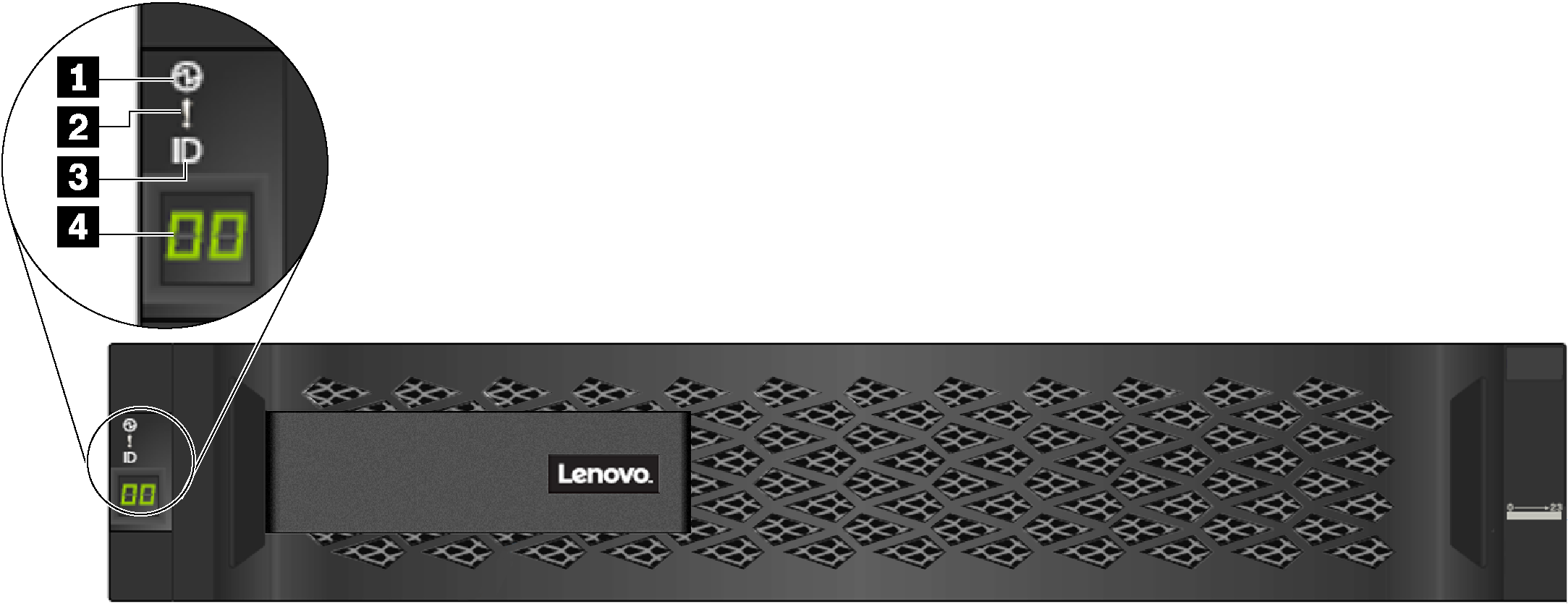
| Components | Status | Description |
|---|---|---|
| 1 Chassis power LED | Solid green | One or two of the power supply is delivering power to the system. |
| Off | No power supply is delivering power to the system. | |
| 2 Chassis attention LED (front) | Solid amber | The system stops working or there is an error on the system. |
| Off | The system is operating normally. | |
| 3 Chassis location LED (front) | Solid blue or blinking blue | The chassis location LED is manually activated to help locating the chassis. |
| Off | The chassis location LED is not activated. | |
| 4 Shelf ID digital display | Number displayed | Display the shelf ID. |
Front view without bezel
Figure 2. Front view of models with 12 drive bays
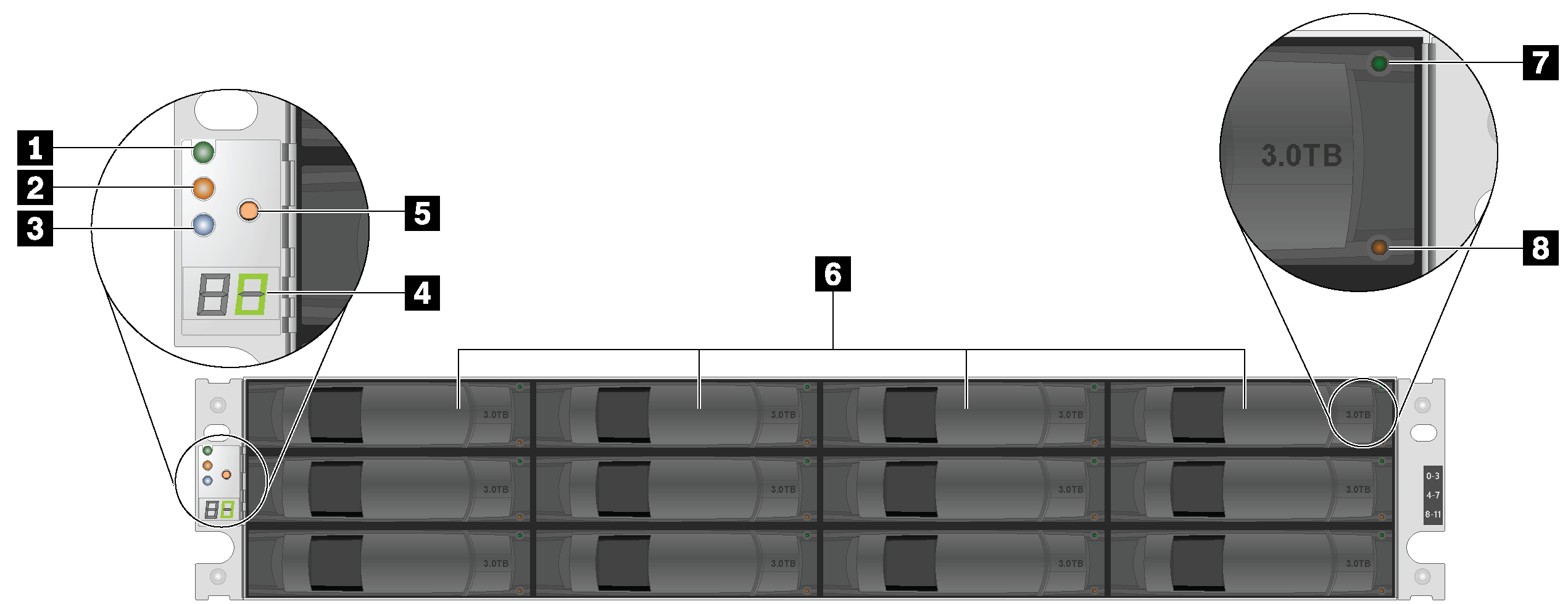
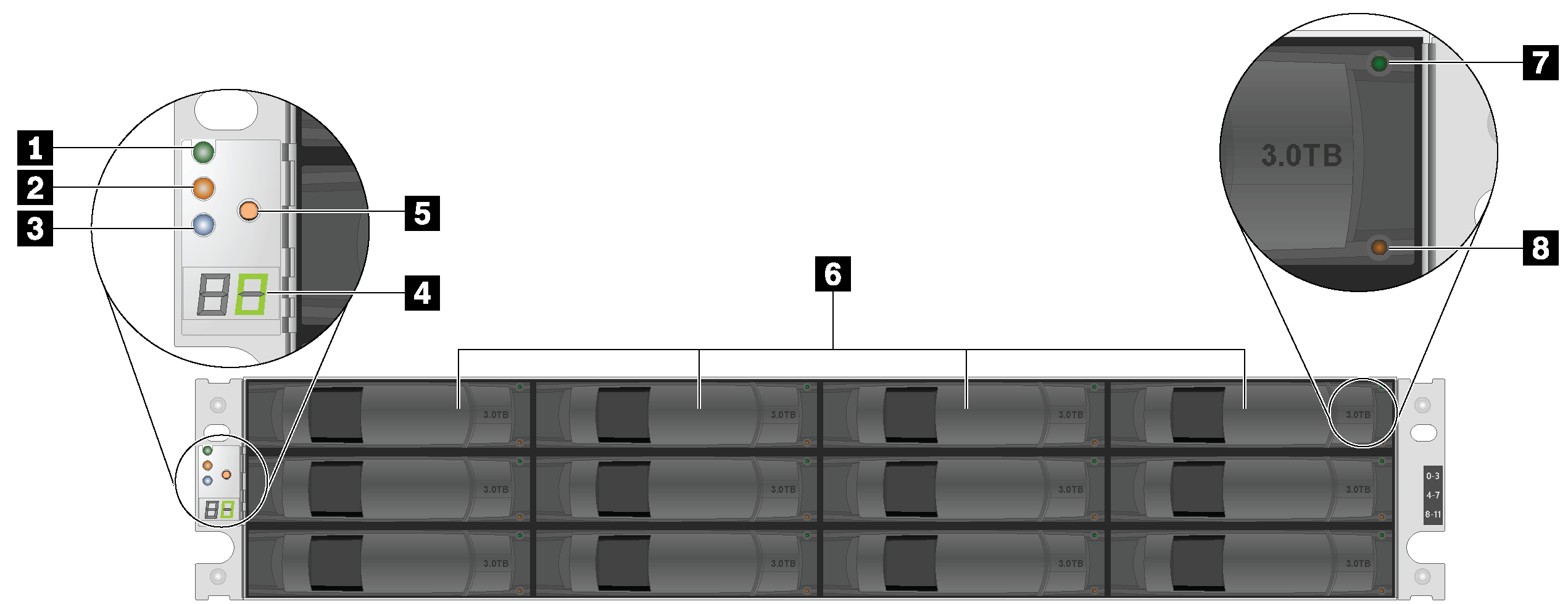
Figure 3. Front view of models with 24 drive bays
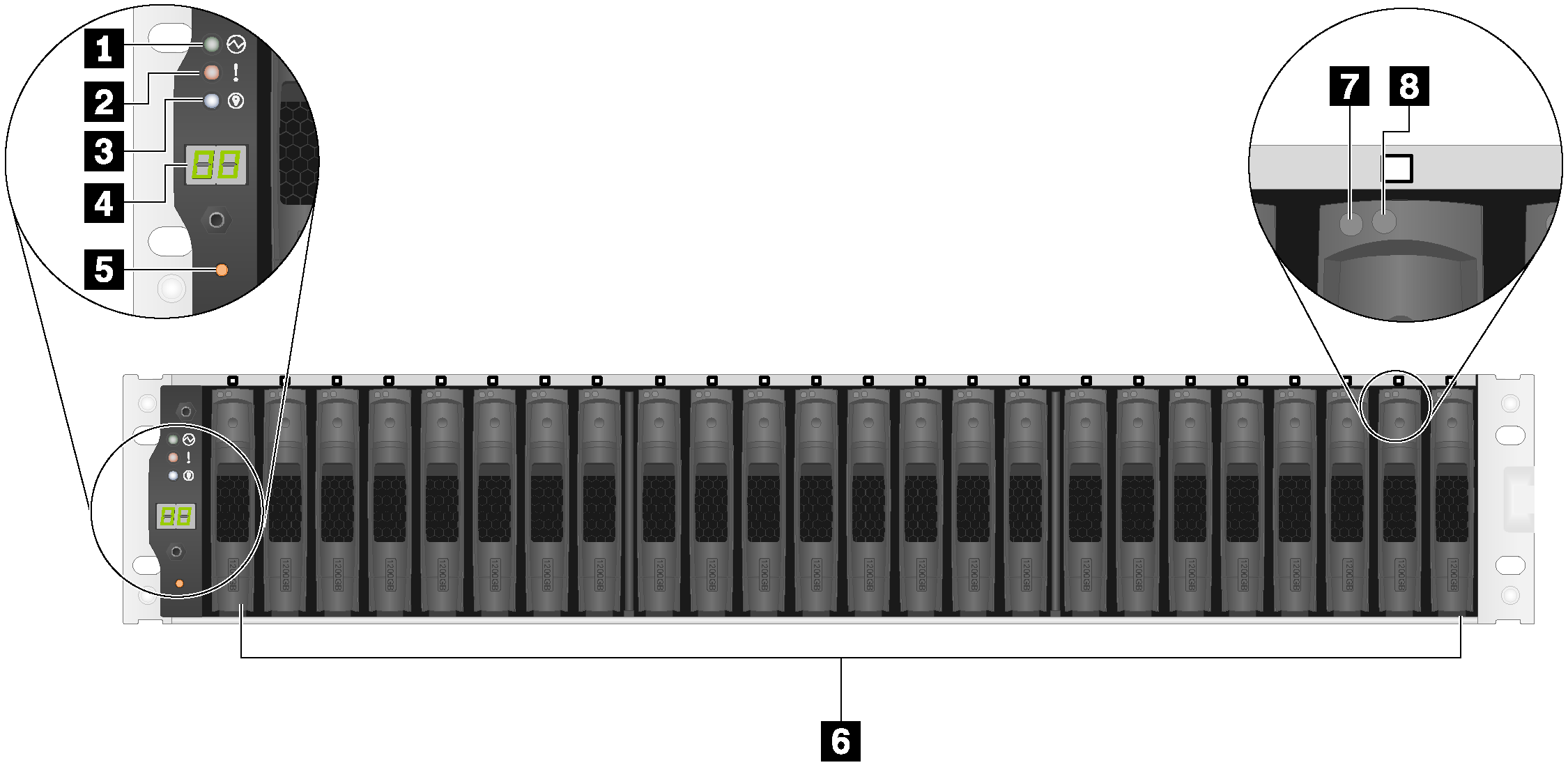
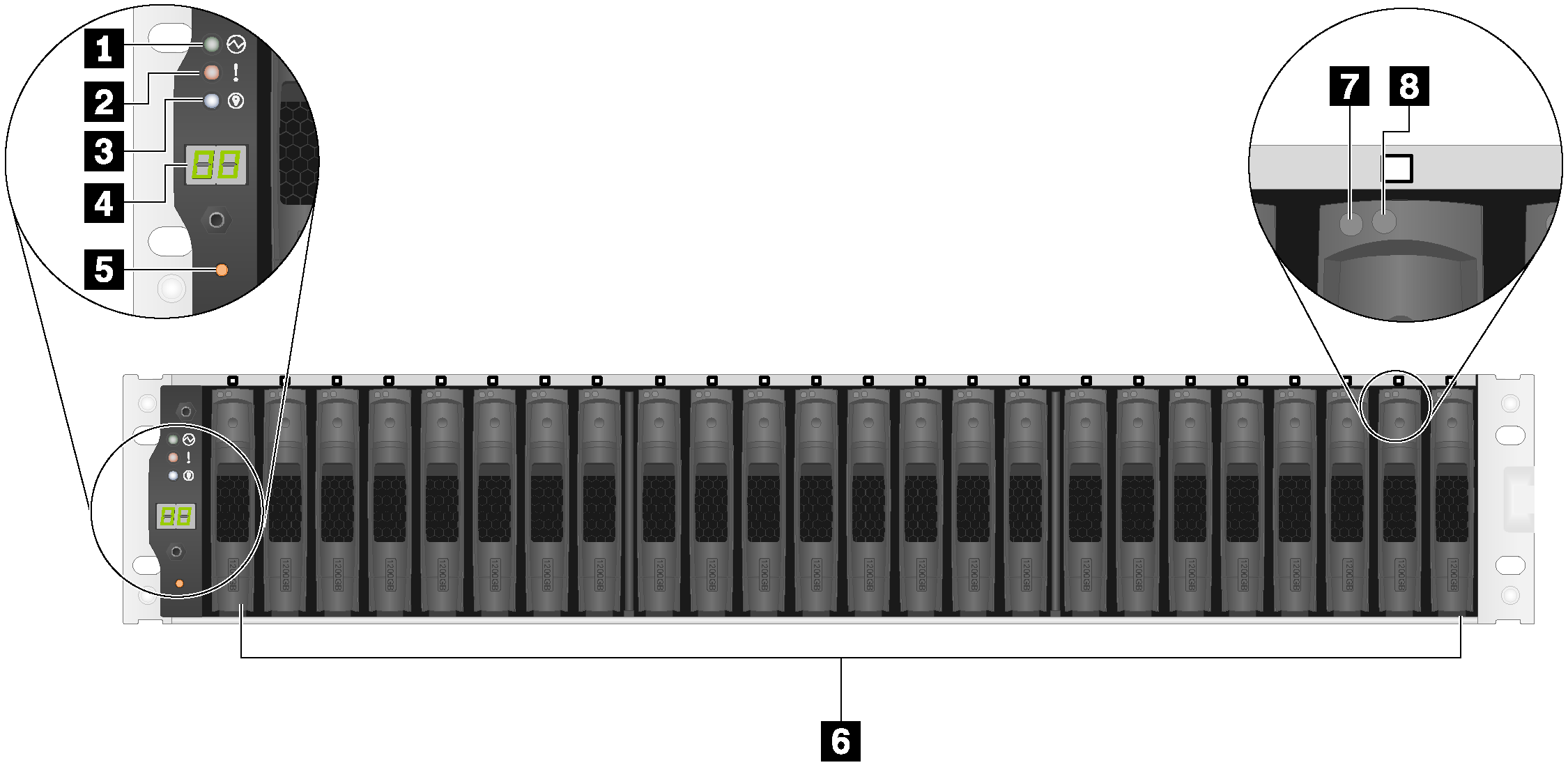
| 1 Chassis power LED | 2 Chassis attention LED (front) | 3 Chassis location LED (front) |
| 4 Shelf ID digital display | 5 Shelf ID change button | 6 Hot-swap drive bays (12/24) |
| 7 Drive activity LED | 8 Drive status LED |
Give documentation feedback