Rear view
The rear of the system provides access to several connectors and components, including the power supplies and various connectors.
Rear view – type 1
Figure 1. Rear view – type 1
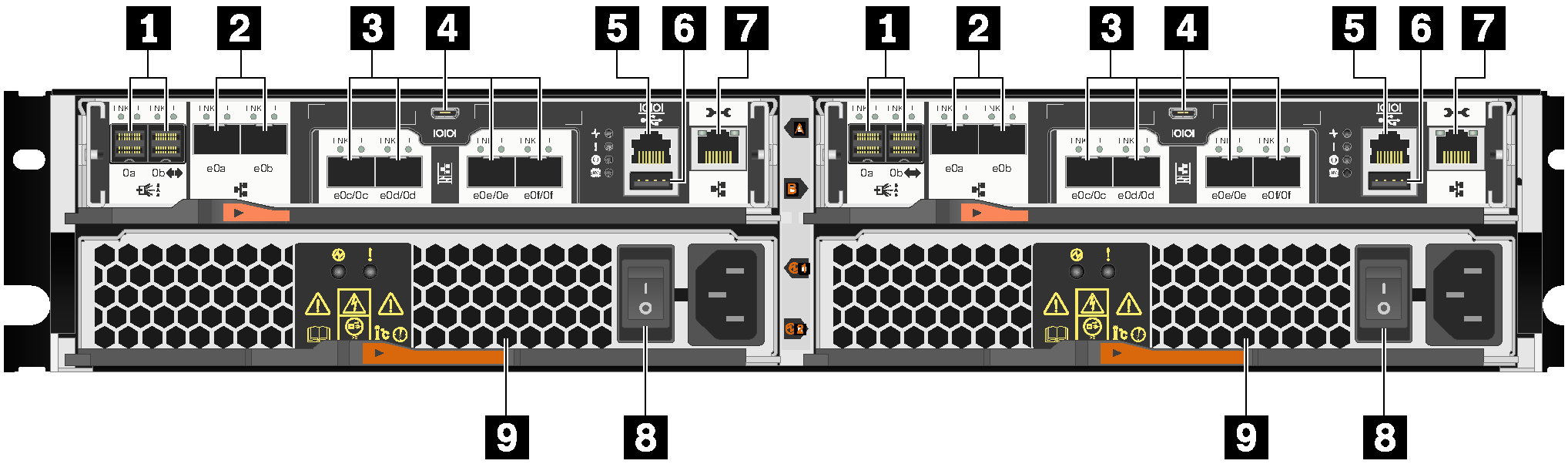
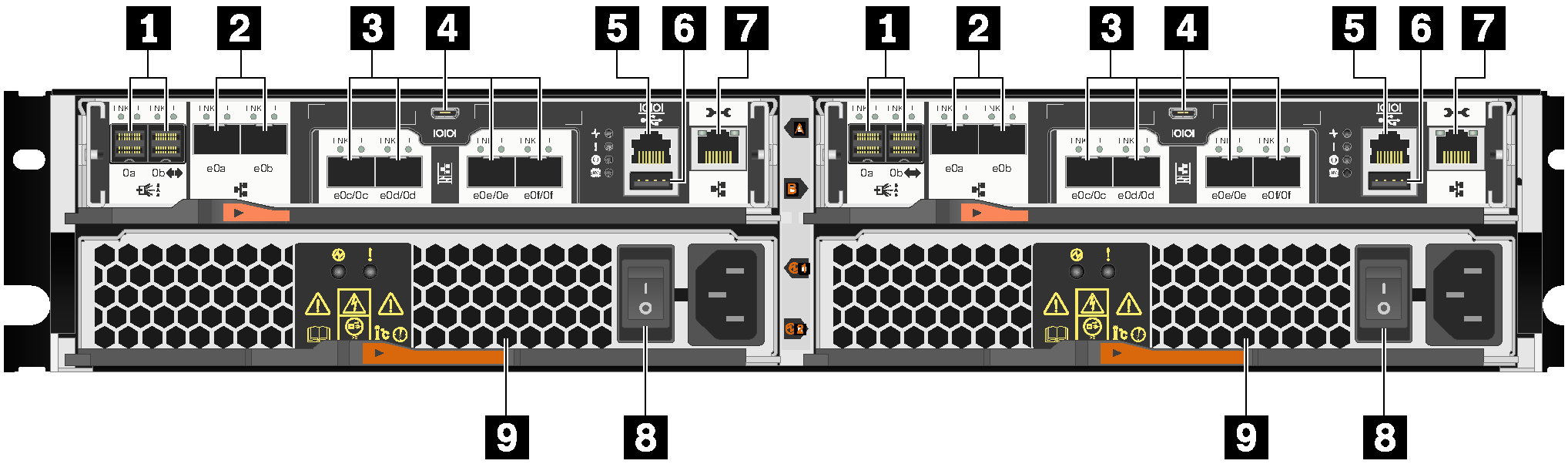
| 1 MiniSAS HD ports (4) | 2 SFP+ Ethernet ports (4) |
| 3 UTA2 SFP+ ports (8) | 4 Micro-B USB console ports (2) |
| 5 RJ45 console ports (2) | 6 Host USB Type-A connectors (2) |
| 7 RJ45 management ports (2) | 8 Power supply buttons (2) |
| 9 Power supplies (2) |
Rear view – type 2
Figure 2. Rear view – type 2
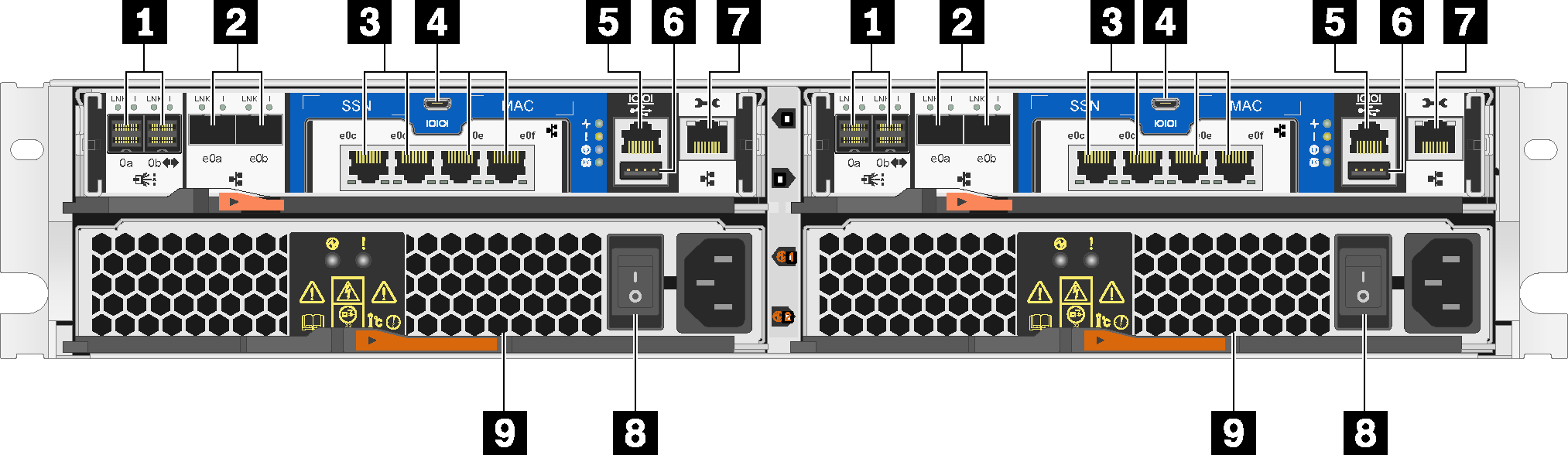
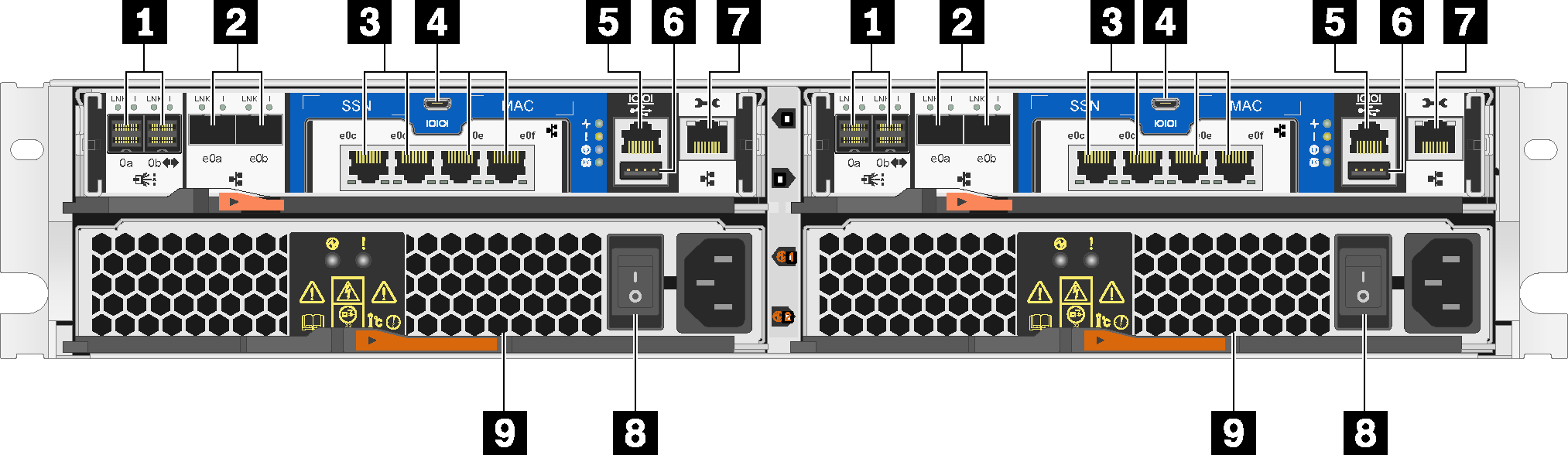
| 1 MiniSAS HD ports (4) | 2 SFP+ Ethernet ports (4) |
| 3 RJ45 10 GbE host ports (8) | 4 Micro-B USB console ports (2) |
| 5 RJ45 console ports (2) | 6 Host USB Type-A connectors (2) |
| 7 RJ45 management ports (2) | 8 Power supply buttons (2) |
| 9 Power supplies (2) |
Give documentation feedback