Cabling the controllers to SAS drive shelves
You must cable each controller to the IOM modules on both SAS drive shelves.
About this task
Be sure to check the illustration arrow for the proper cable connector pull-tab orientation. The cable pull-tab for the DM240S are down.
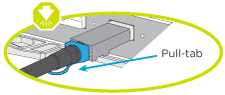
Note
As you insert the connector, you should feel it click into place; if you do not feel it click, remove it, turn it around and try again.
Give documentation feedback