“Show Logs(显示日志)”选项
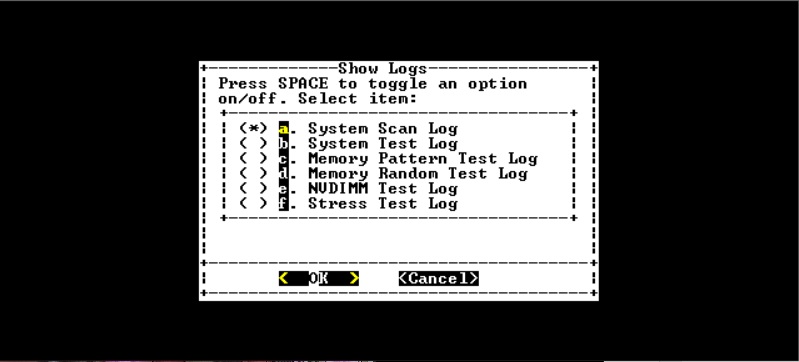
使用“向上”和“向下”箭头键选择要显示的日志类型。
使用“空格”键打开或关闭某个选项。
使用向左和向右箭头键选择“Show(显示)”或“Cancel(取消)”。
按“Enter”执行您的选择。
此时将显示“Select Logs(选择日志)”页面:
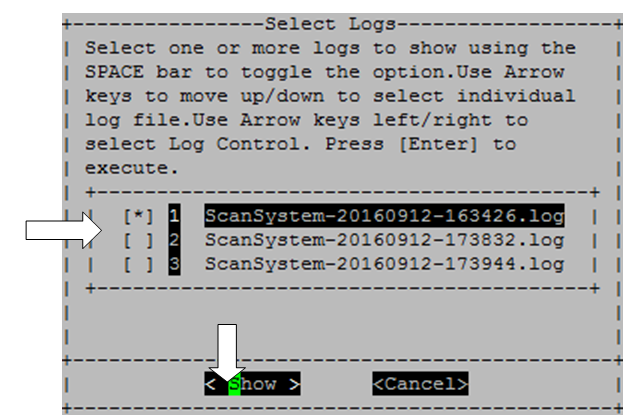
系统会保存最新的十条日志,并在日志名称中包含时间戳以方便查看。
使用“向上”和“向下”箭头键选择要显示的日志。
使用“空格”键打开或关闭某个选项。
使用向左和向右箭头键选择“Show(显示)”或“Cancel(取消)”。
按“Enter”执行您的选择。
此时将显示日志,如下所示。
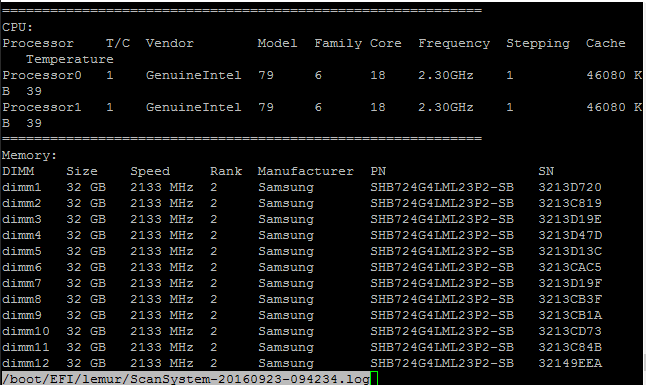
使用以下键控制所显示的日志输出:
PgUp/PgDn – 逐页向上或向下滚动
向上/向下箭头键 – 逐行向上或向下滚动
Home – 返回到页面开头
End – 转到页面末尾
/(斜杠)– 关键字搜索(输入文字并按“Enter”)
Q – 返回到主菜单
提供反馈