Neptune DWC RM100 in-rack Coolant Distribution Unit (CDU) configuration
See this topic for the rack configuration when Neptune® DWC RM100 in-rack CDU is installed.
Attention
There is some residual water remaining in the CDU secondary circuit after Lenovo manufacturing integration, test, and draining. Before filling the CDU secondary circuit and rack for the first time, be sure to flush/rinse the entire secondary loop with clean, bacteria free water (distilled or deionized preferred). After draining the rinsing fluid, proceed with filling the CDU secondary circuit and rack with water which complies with the Lenovo Water Quality Specification and comes with the appropriate concentrations of corrosion inhibitor and biocide.
Figure 1. In-rack coolant distribution layout - front view
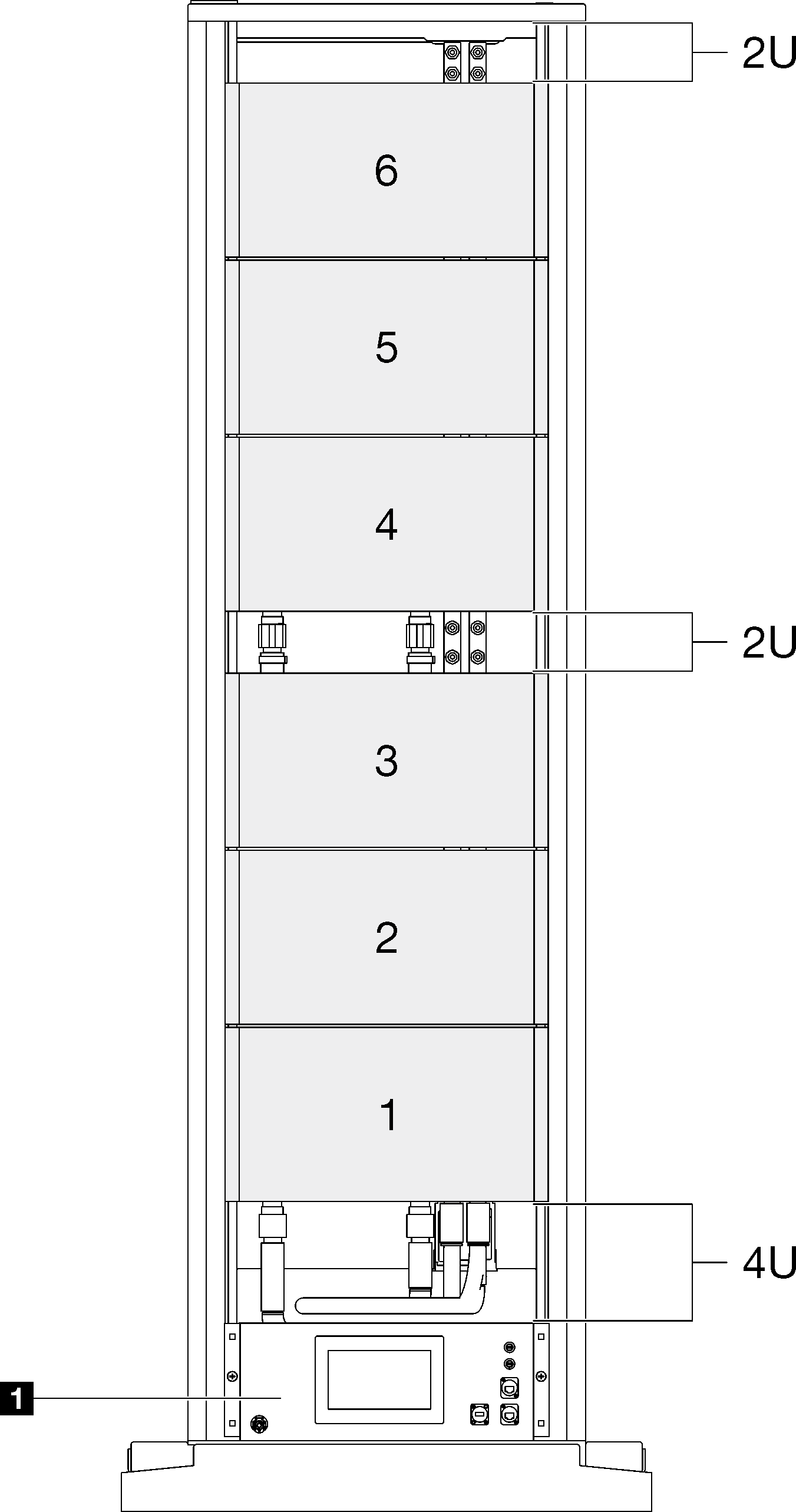
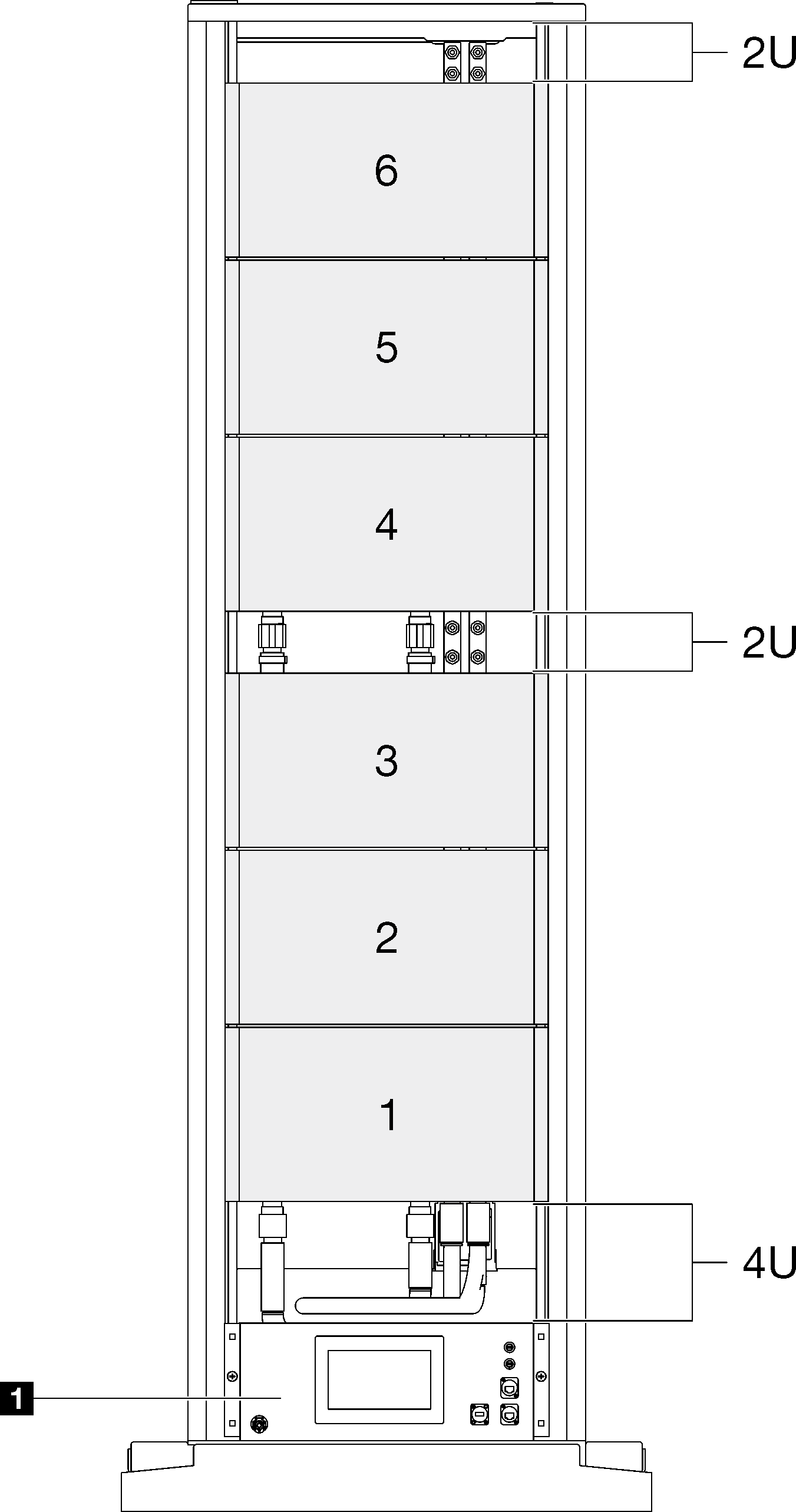
| 1 Neptune DWC RM100 in-rack CDU |
Figure 2. In-rack coolant distribution layout - rear view
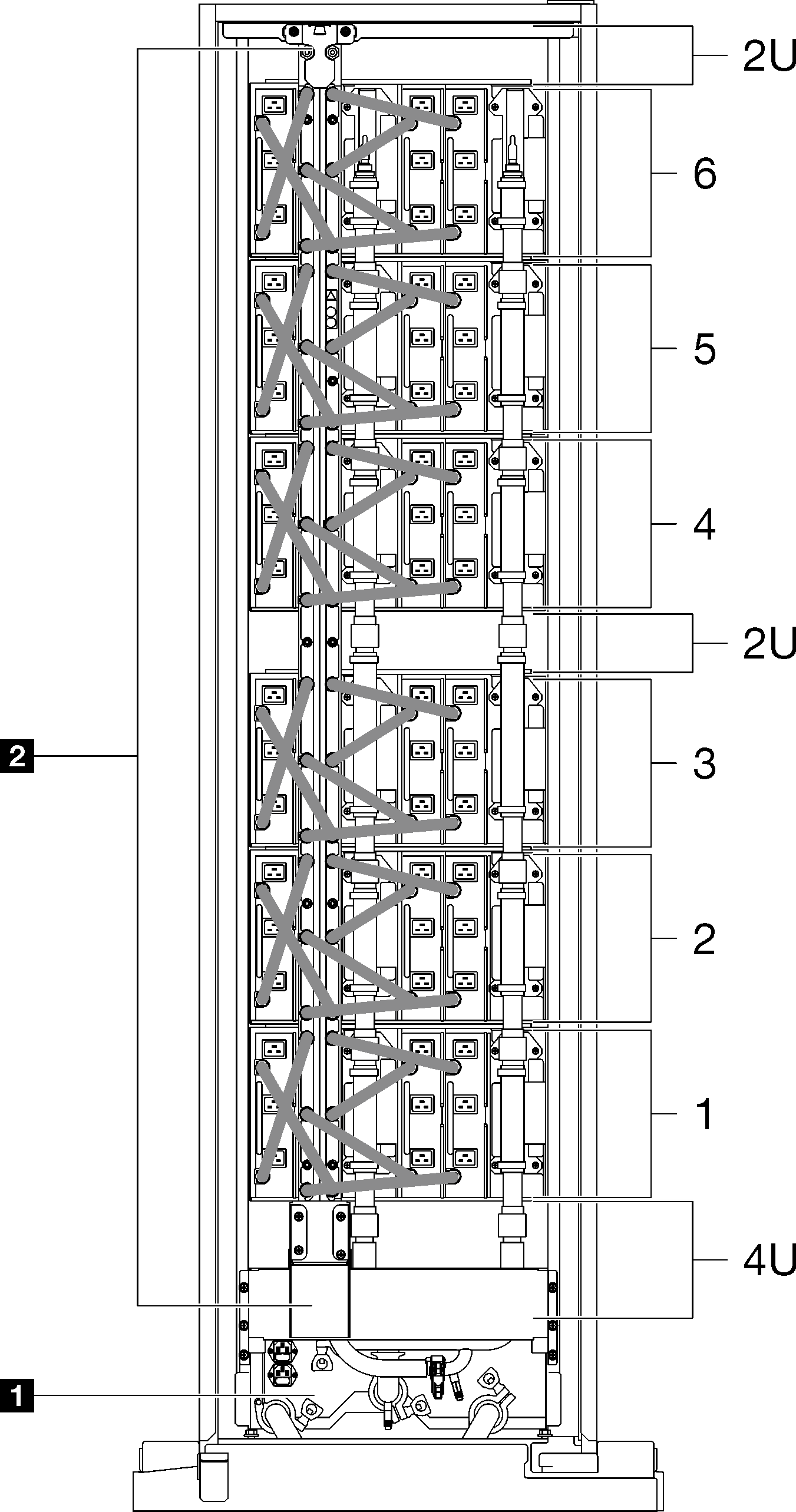
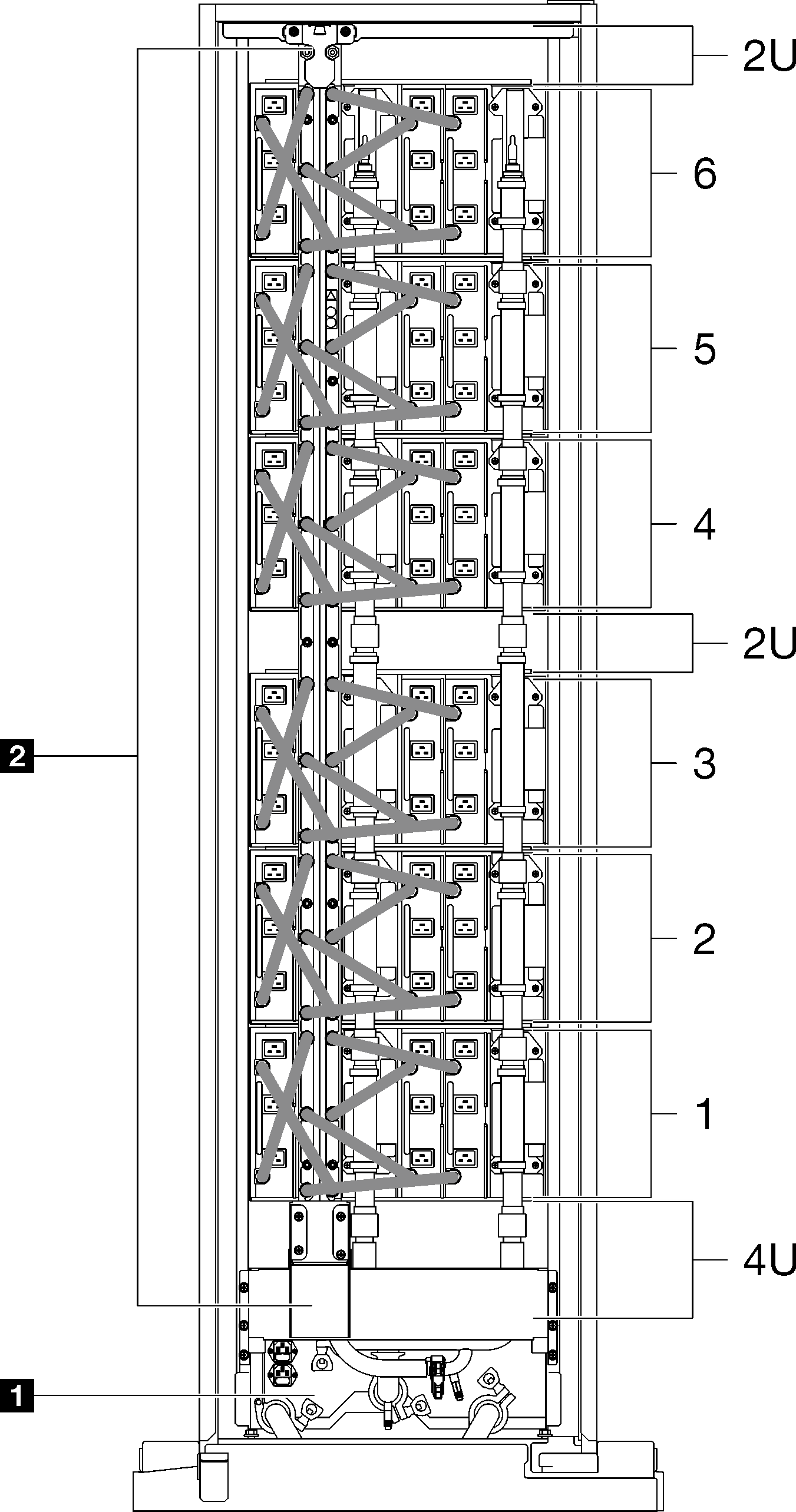
| 1 Neptune DWC PSU manifold | 2 Neptune DWC RM100 in-rack CDU |
Give documentation feedback