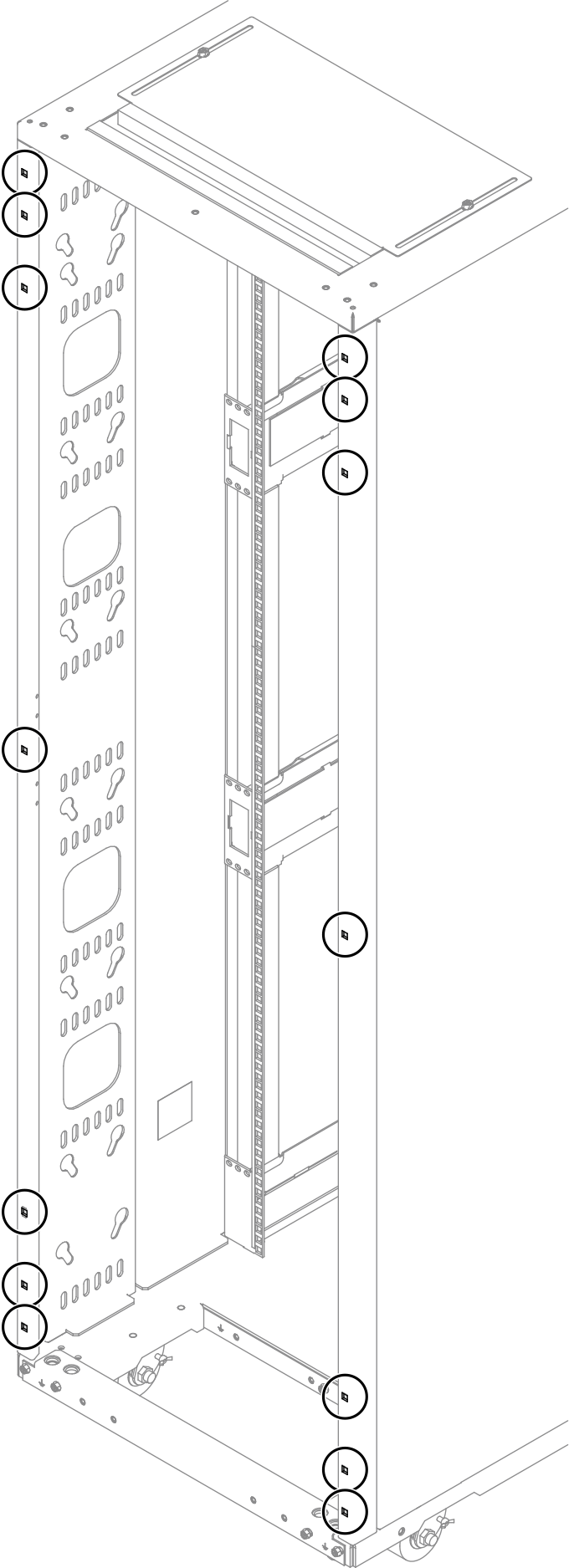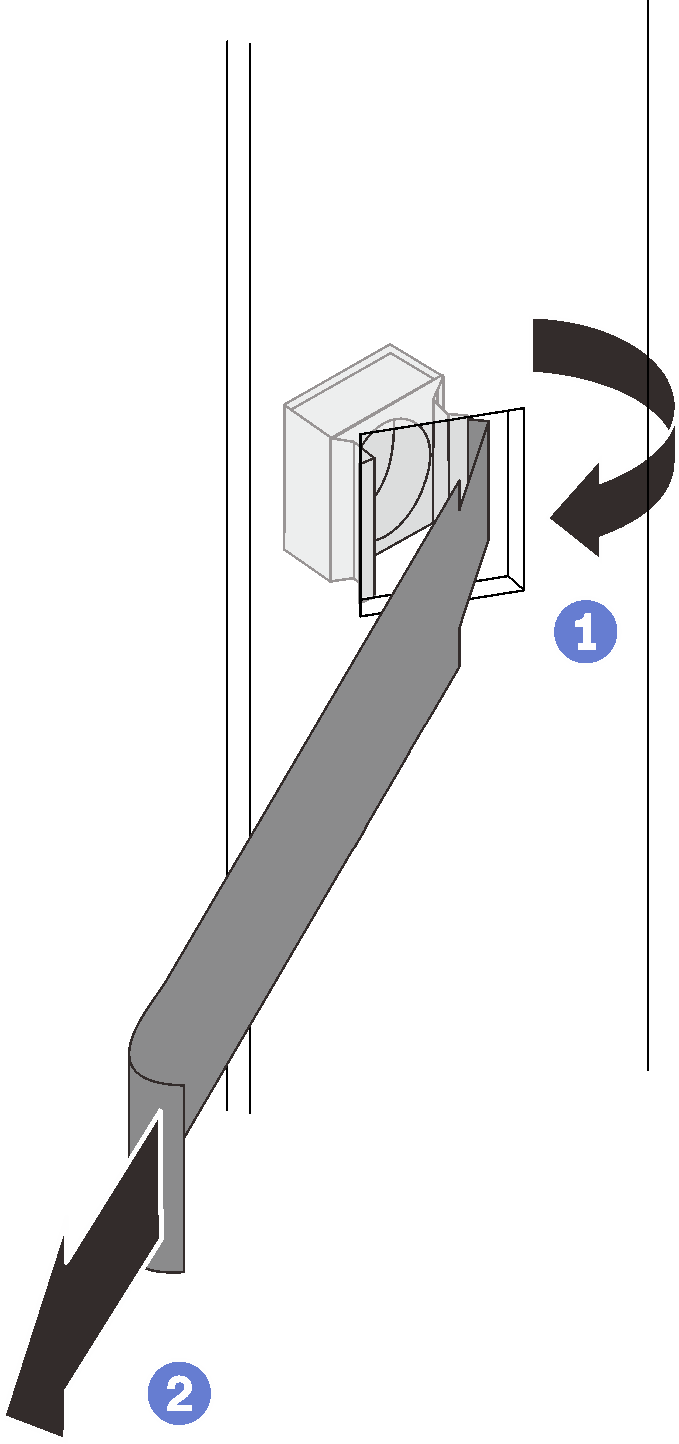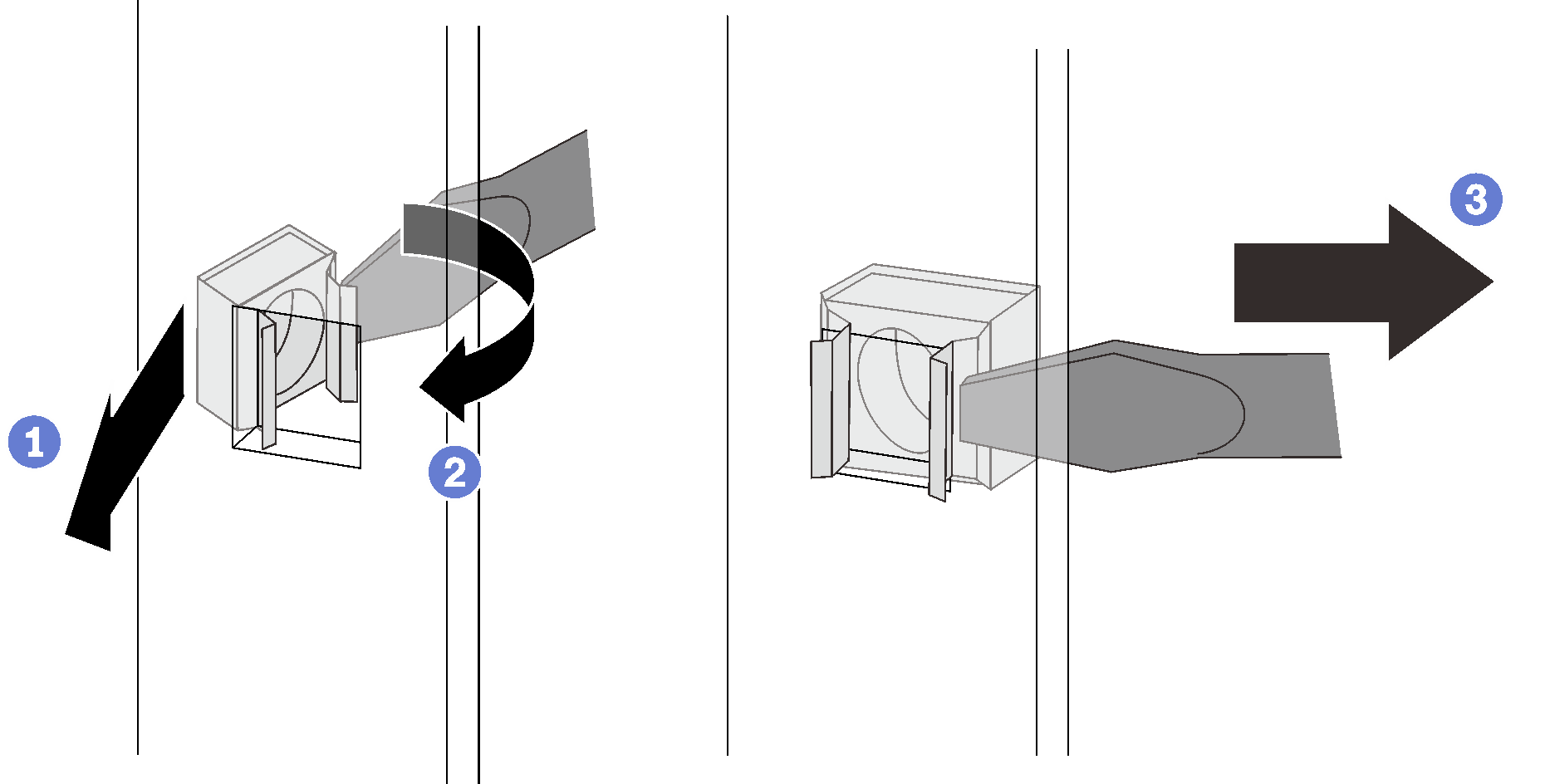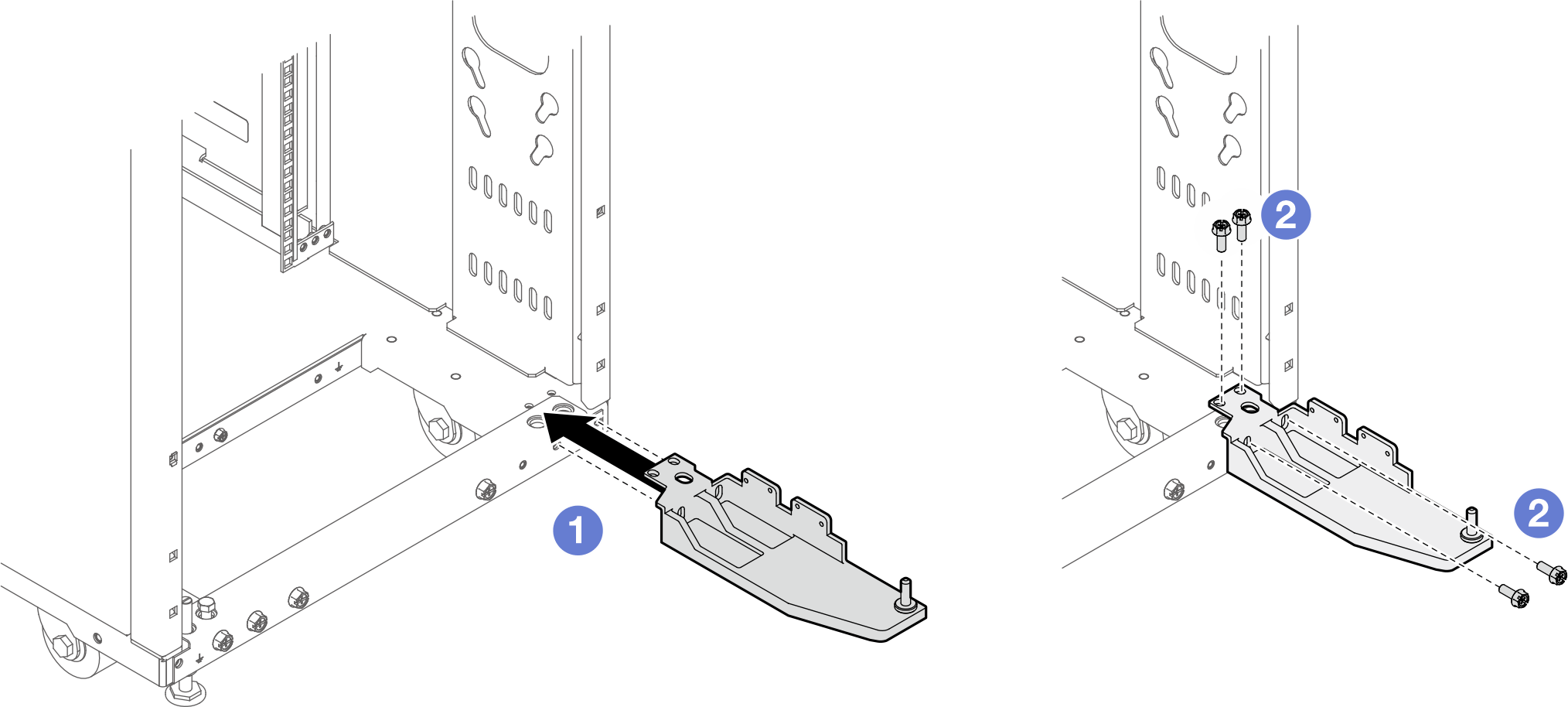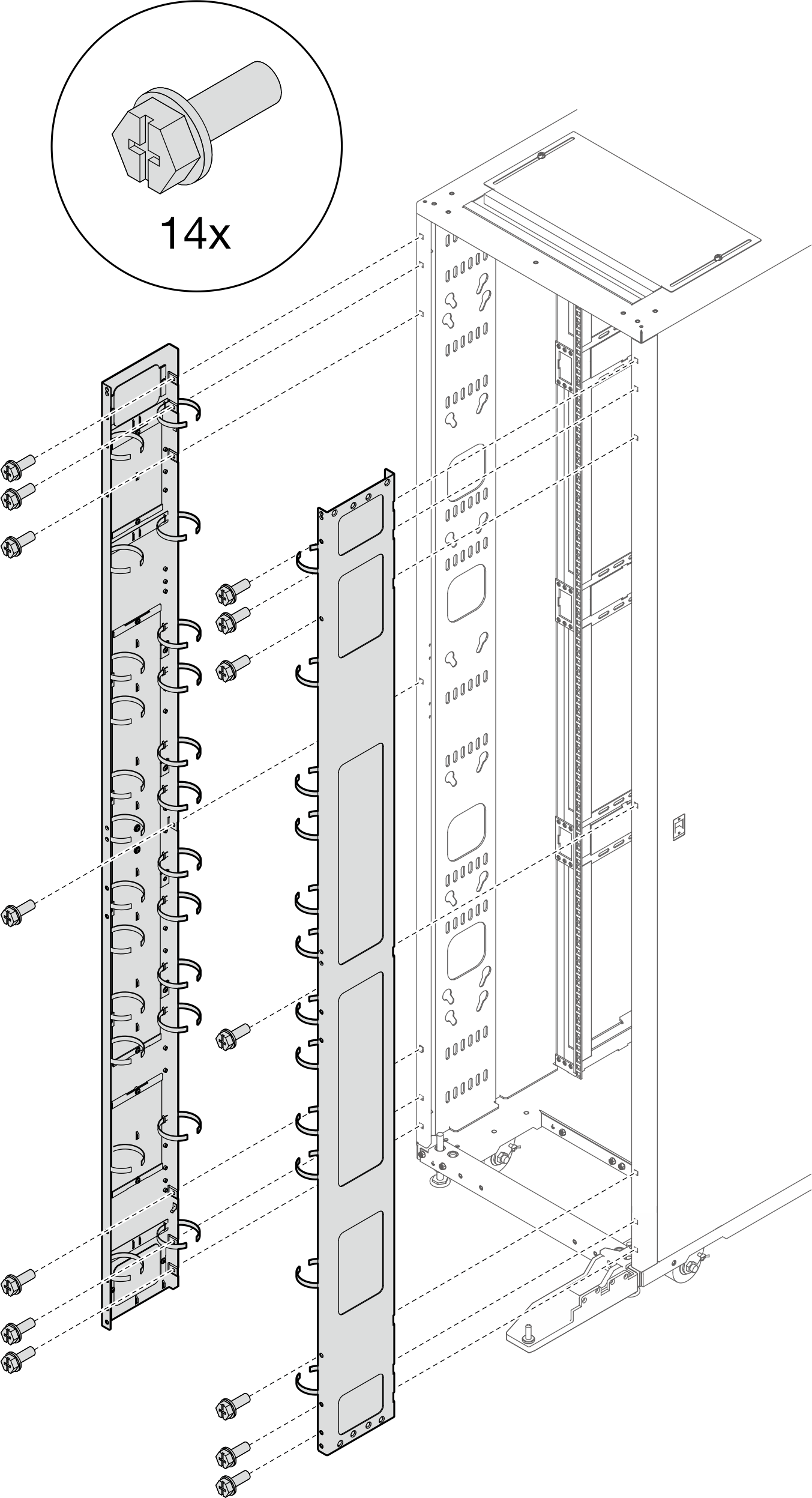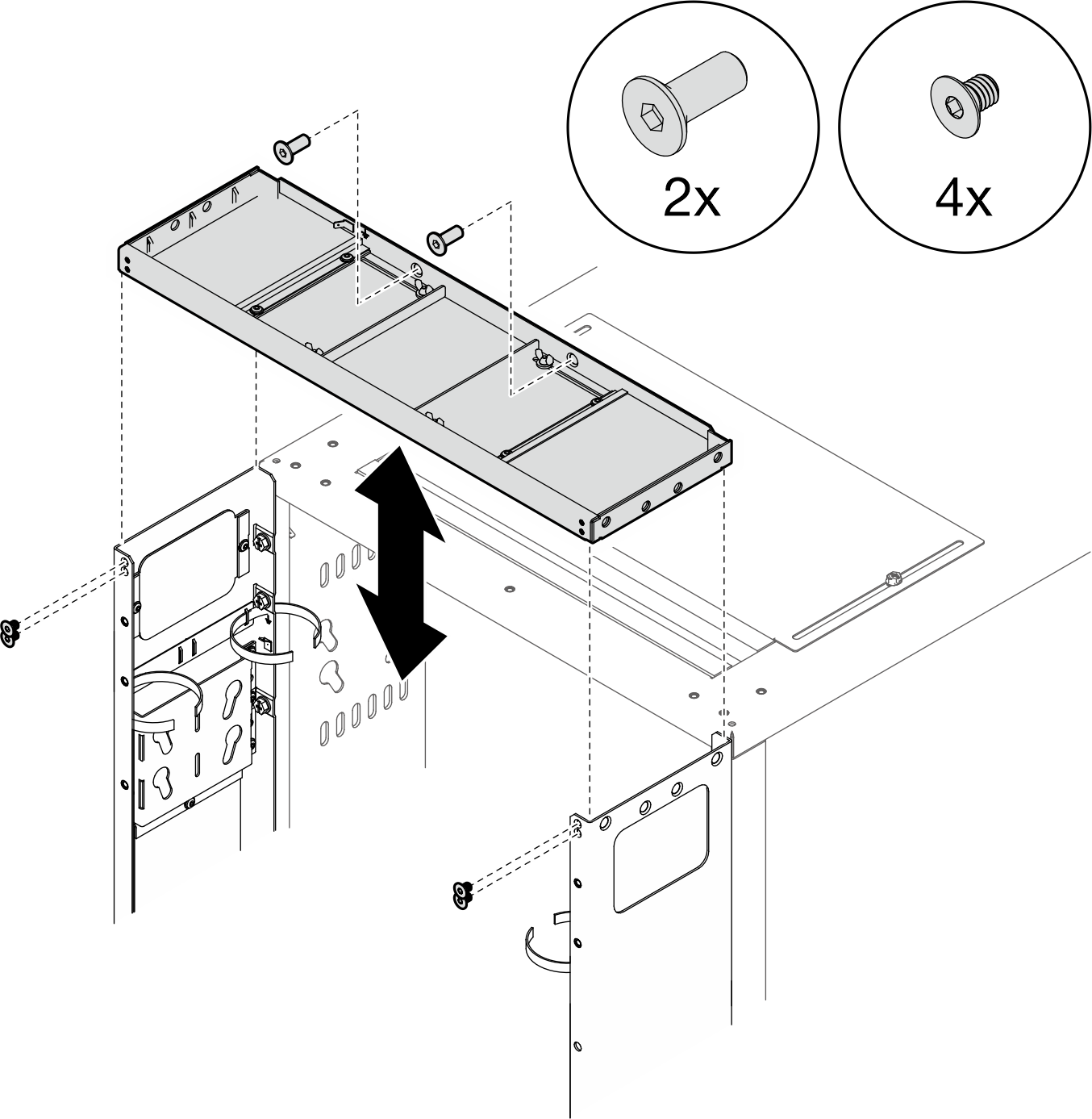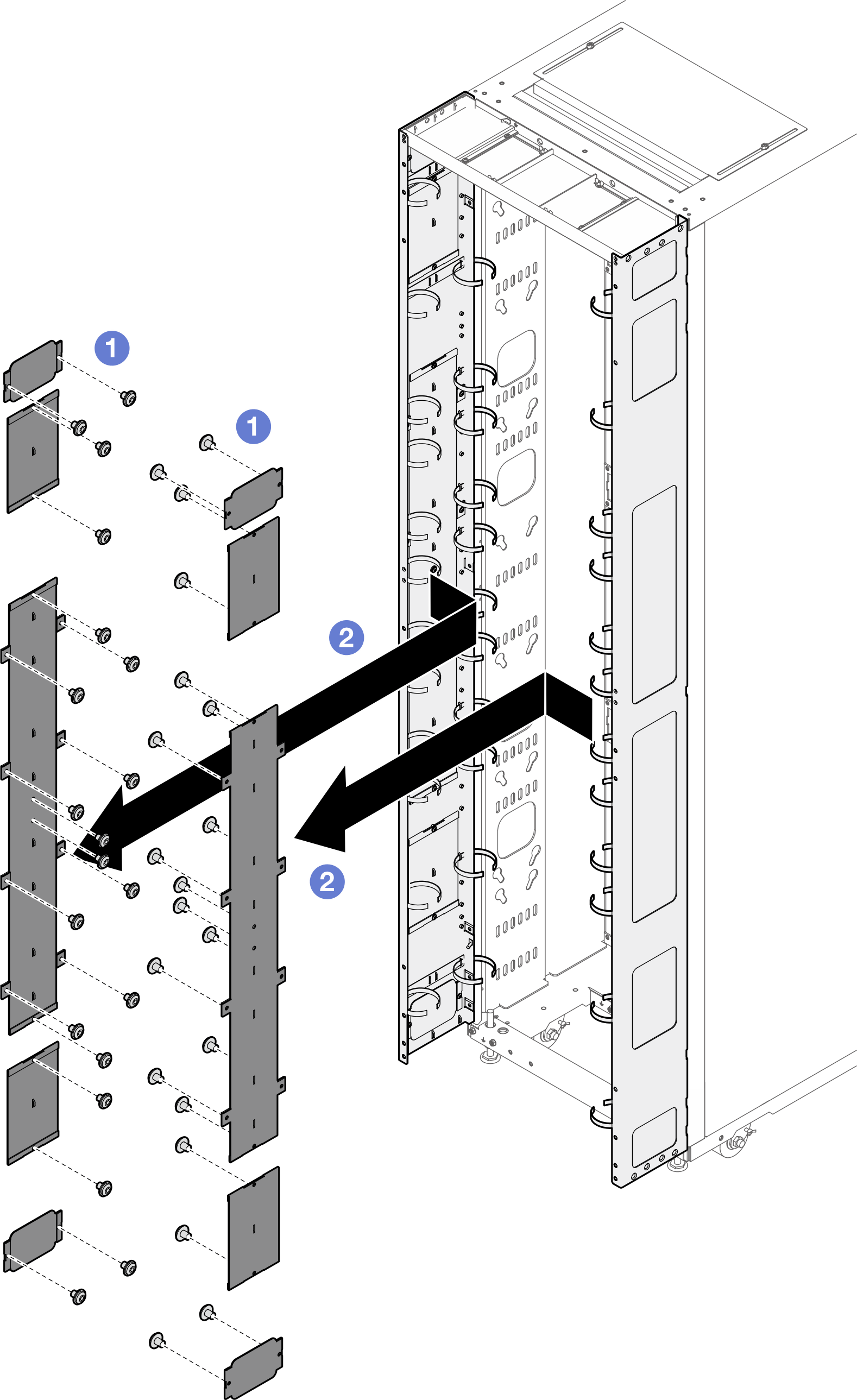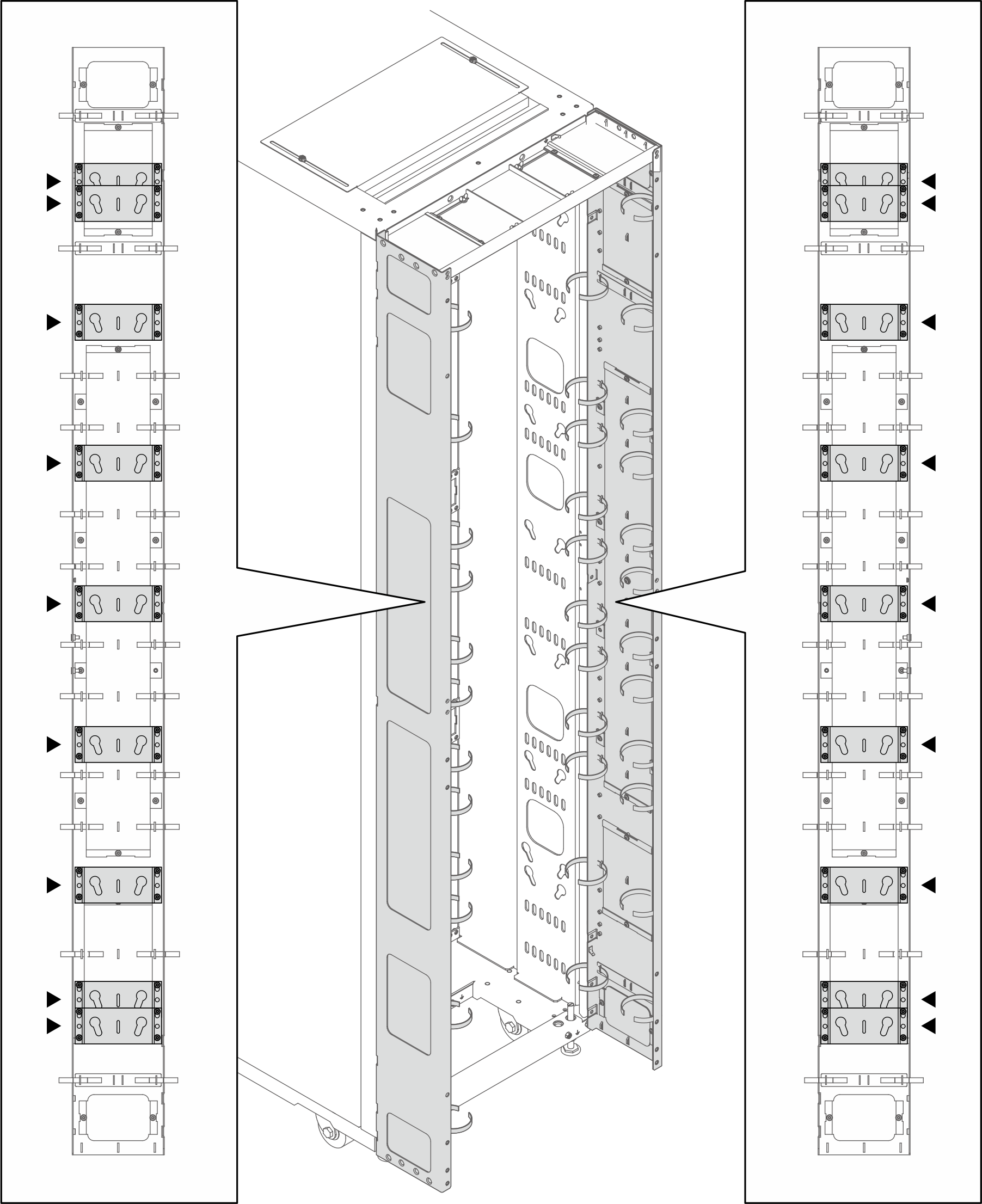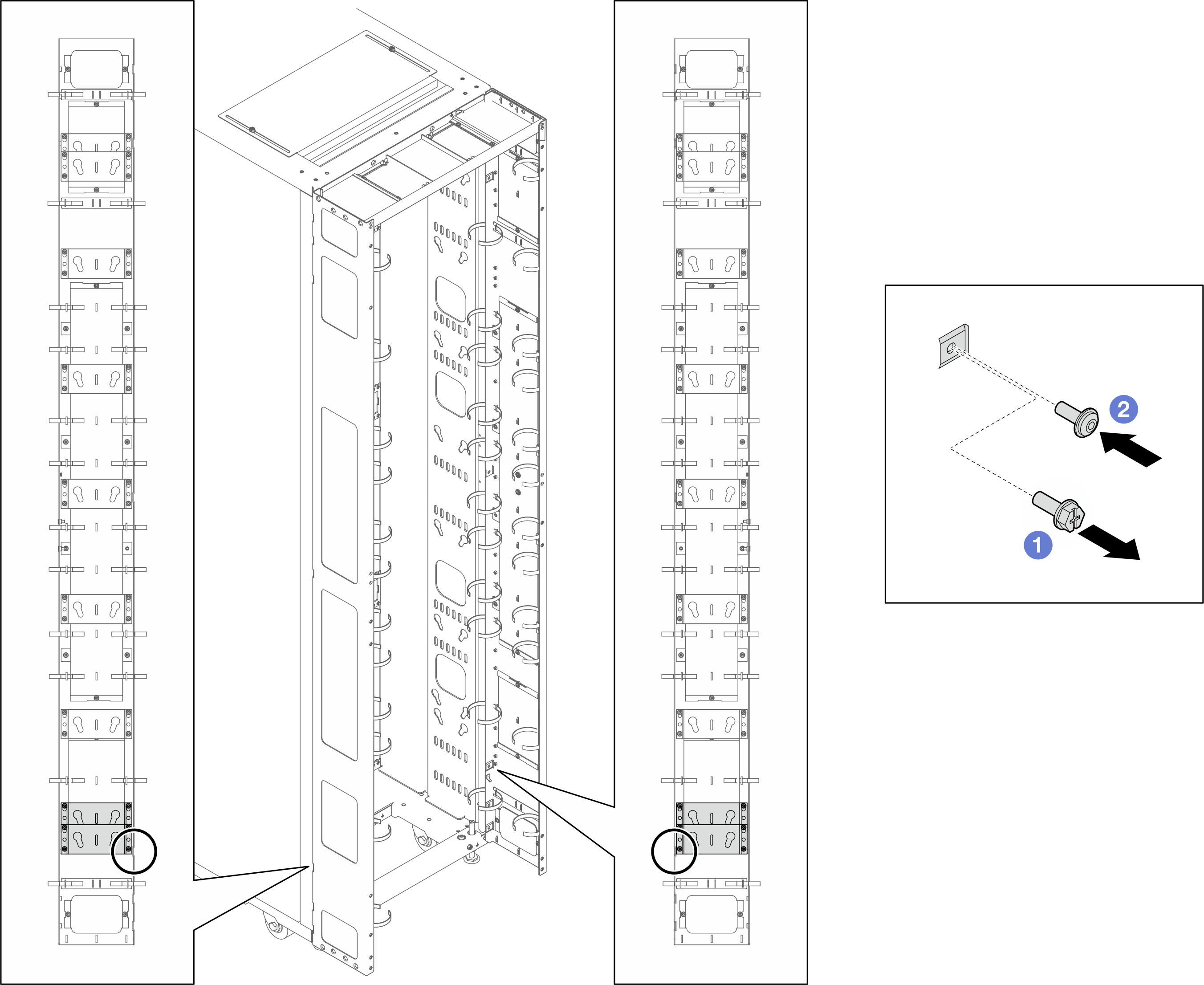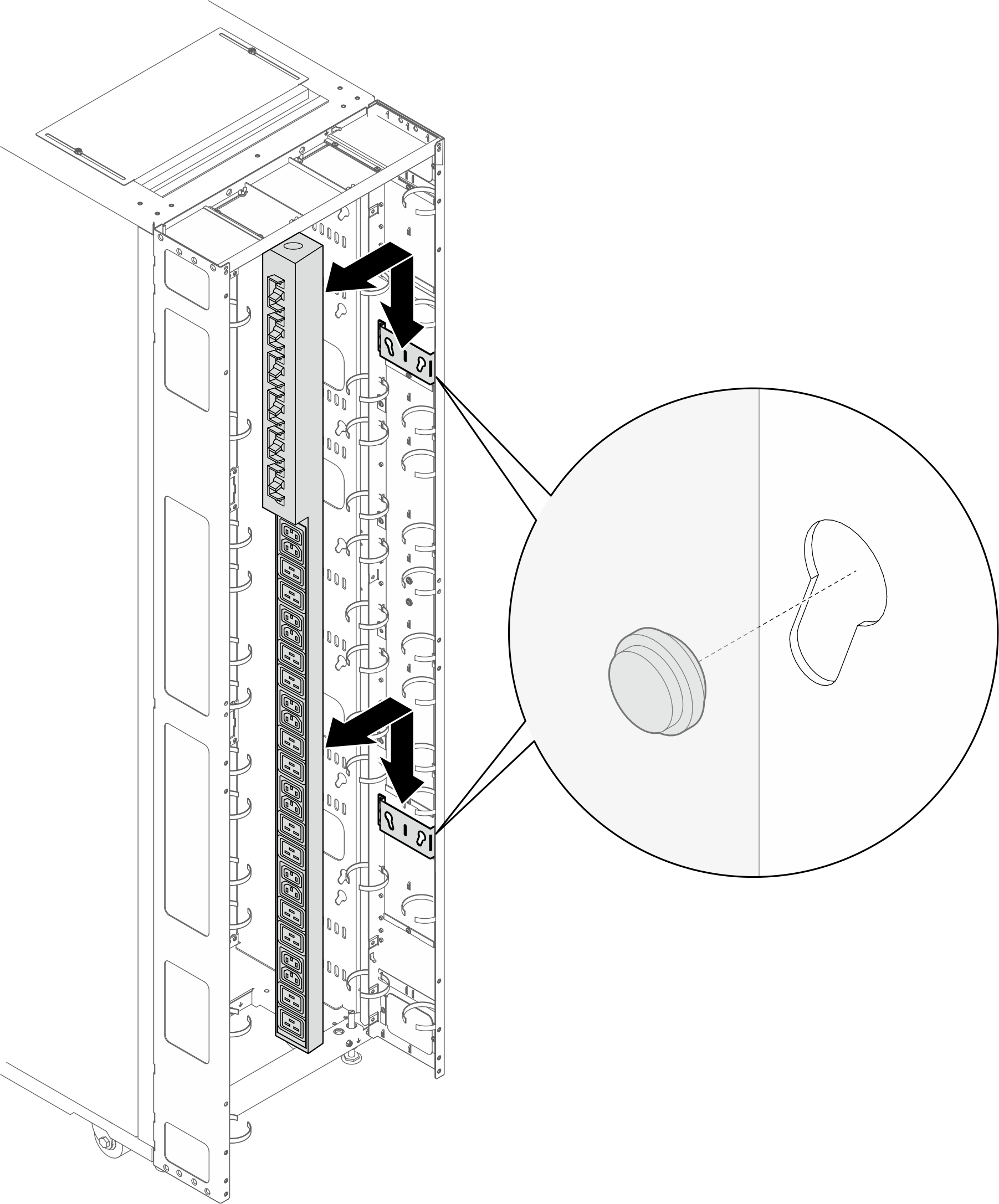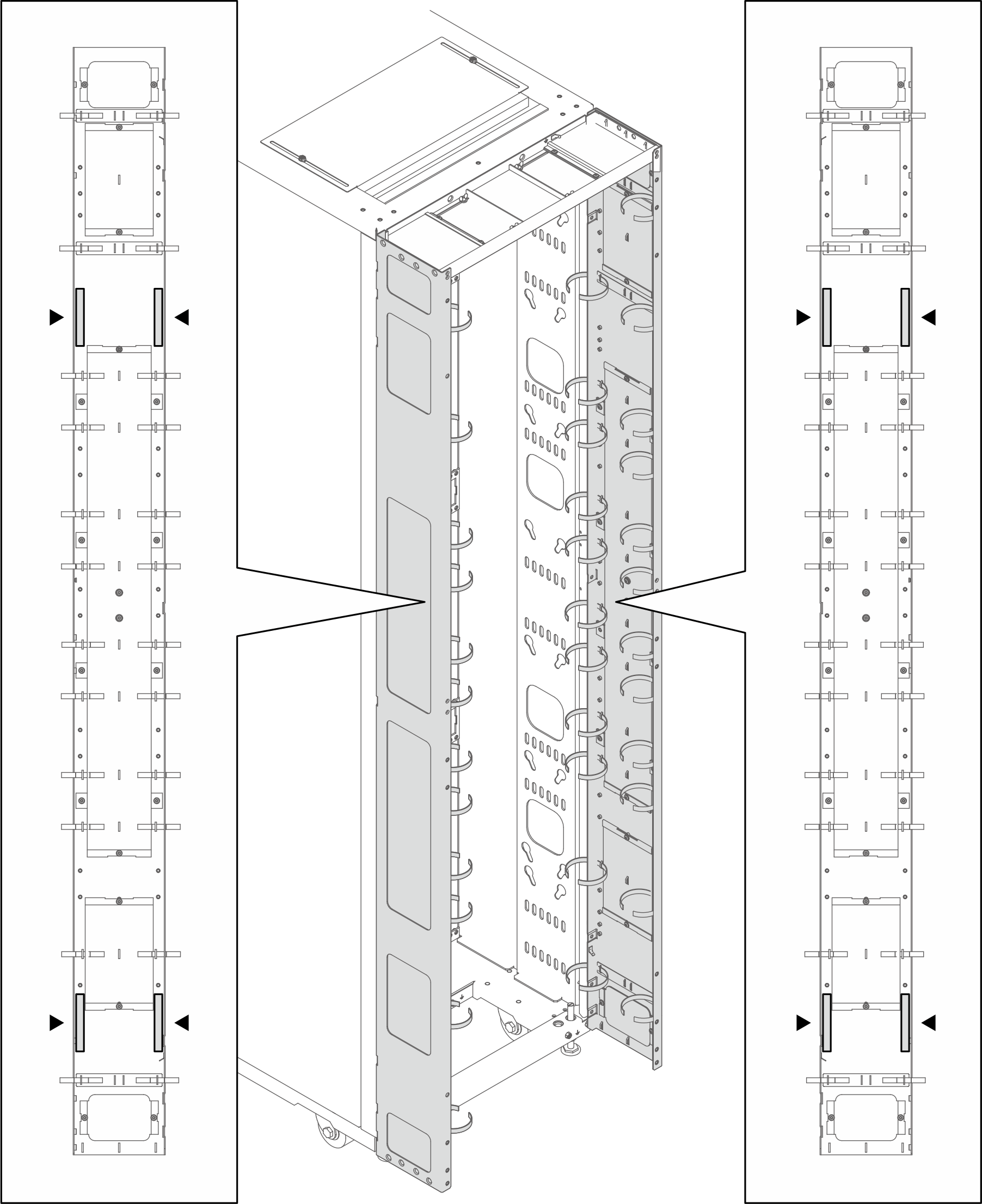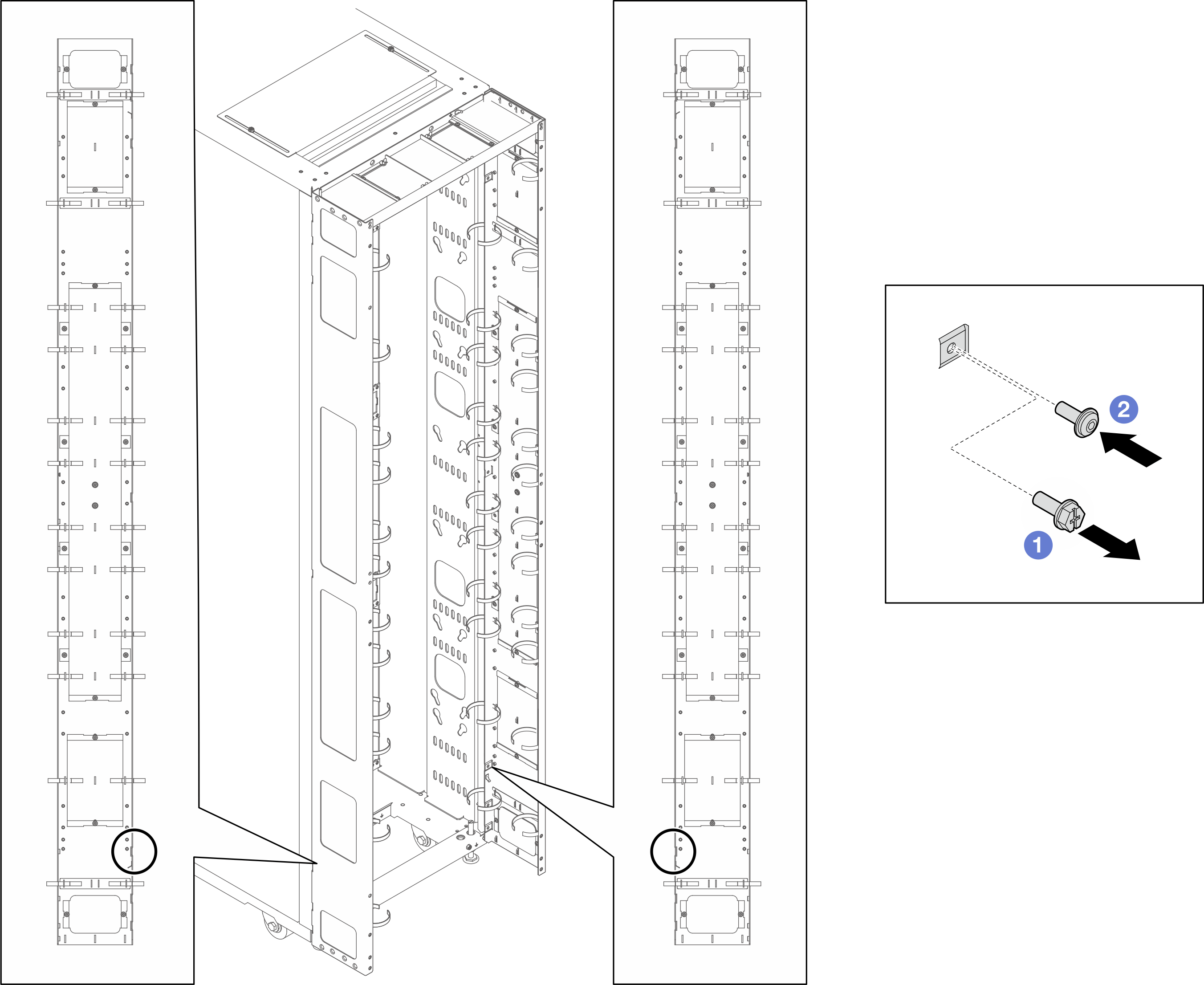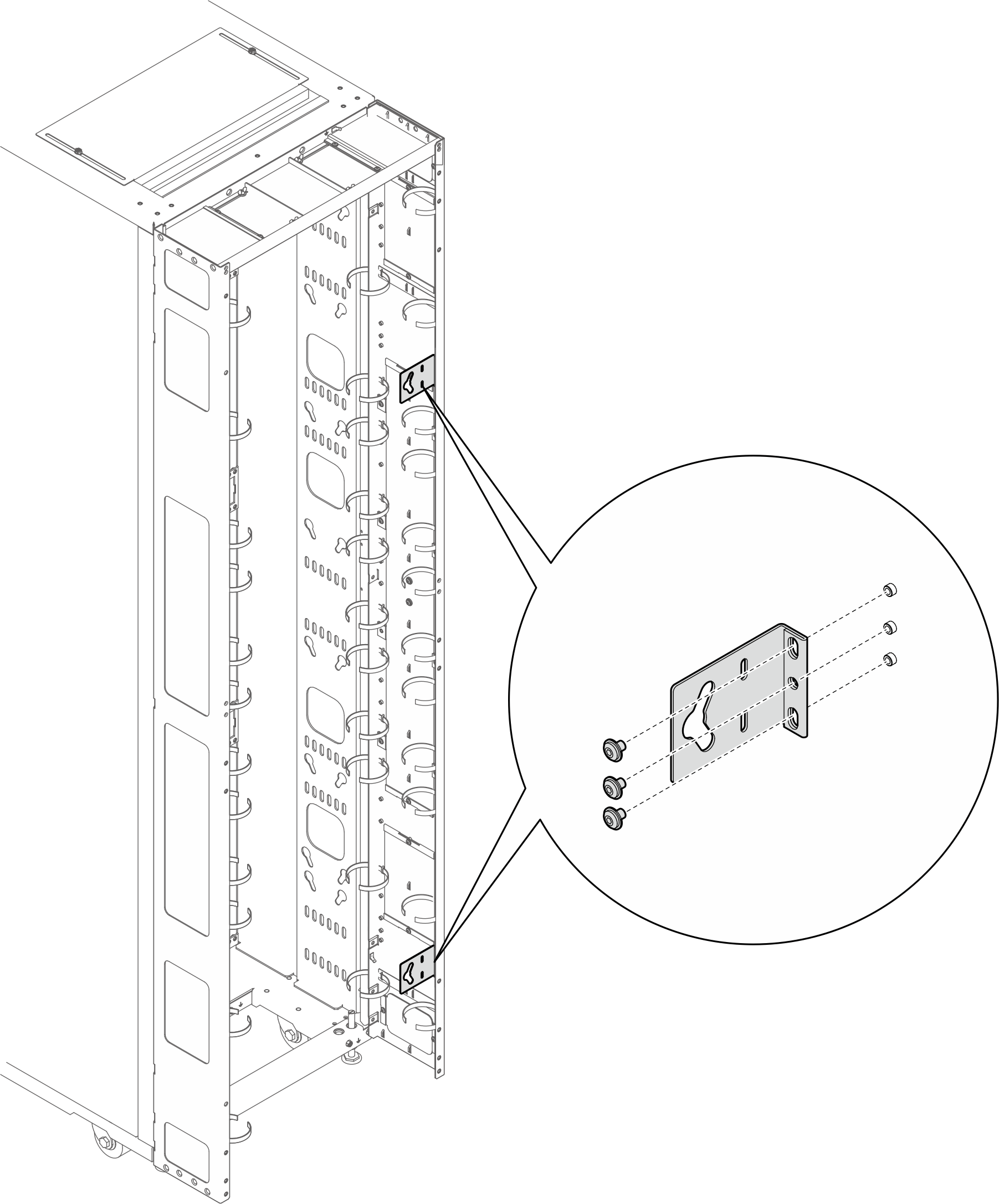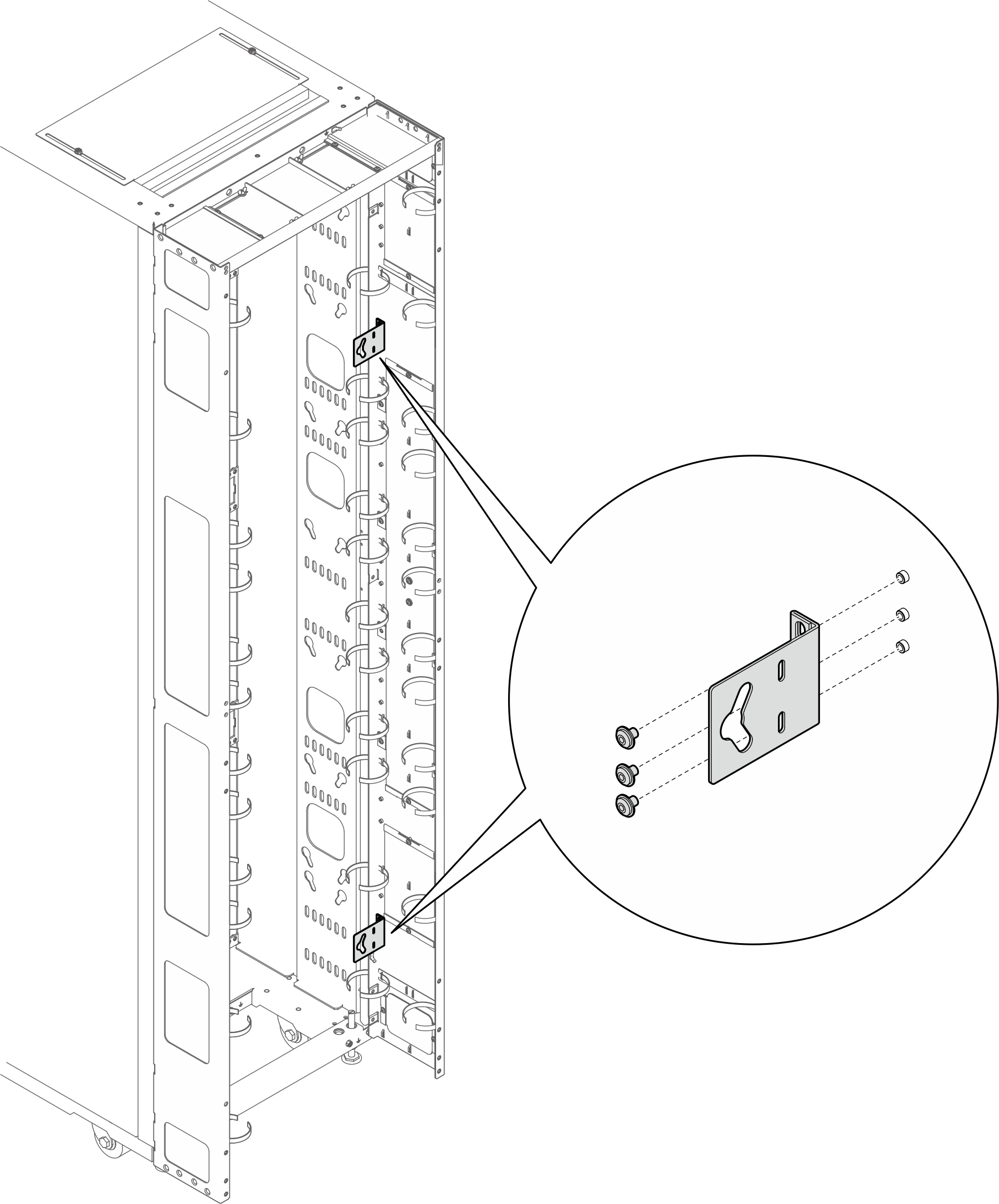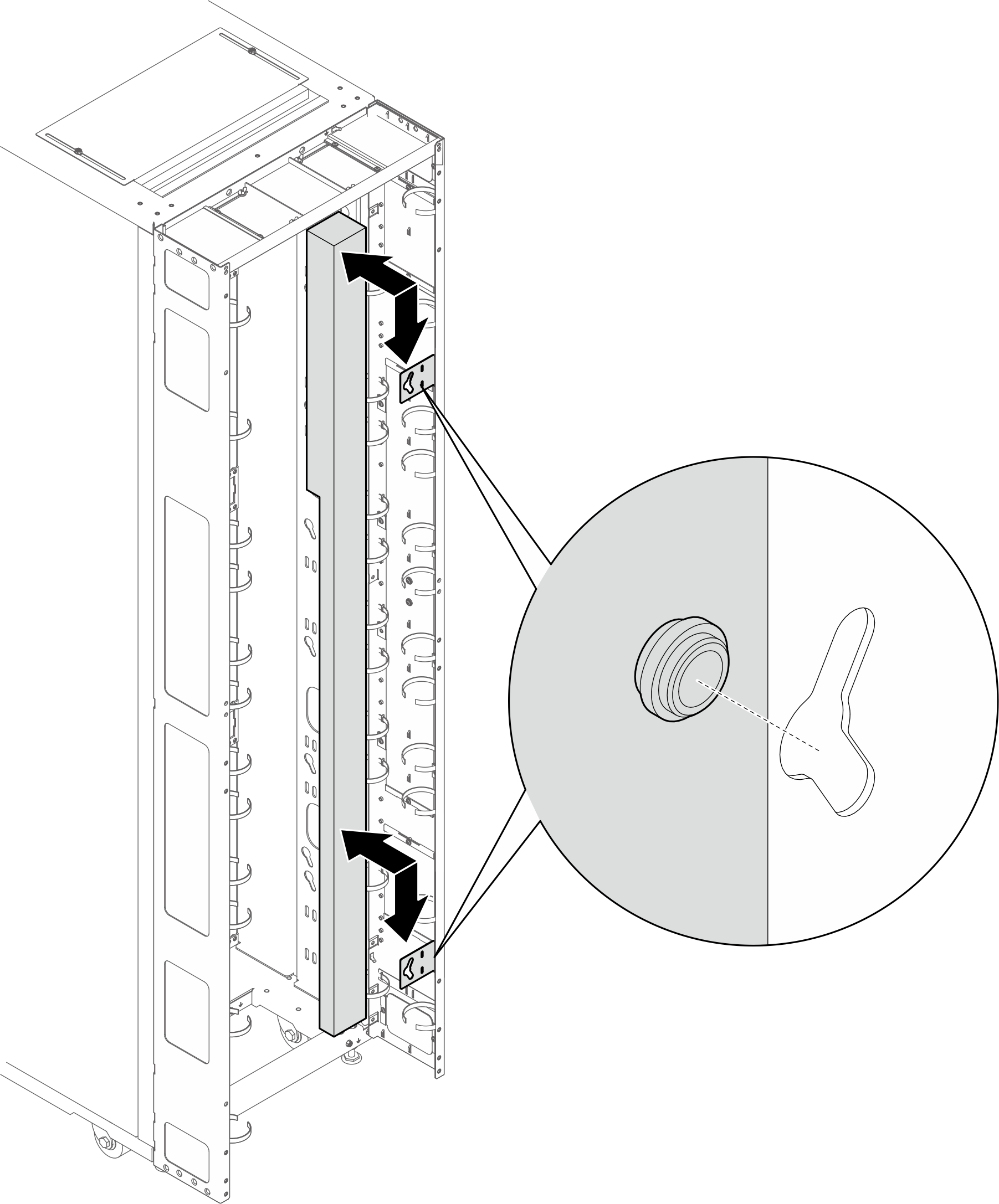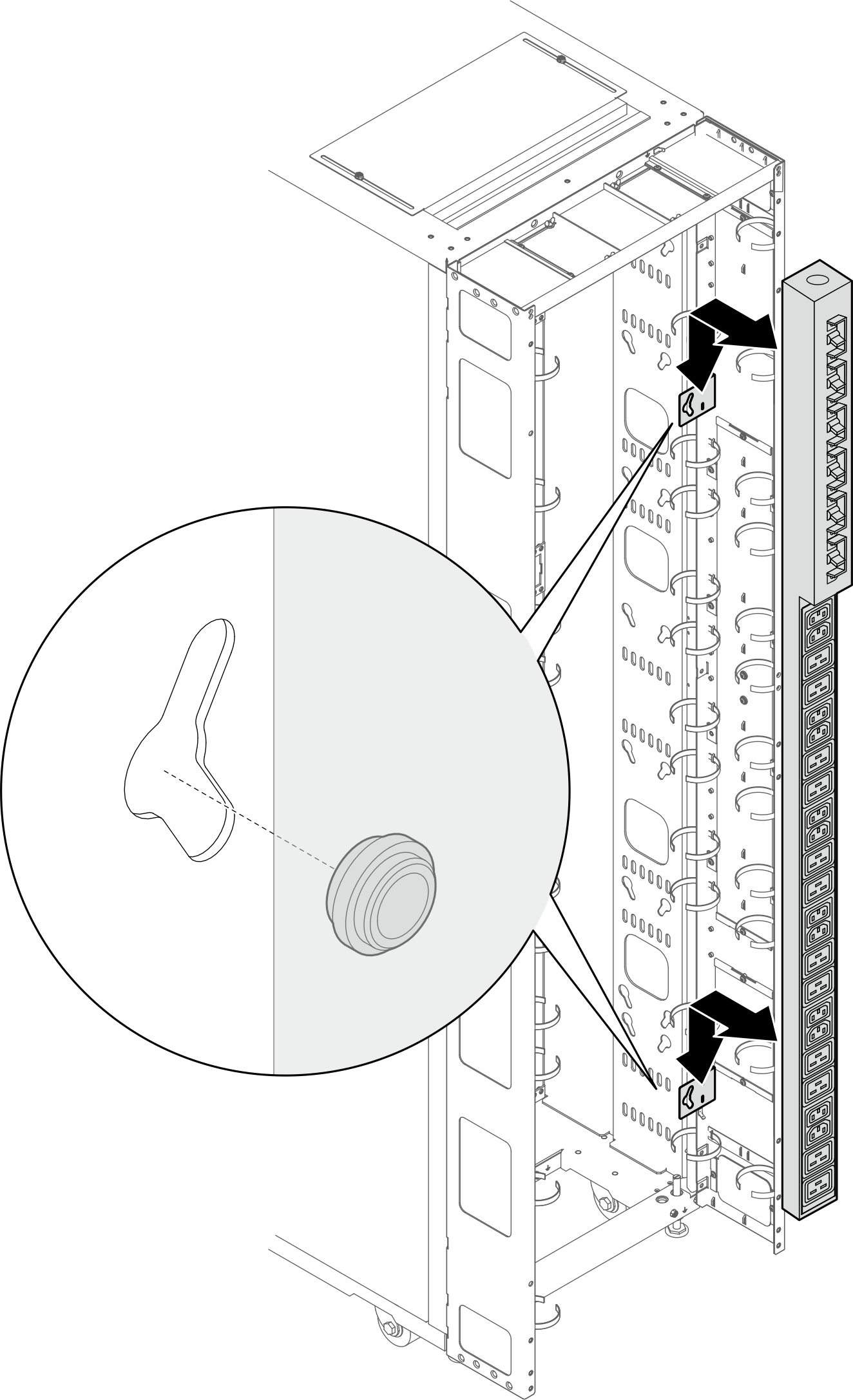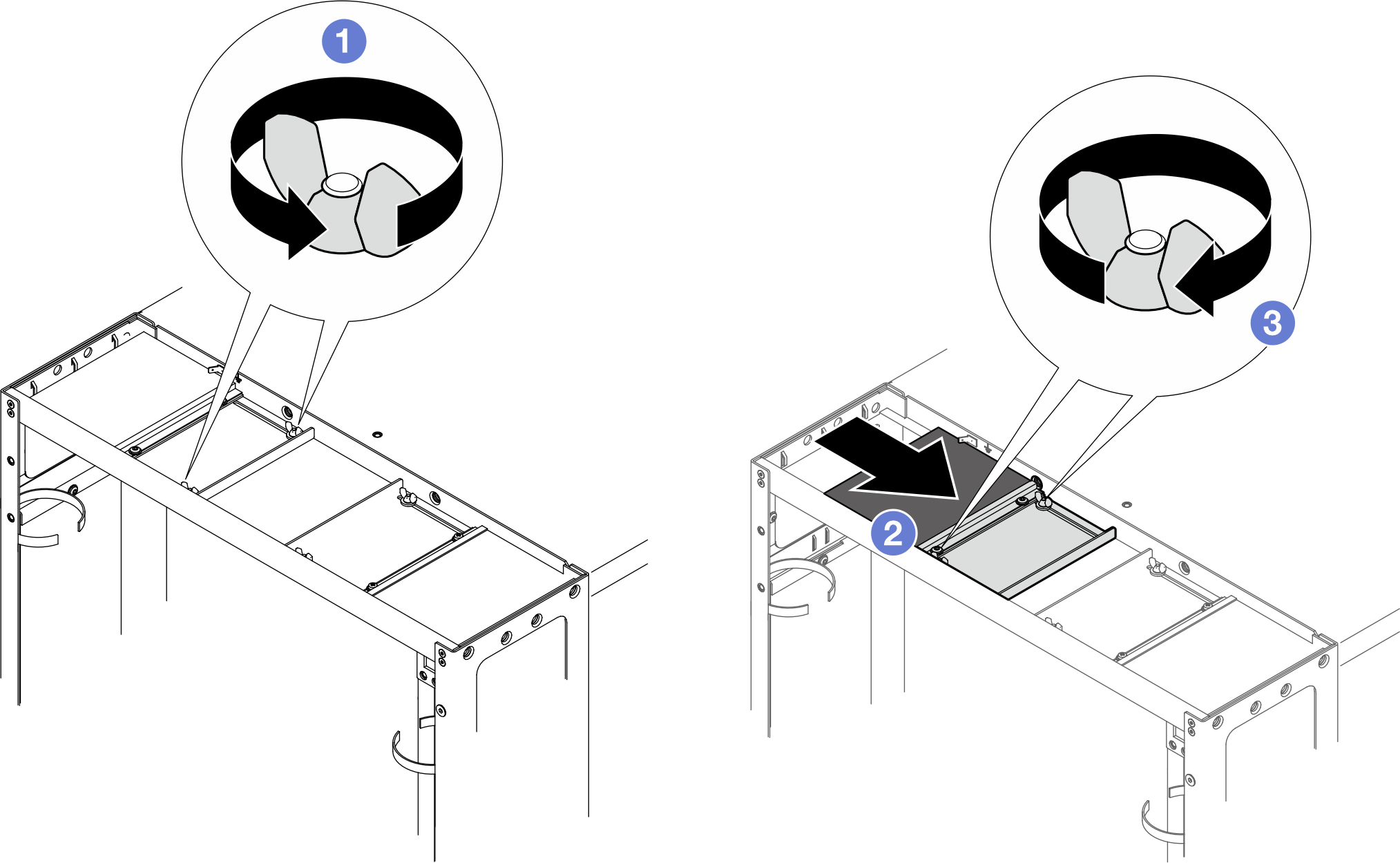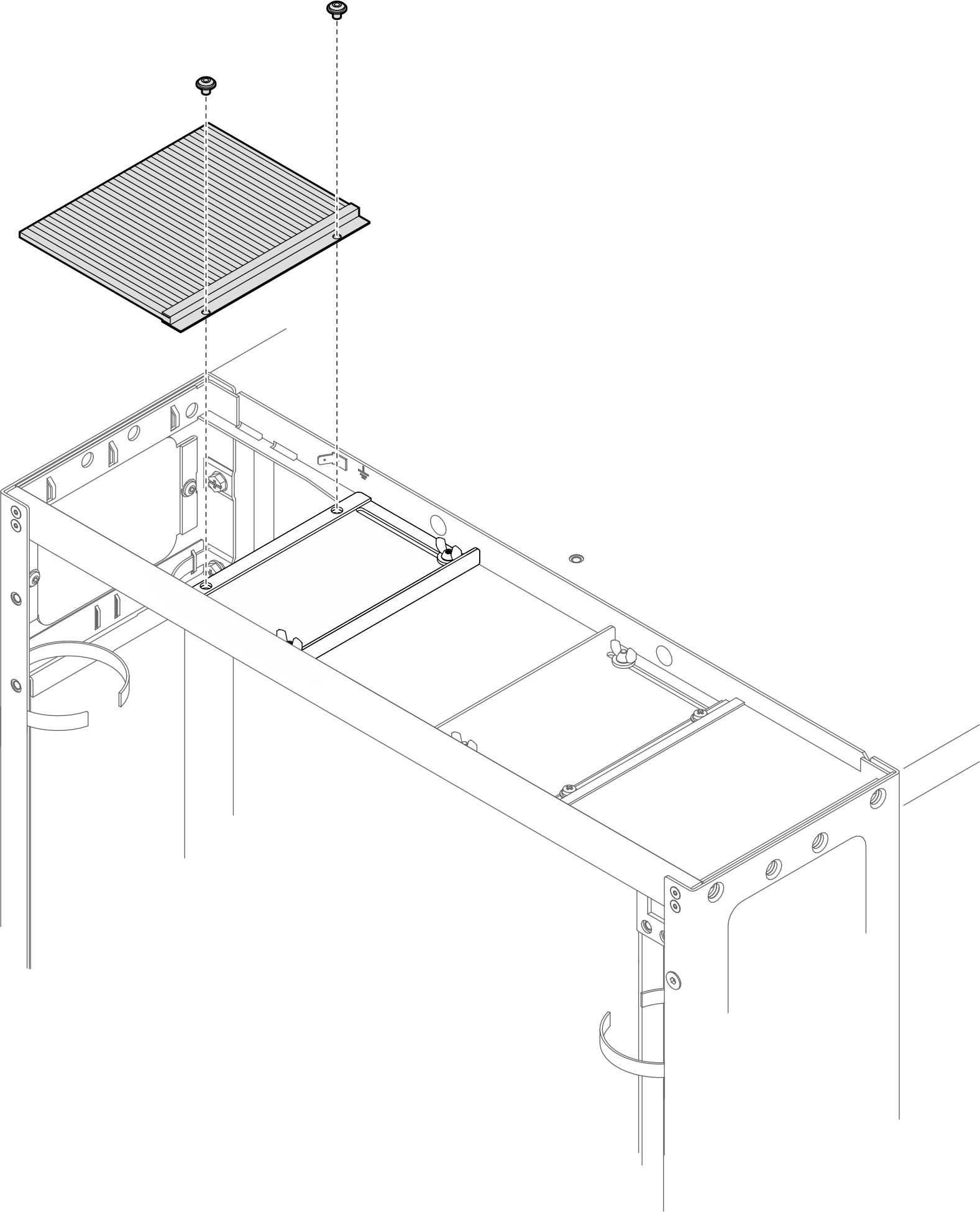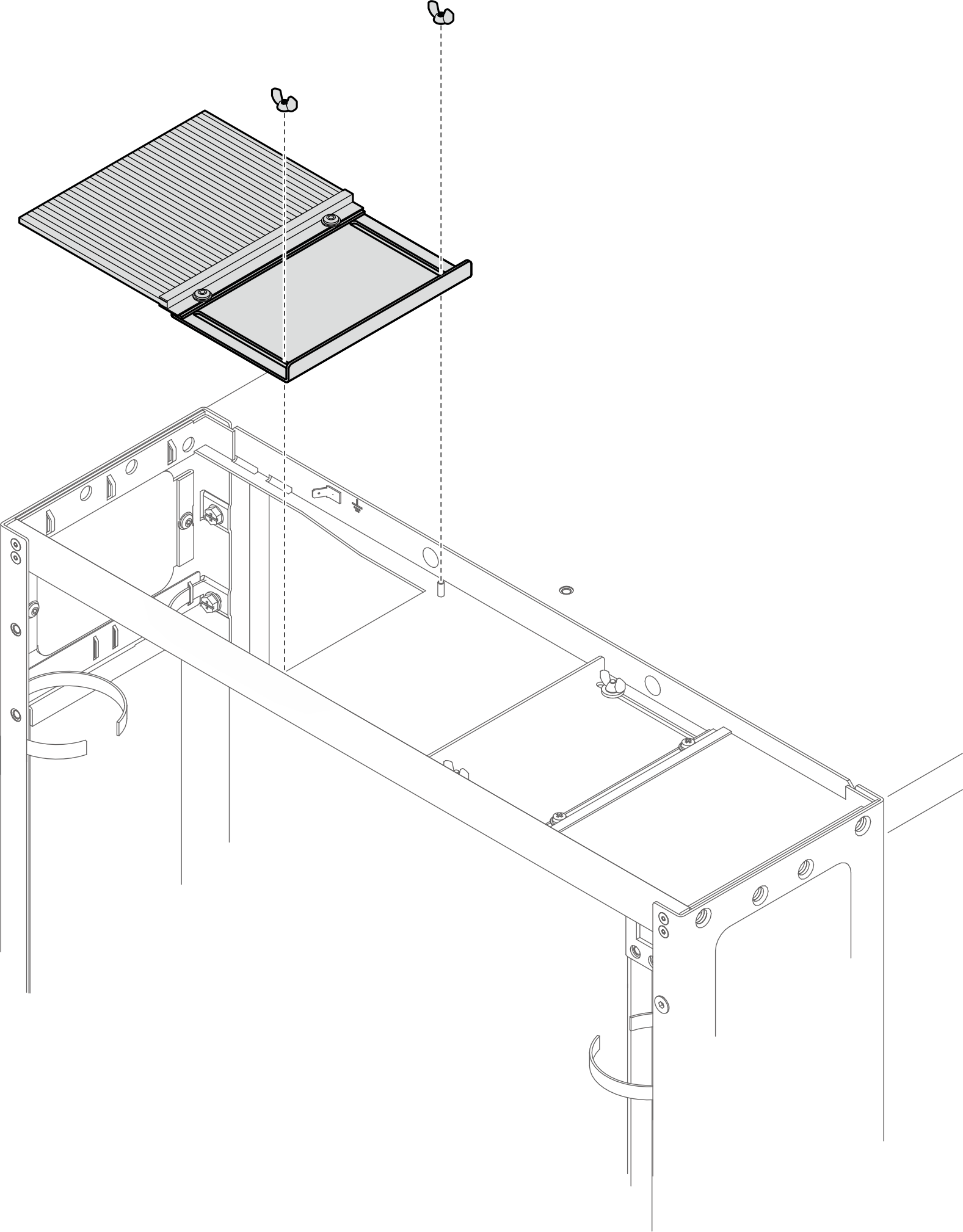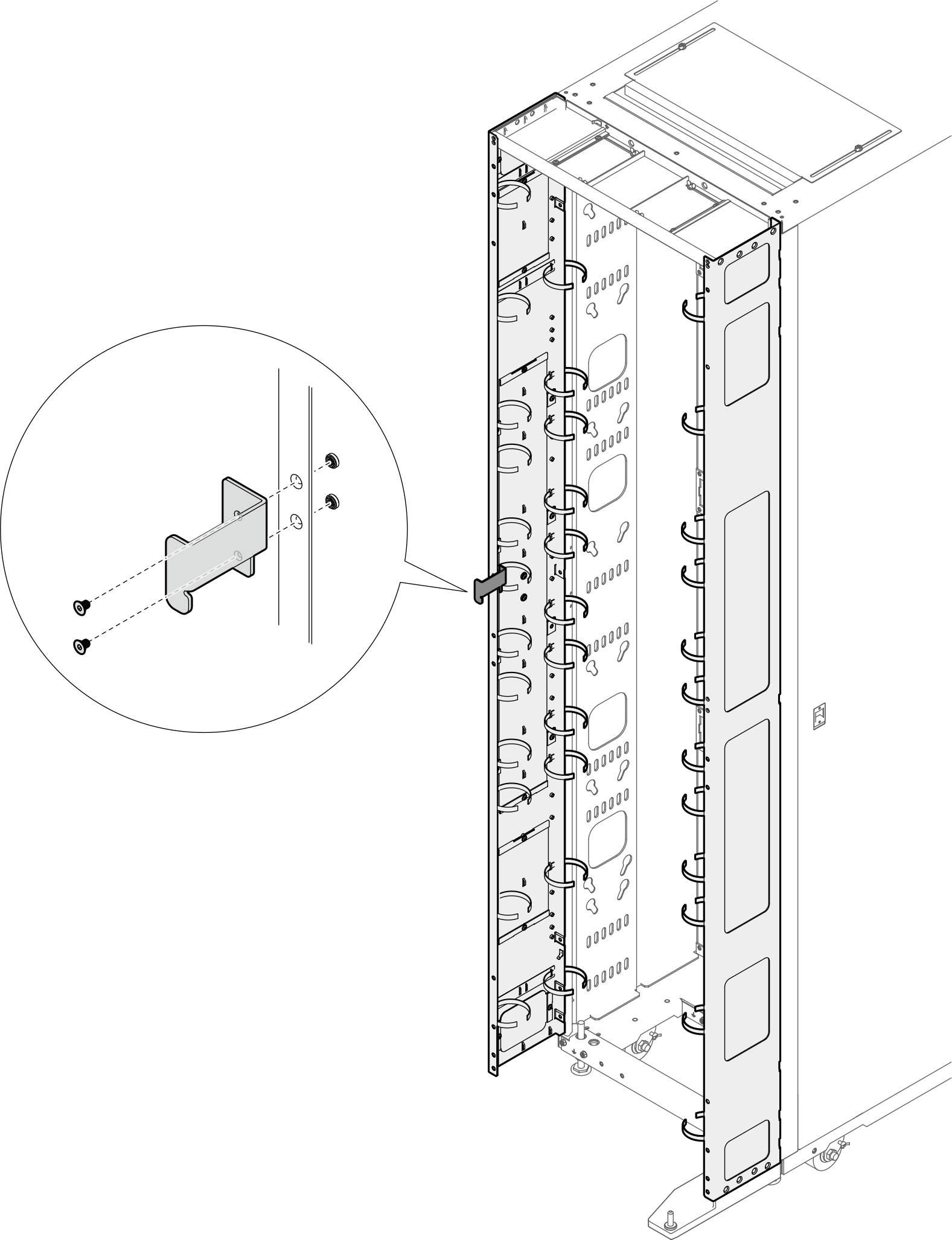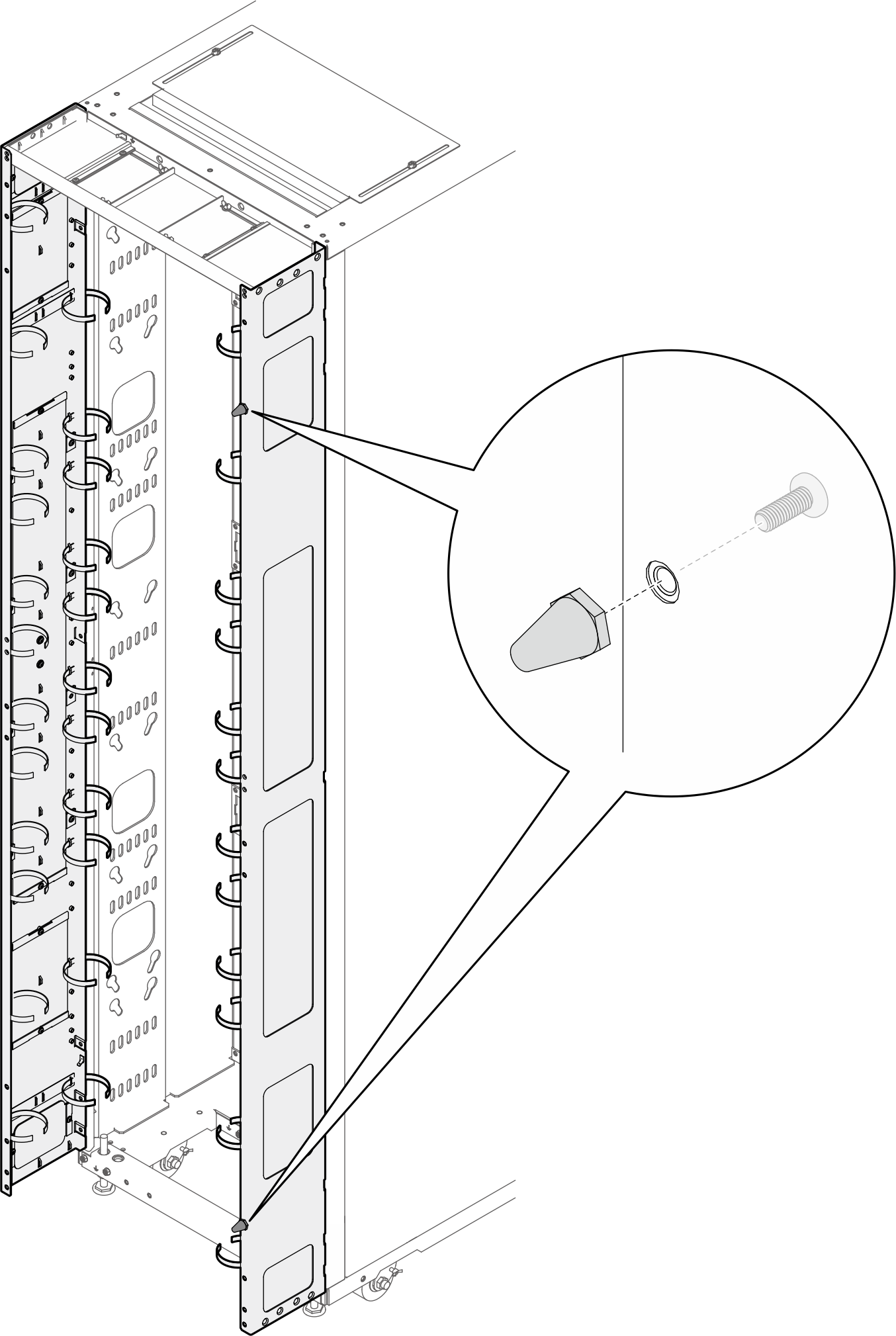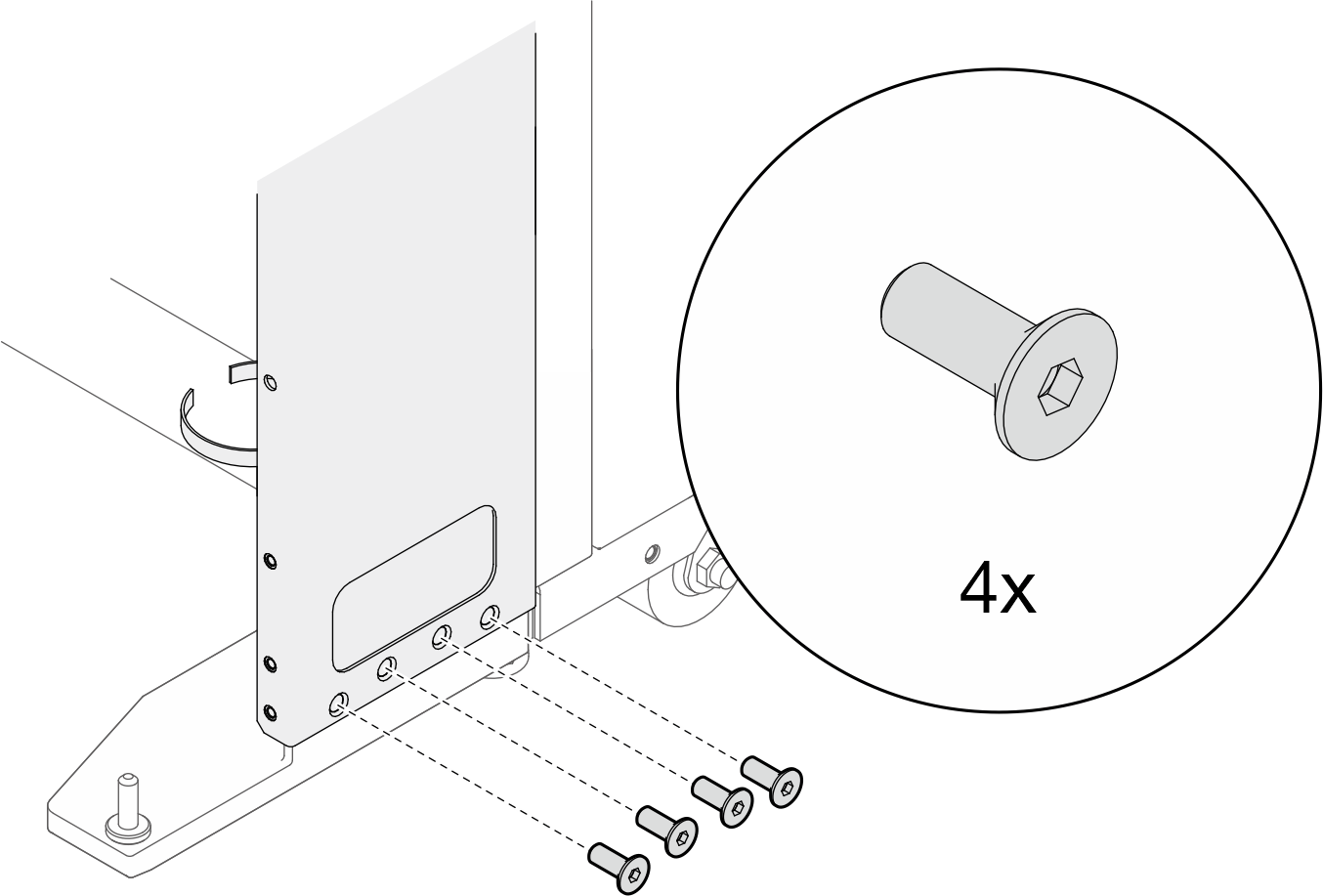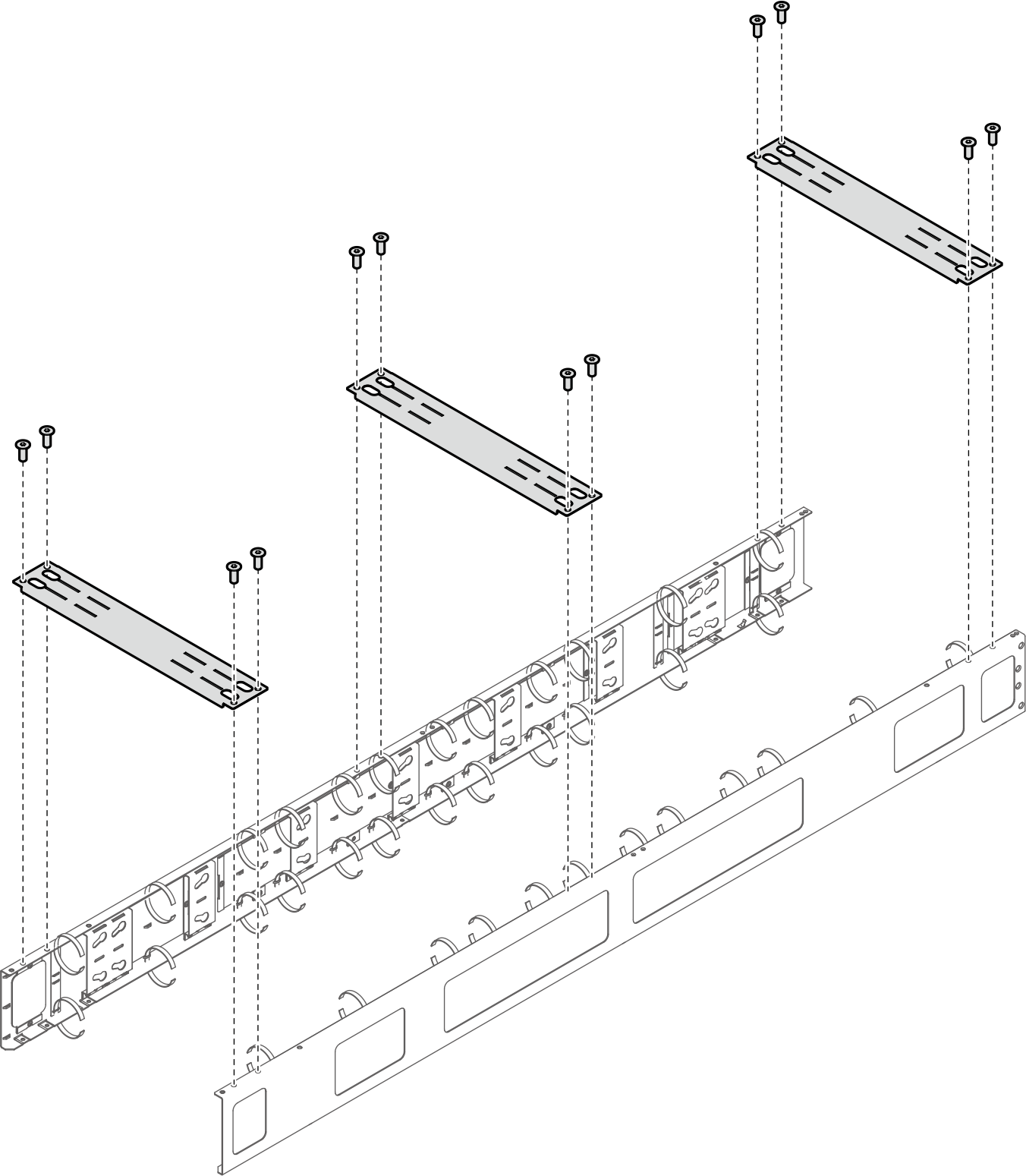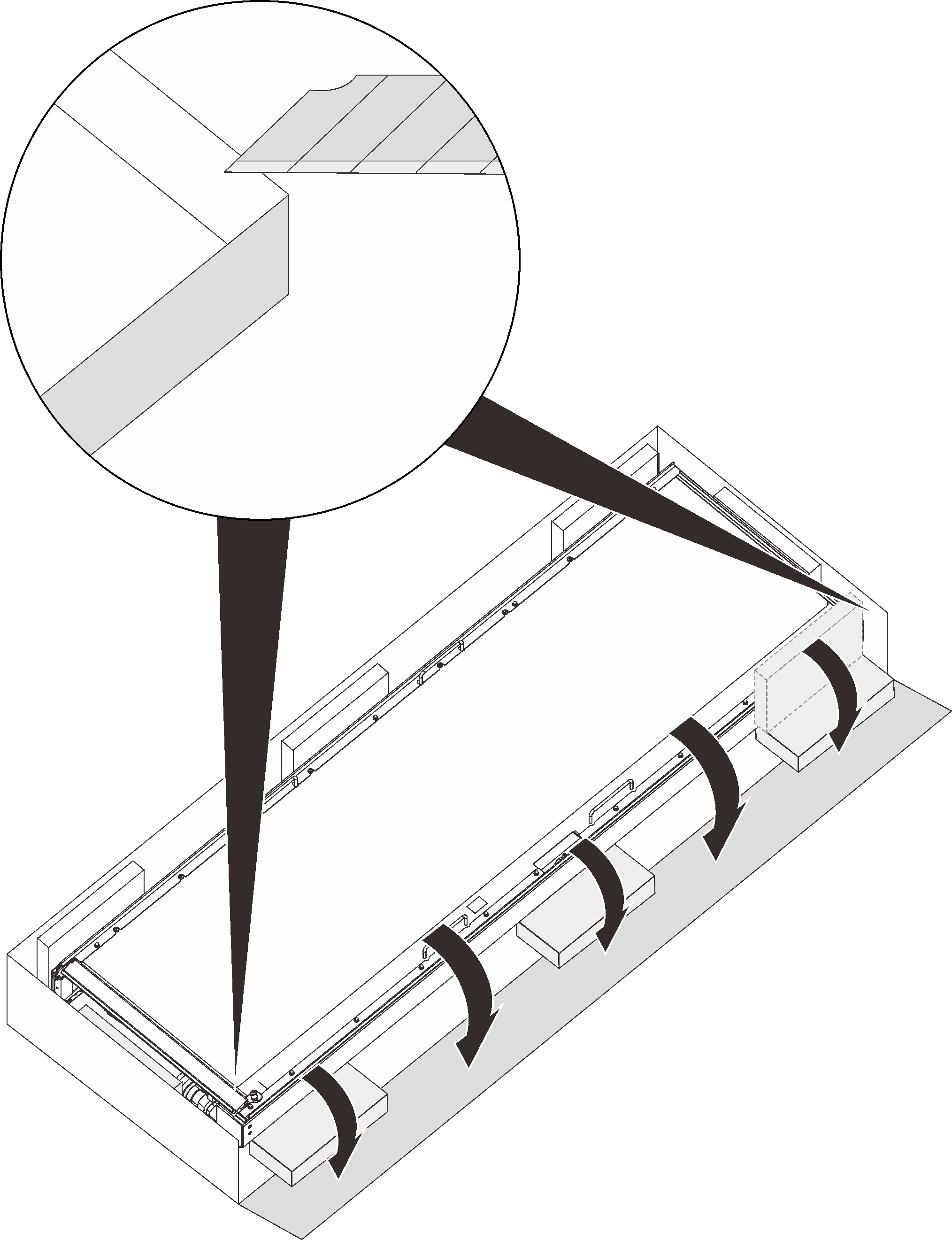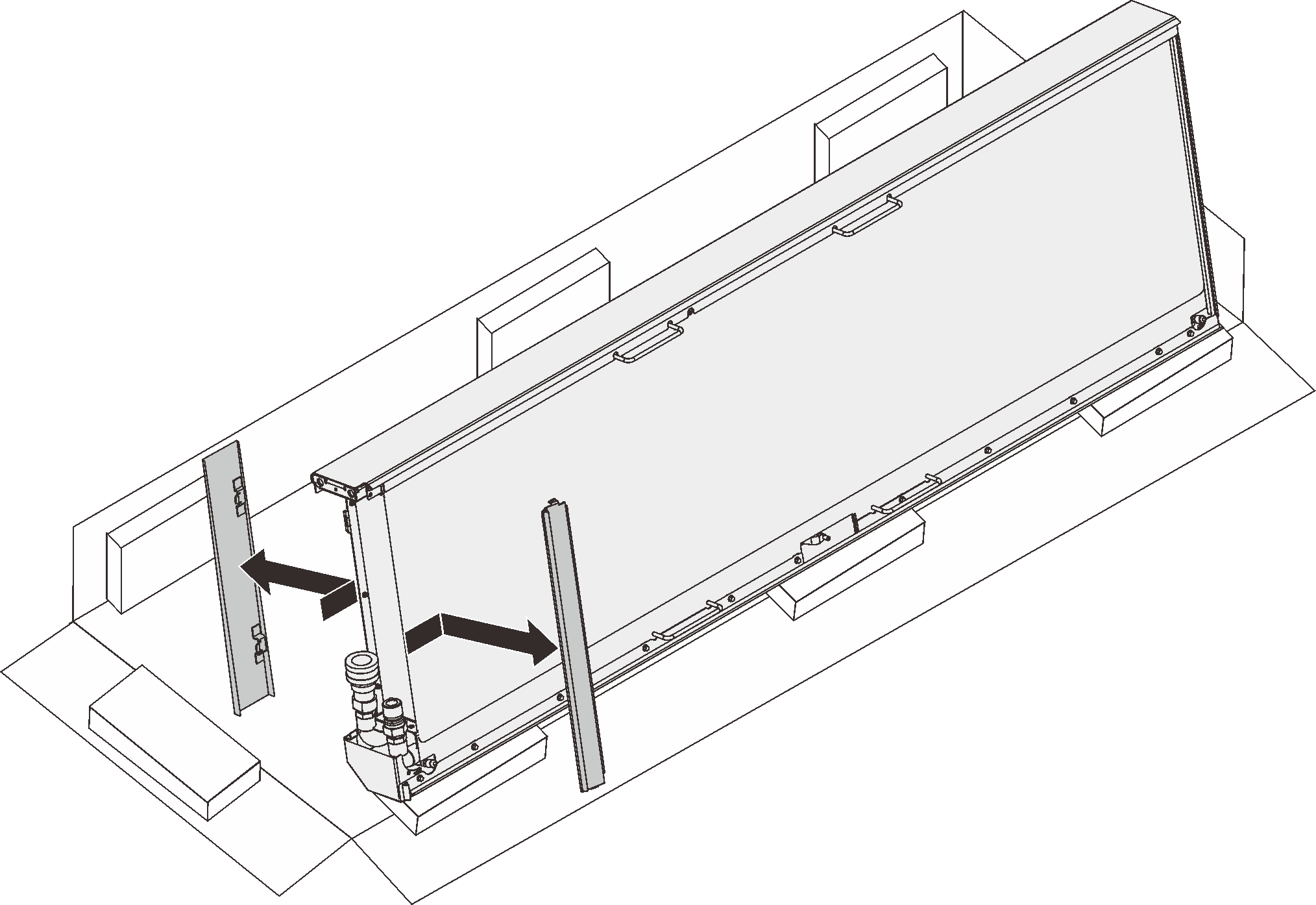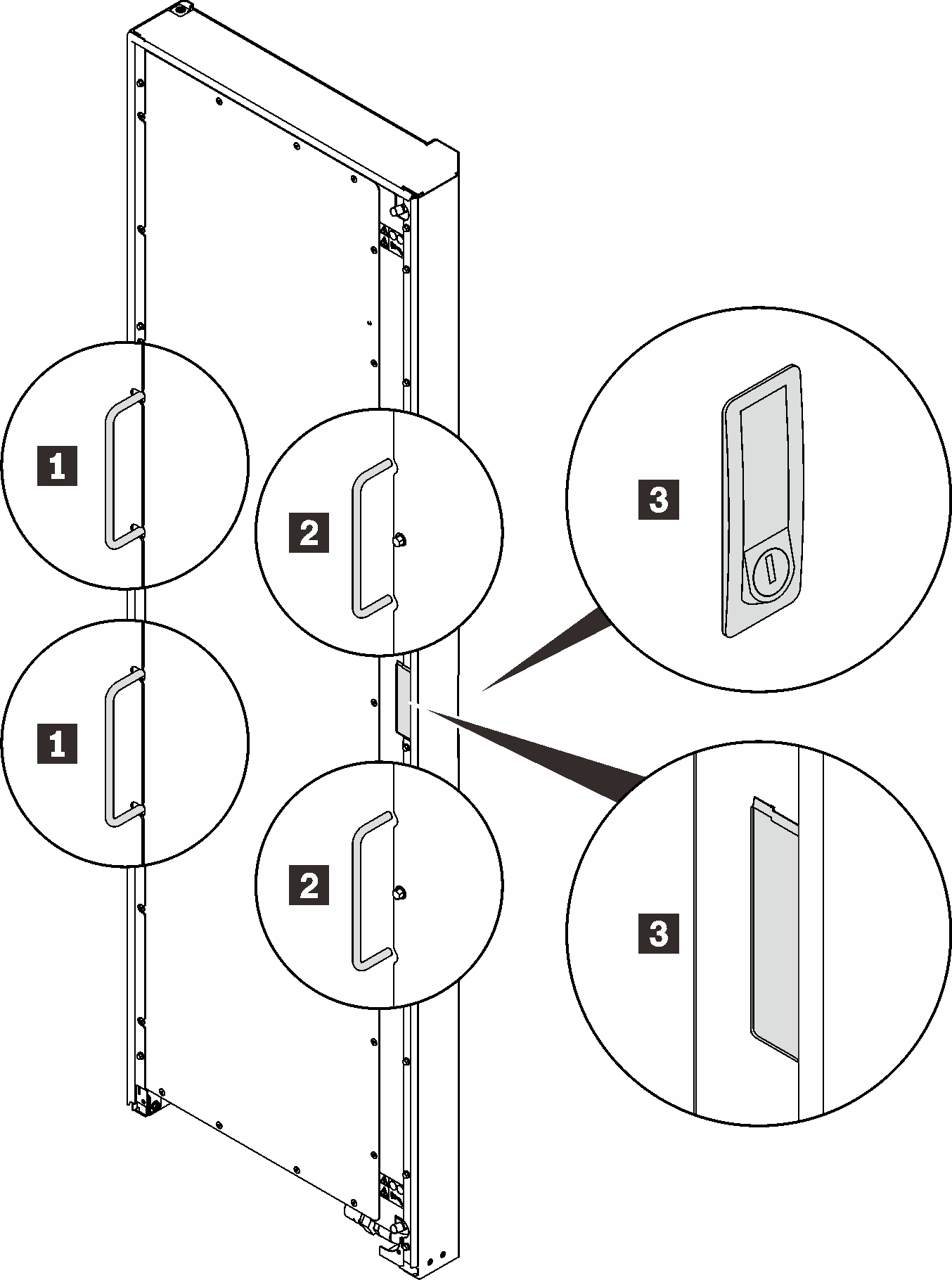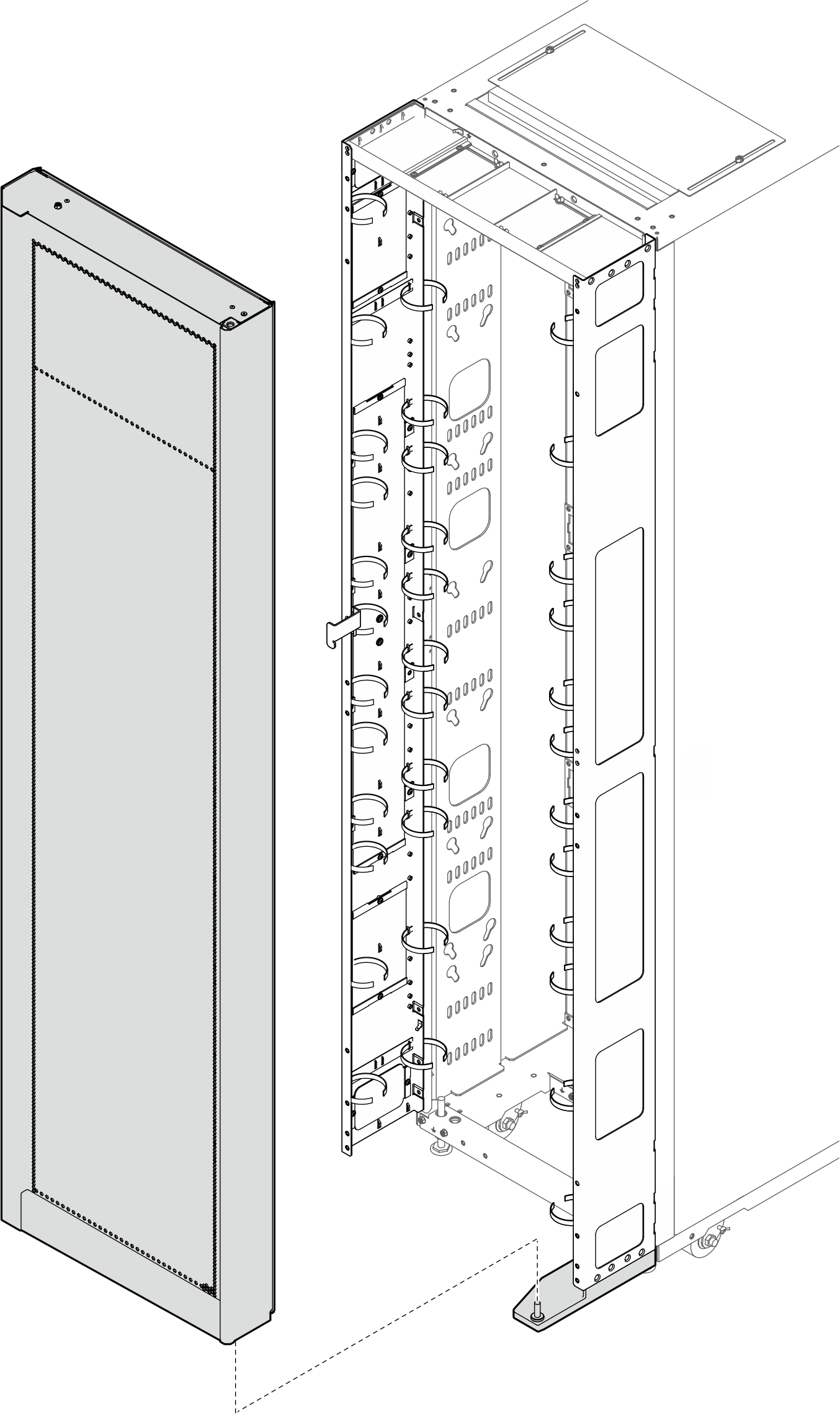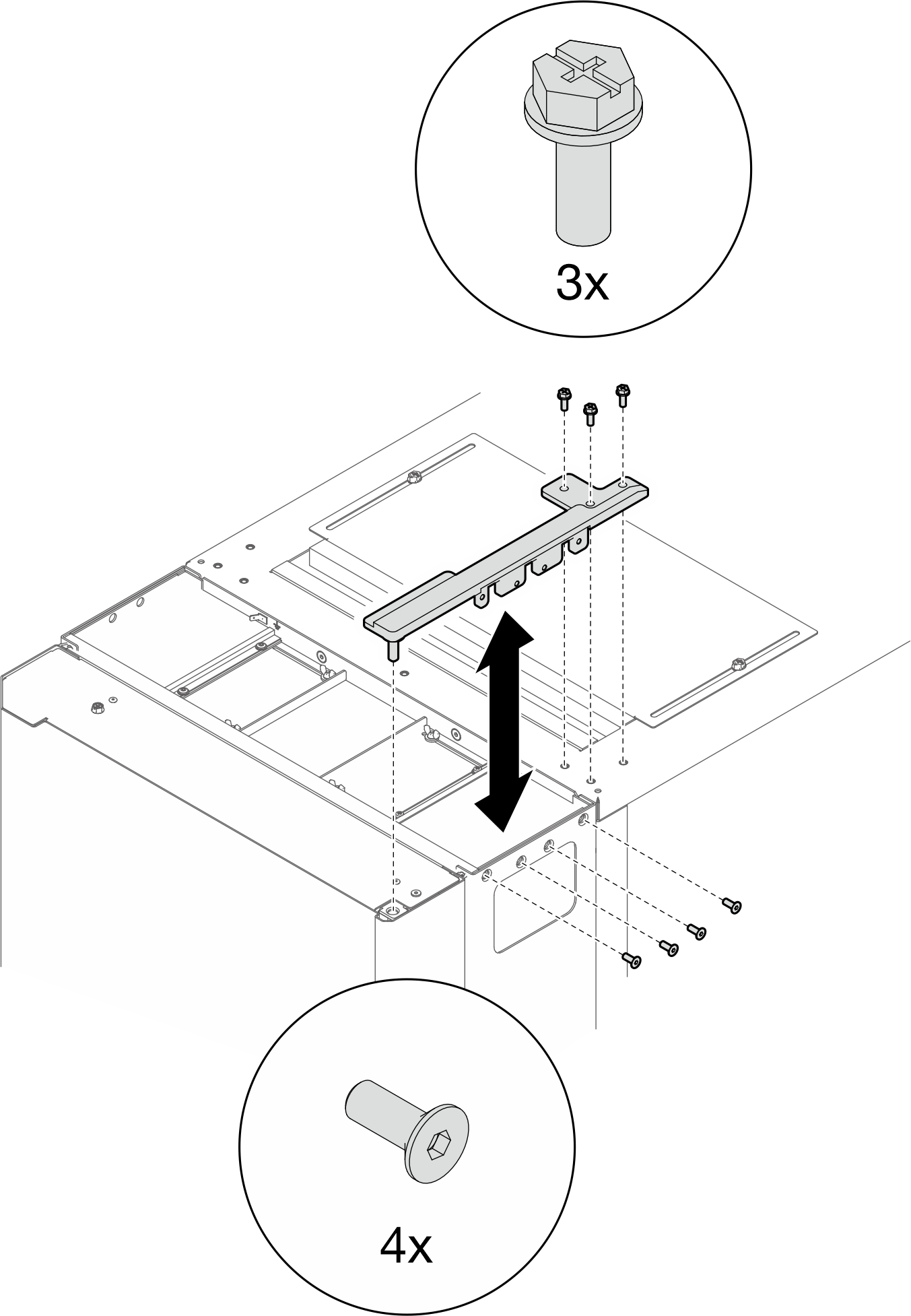ติดตั้ง 48U Advanced Rack Extension Kit พร้อมกับ RDHX
ดูหัวข้อนี้เพื่อเรียนรู้วิธีติดตั้ง 48U Advanced Rack Extension Kit และ RDHX
ชุดต่อขยายแร็คแต่ละหน่วยมาพร้อมกับความจุเพิ่มเติมสำหรับ 0U PDU สูงสุดสองตัวหรือ 0U PDU หนึ่งตัวและท่อร่วมหนึ่งตัวที่แต่ละด้านของแร็ค
ตู้แร็คแต่ละตู้รองรับชุดต่อขยายแร็คได้สูงสุดสองชุด (หนึ่งชุดที่ด้านหน้าและอีกหนึ่งชุดที่ด้านหลัง)
หากมีแผนที่จะติดตั้งชุดเชื่อมต่อในกรณีที่มีเพียงตู้แร็คข้างเคียงเพียงตู้เดียวที่ติดตั้งเพิ่มเติม ตรวจสอบให้แน่ใจว่าได้ติดตั้งชุดเชื่อมต่อก่อน (ดู ติดตั้งชุดเชื่อมต่อ) จากนั้น เพื่อเตรียมการสำหรับขั้นตอนนี้ ให้ถอดสกรูสองตัวออกจากส่วนบนและส่วนล่างของตู้ที่จะติดตั้งพร้อมกับชุดส่วนต่อขยาย แล้วข้ามไปที่ 2
รูปที่ 1. การถอดสกรูเพื่อเตรียมพร้อมสำหรับการติดตั้งส่วนต่อขยาย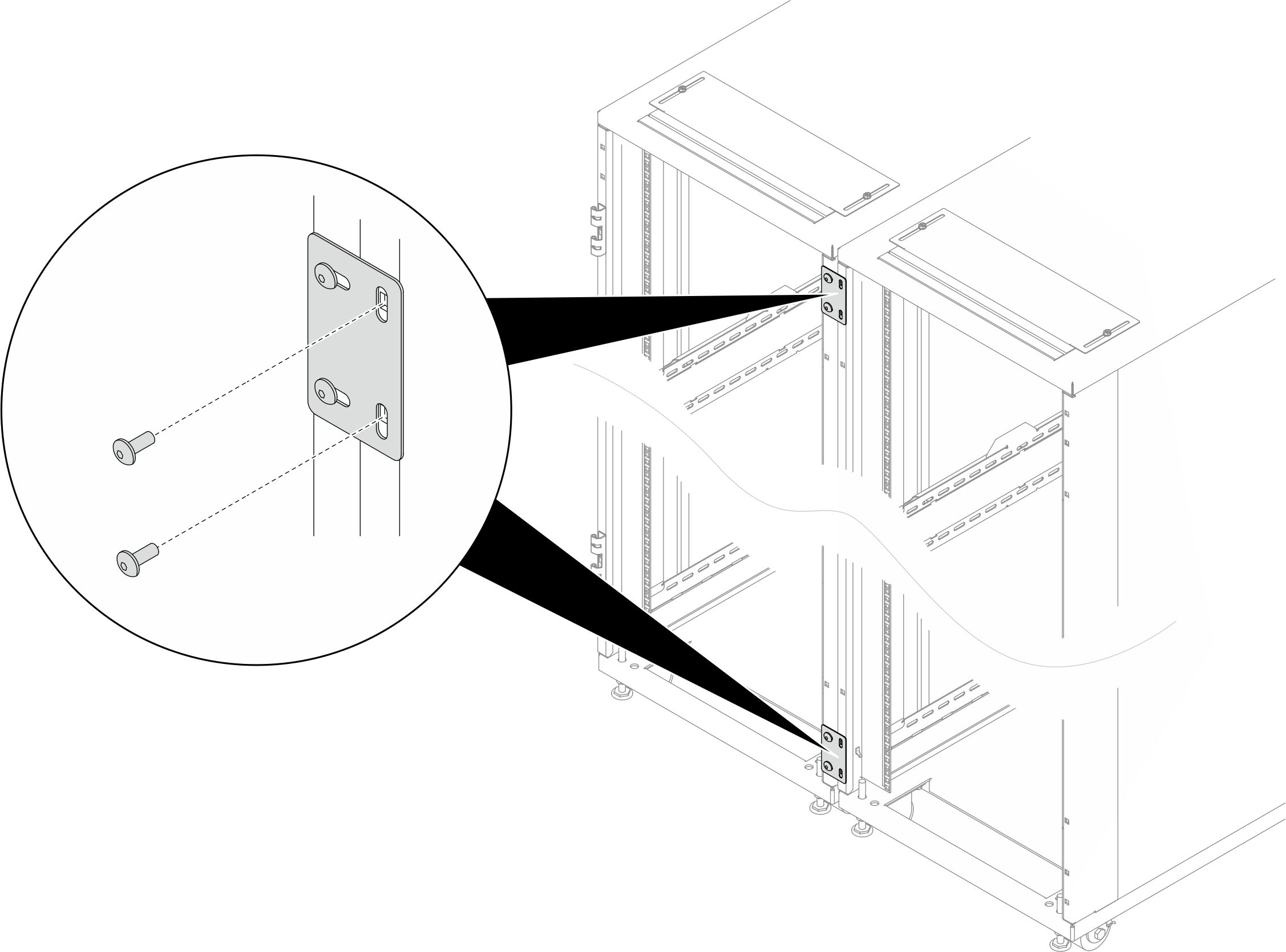
- เครื่องมือที่จำเป็น
- เครื่องมือหนึ่งชิ้นที่มีใบมีดพลาสติก/กรรไกรสำหรับเปิดบรรจุภัณฑ์
- ค้อนยางหนึ่งอันสำหรับปรับแนวแผงส่วนต่อขยายให้ตรงกับด้านข้างของแร็ค
- ไขควงหนึ่งอันพร้อมดอกไขควงหัวแฉกเบอร์ 3 สำหรับขันสกรู M6 ให้แน่น (9 ในหัวข้อย่อยถัดไป)
- ไขควงหัวบ๊อกซ์หนึ่งอันพร้อมดอกไขควงหกเหลี่ยมขนาด 10 มม. สำหรับขันสกรู M6 ให้แน่น (9 ในหัวข้อย่อยถัดไป)
- ลูกบล็อกหกเหลี่ยมขนาด 2.5 มม. หนึ่งตัวสำหรับขันสกรู M4 ให้แน่น (13 ในหัวข้อย่อยถัดไป)
- ลูกบล็อกหกเหลี่ยมขนาด 3 มม. หนึ่งตัวสำหรับขันสกรู M5 ให้แน่น (โครงยึด PDU/ท่อร่วม, ฝาครอบช่องบนแผงส่วนต่อขยาย)
- ลูกบล็อกหกเหลี่ยมขนาด 4 มม. หนึ่งตัวสำหรับขันสกรู M6 ให้แน่น (4 และ 14 ในหัวข้อย่อยถัดไป)
- ชุดต่อขยายมาพร้อมกับกระเป๋าเบ็ดเตล็ดซึ่งมีส่วนประกอบต่อไปนี้:รูปที่ 2. ชิ้นส่วน
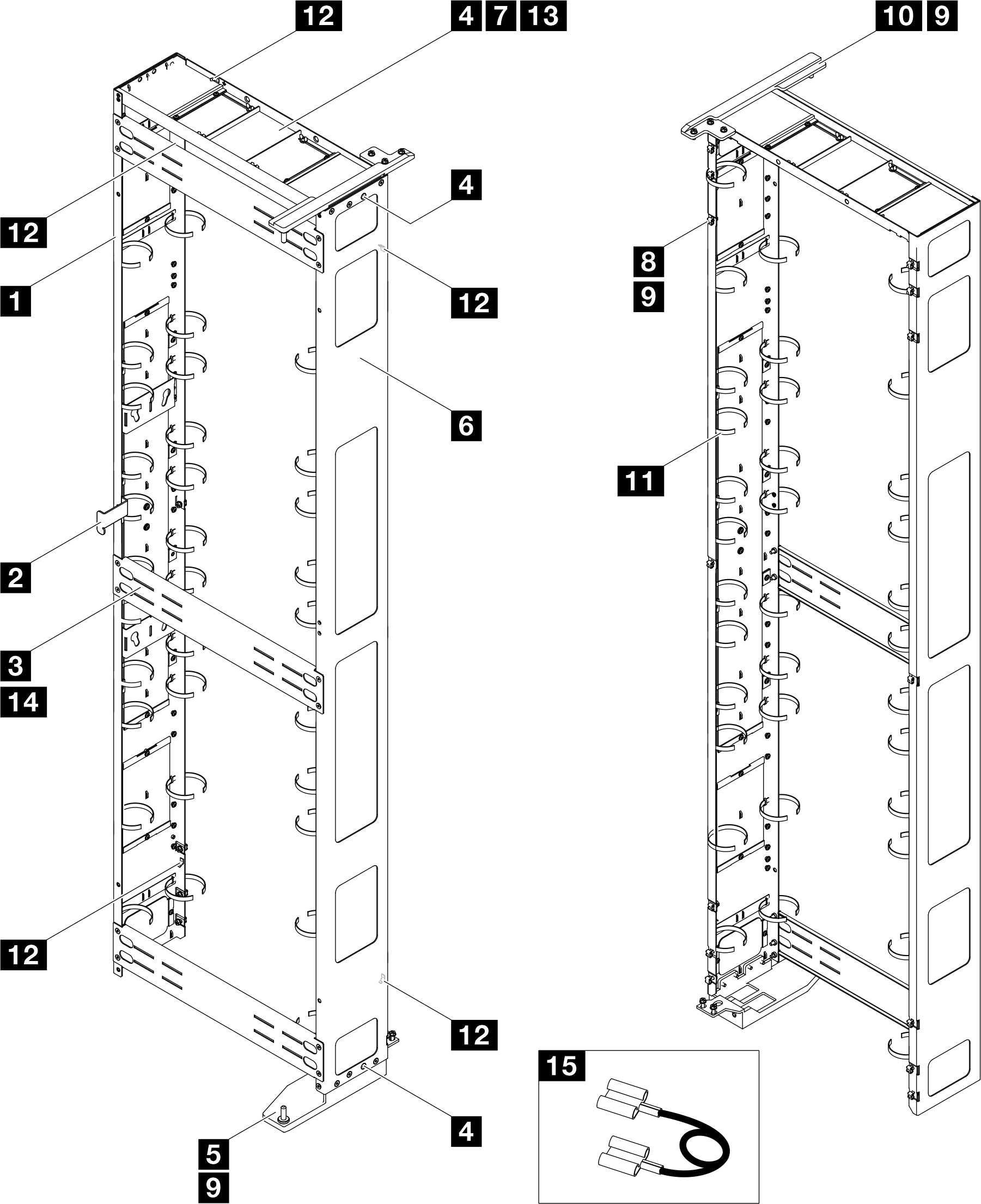
ไม่ รายละเอียด จำนวน ไม่ รายละเอียด จำนวน 1 แผงต่อขยายด้านซ้าย 1 9 สกรูหน้าแปลนหัวหกเหลี่ยม M6 x 16 มม. 21 2 แผ่นสลัก 1 10 บานพับด้านบนสำหรับ RDHX 1 3 โครงยึดรองรับ 3 11 โมดูลสายรัดเคเบิล 123 2 4 สกรูหัวจมแบน M6 x 16 มม. 10 12 แผ่นยึดต่อสายดิน 5 5 บานพับด้านล่างสำหรับ RDHX 1 13 สกรูหัวจมแบน M4 x 6 มม. 4 6 แผงต่อขยายด้านขวา 1 14 สกรูหัวจมแบน M6 x 12 มม. 12 7 ฝาครอบด้านบนส่วนต่อขยาย 1 15 สายดิน 4 3 8 น็อตตัวครอบ M6 14 - 1 สายรัดเคเบิลเป็นแบบถอดออกได้ ให้ถอดสายรัดออกจากแผงส่วนต่อขยายหากจำเป็น
- 2 สามารถเพิ่มความยาวให้สายรัดเคเบิลได้โดยนำสายรัดสองเส้นขึ้นไปมาเชื่อมต่อกัน
- 3 ใช้สายรัดเคเบิลเพื่อยึด PDU และท่อร่วมให้แน่นก่อนการจัดส่ง
- 4 ต่อปลายด้านหนึ่งของสายดินเข้ากับแผ่นยึดต่อสายดินบนแผงส่วนต่อขยาย แล้วต่อปลายอีกด้านเข้ากับแผ่นยึดต่อสายดินที่ใกล้ที่สุดบนแร็ค
รูปที่ 3. ประแจหกเหลี่ยมอัลเลน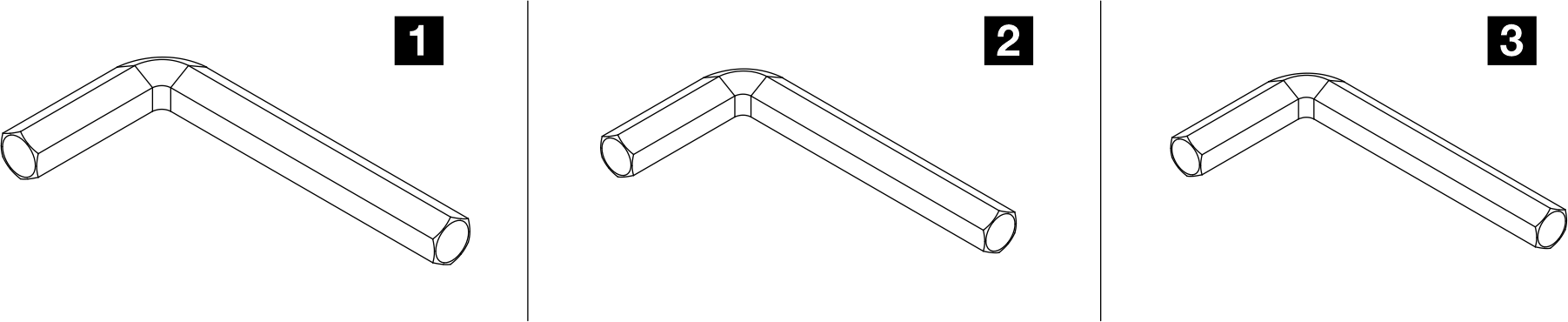
ไม่ รายละเอียด 1 ประแจหกเหลี่ยมอัลเลน 4 มม. 2 ประแจหกเหลี่ยมอัลเลน 3 มม. 3 ประแจหกเหลี่ยมอัลเลน 2.5 มม.
ขั้นตอน
ส่งคำติชม