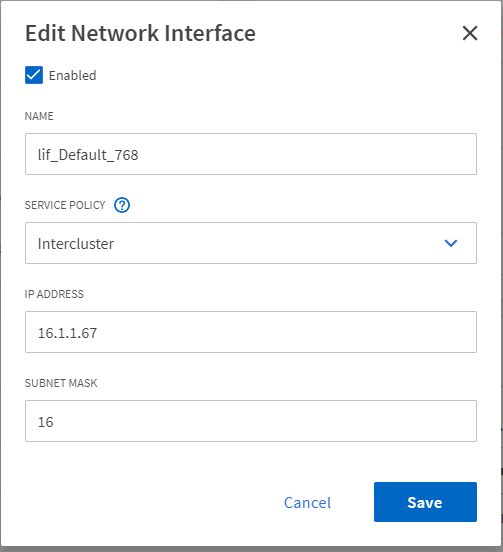Creating intercluster LIFs for remote FabricPool tiering on the primary system
In this section, we will now create the intercluster LIFs on the primary system that will be used to connect to our S3 SVM on the secondary system.
- The underlying physical or logical network port must have been configured to the administrative up status.
- The LIF service policy must already exist.
Give documentation feedback