Verifying data LIFs
If you created a new SVM, the dedicated LIFs you create for S3 access should be data LIFs.
The underlying physical or logical network port must have been configured to the administrative up status.
If you are planning to use a subnet name to allocate the IP address and network mask value for a LIF, the subnet must already exist.
Subnets contain a pool of IP addresses that belong to the same layer 3 subnet. They are created using the network subnet create command.
- The LIF service policy must already exist.
- You can create both IPv4 and IPv6 LIFs on the same network port.
- If you have a large number of LIFs in your cluster, you can verify the LIF capacity supported on the cluster by using the network interface capacity show command and the LIF capacity supported on each node by using the network interface capacity details show command (at the advanced privilege level).
We will create a remote (cloud) tier S3 object store, so we will give data LIFs configured on the secondary system. On the primary system, we will have intercluster LIFs.
To verify that the data LIFs that were created previously: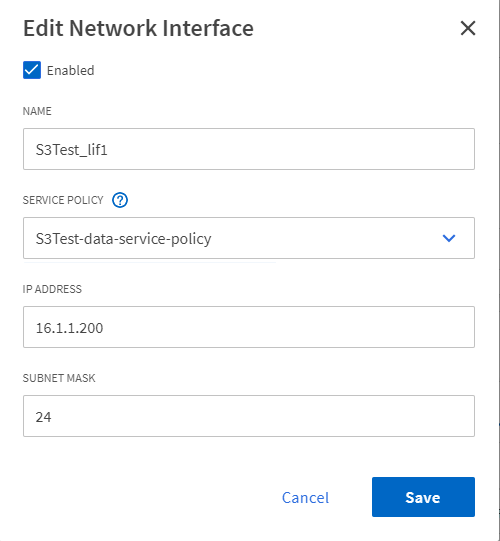
- Select .
- Locate the LIFs assigned to that storage VM.
- Select Edit.
- Verfiy that the data service policy is configured correctly.
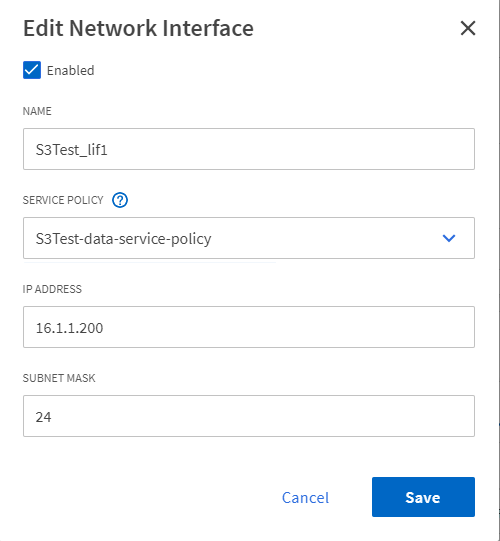
Note
It could also display as S3, NAS if you used the default service policy assigned during the SVM creation and did not create a unique service policy using the instructions above.
Give documentation feedback