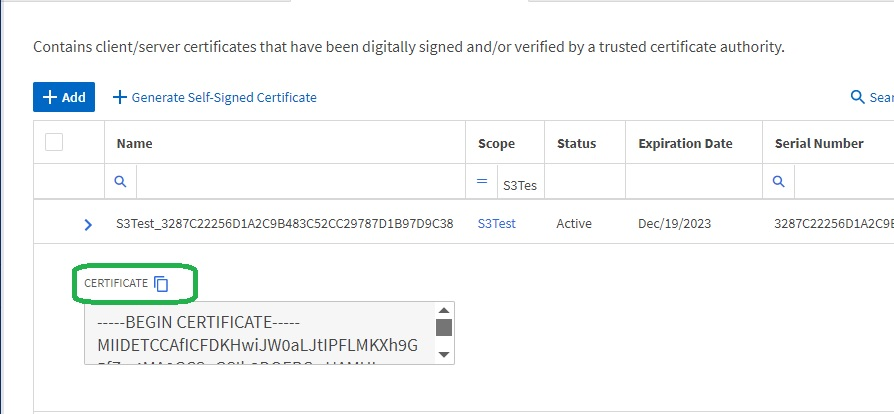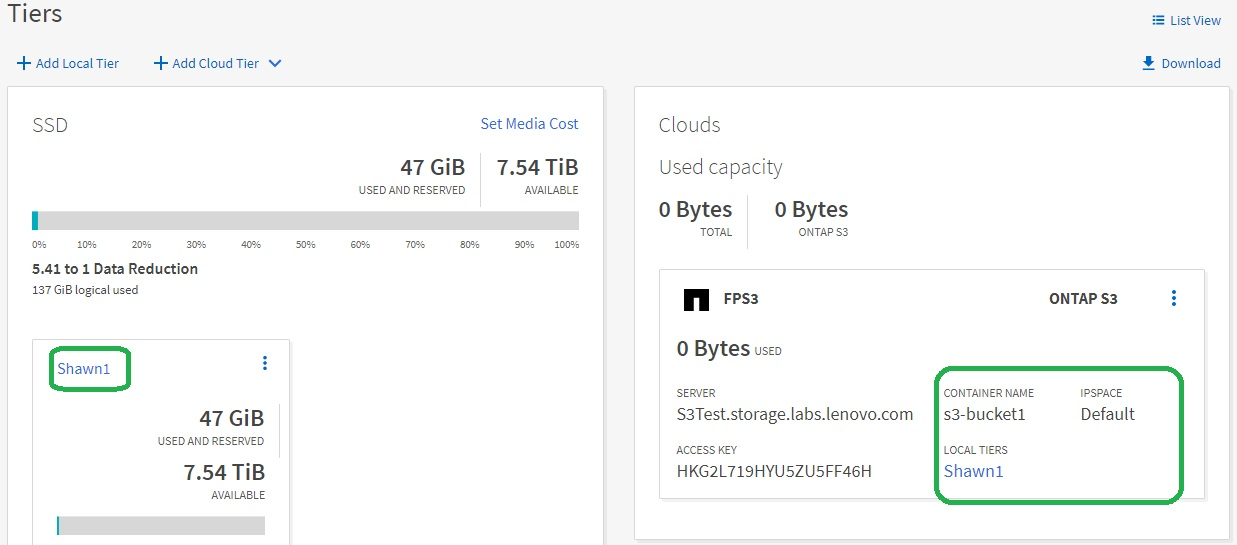Once you have all of the information above you are ready to attach the remote DM Series device as the cloud tier for your primary DM Series system. The following steps will walk you throug that process.
You need a local tier defined on your primary system before you start.
- Select to add the cloud tier using the ONTAP S3 bucket from your secondary system.
- Select .
- Select .
- Specify the FQDN that you wrote down earlier. Check that the SSL box is enabled and provide the certificate for the S3 SVM. We will go through each one in following steps.
- To retrieve the FQDN, select on the secondary system and click the SVM name. Then go to Settings and click the pencil icon
 to edit it.
to edit it. - Specify the certificate for that SVM. To retrieve the certificate, select . Select the storage VM by clicking it. Select and click the arrow. Locate the certificate and click the arrow icon
 next to the certificate. An option to copy the certificate to the clipboard is displayed.
next to the certificate. An option to copy the certificate to the clipboard is displayed. - Provide the access and secret key associated with the S3 user that you assigned to the bucket. The secret key will not be displayed and if it is lost, you must recreate it, but you can copy the access key off if needed.
- Click Save to complete attaching the cloud tier.
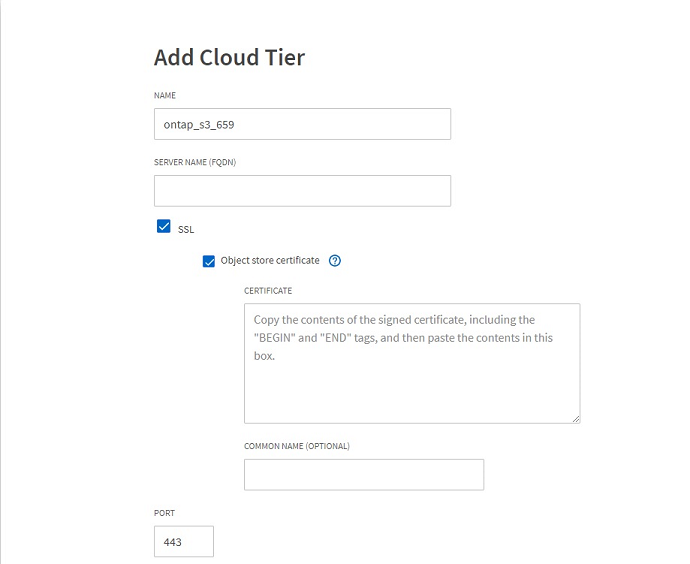
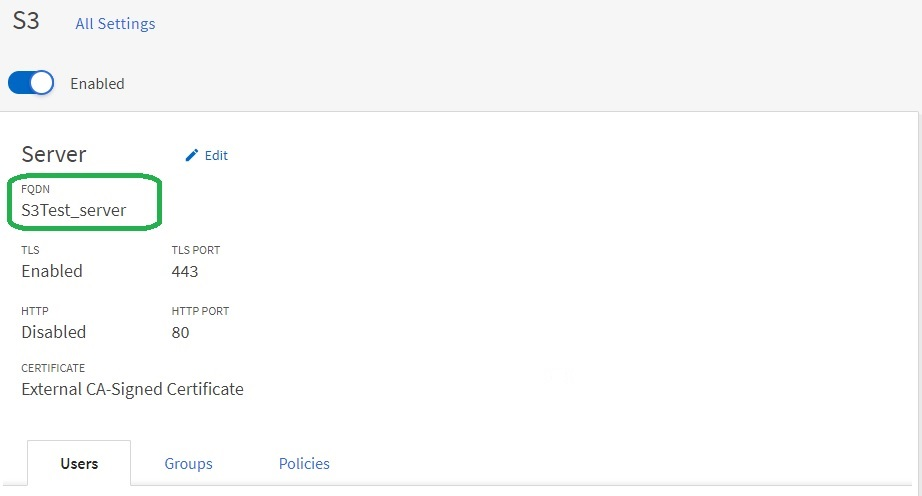
 next to the certificate. An option to copy the certificate to the clipboard is displayed.
next to the certificate. An option to copy the certificate to the clipboard is displayed.