Handling update requisites
This topic describes how the update requisites are acquired and applied.
To successfully apply updates, all prerequisites and corequisites for an update must also be acquired and applied. The UpdateXpress application automatically checks for, acquires, and applies prerequisites and corequisites. Updates frequently require users to apply prerequisite files before they can be successfully applied or to include corequisite packages to properly use the applied update. To simplify the update process, the UpdateXpress application uses information included in the update file to identify requisite packages for the specified updates. The UpdateXpress application then applies these requisite packages.
Prerequisite files
The update packages provided by Lenovo include information about which prerequisite files must be applied before users can successfully apply the update. When users specify an update, the UpdateXpress application reads this information and locates the prerequisite packages.
By default, the UpdateXpress application acquires the update packages and evaluates them to determine whether the prerequisite conditions have been met, and if necessary, applies the prerequisite files automatically before applying the specified update. Users can choose not to apply the prerequisite files. However, this could cause the update not to be applied successfully.
If prerequisite packages have prerequisites or corequisites, they are acquired, evaluated, and applied in the same manner.
Corequisite files
Some updates require corequisite files, that is, additional packages that must be applied to complete the update successfully, but these packages do not have to be applied prior to the update specified.
By default, the UpdateXpress application identifies, acquires, evaluates, and applies the corequisite packages as part of the update.
If corequisite packages have prerequisites or corequisites, they are acquired, evaluated, and applied in the same manner.
Example
- To ensure that the update can be completed, the UpdateXpress application first downloads the update.
- The prerequisite files are downloaded.
- The corequisite files are downloaded.
- The prerequisite or corequisite files are evaluated against the current state of the system. If the system is already at the required level because these requisites have already been applied, the requisite is ignored.
- The necessary prerequisite files are applied.
- The update is applied.
- The necessary corequisite files are applied.
Update recommendation
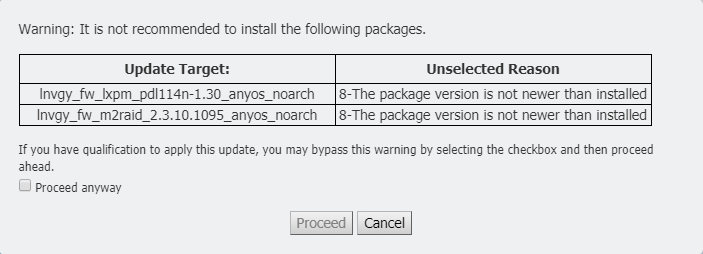
If users see this message, it is recommended to stop the update process.