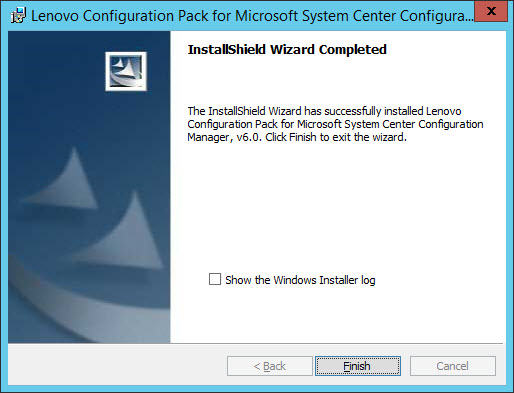The following procedure describes how to install the Configuration Pack.
Procedure
- Double click the Lenovo Configuration Pack installer (.exe file).
The welcome page for
Lenovo Configuration Pack opens.
Figure 1. InstallShield Wizard welcome page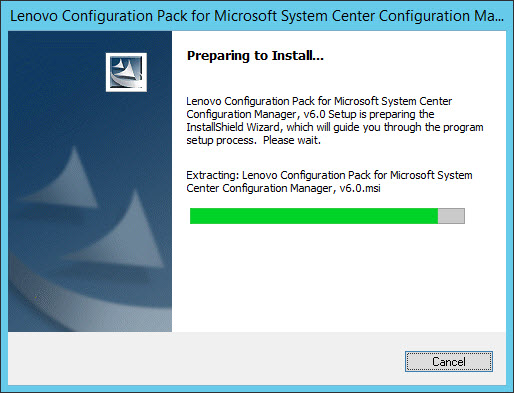
- Click Next to proceed to the License Agreement page.
Figure 2. Software License Agreement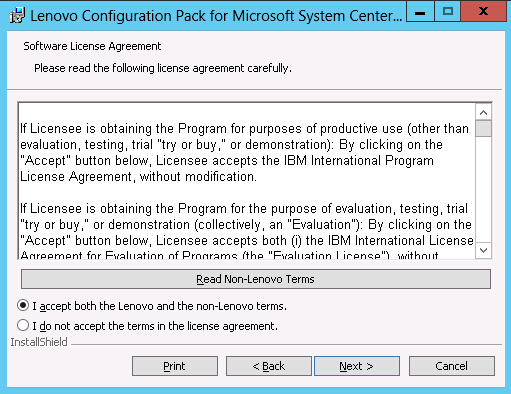
- Click I accept both the Lenovo and non- Lenovo terms to accept the license agreement.
- Click Next.
- On the Destination Folder page, to change the Lenovo Configuration Pack installation directory, click Change.
Figure 3. Destination Folder page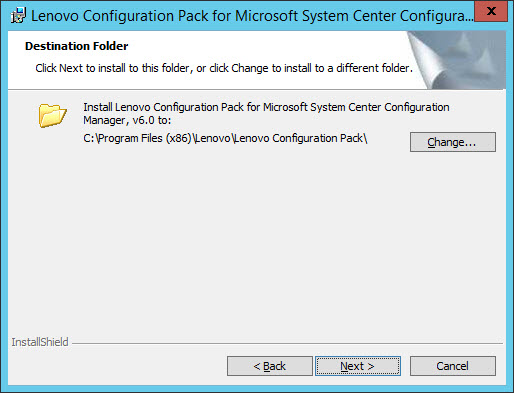
- Click Next to proceed to the Ready To Install the Program page.
Figure 4. Ready to Install the Program page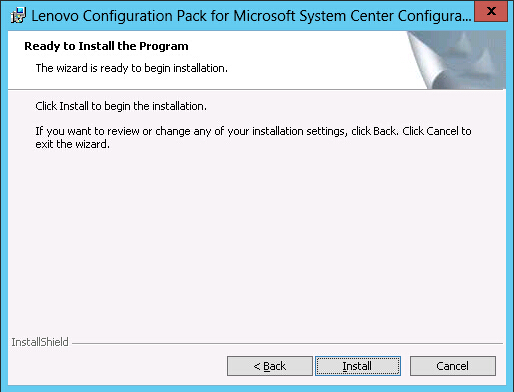
- Click Install to start the installation process.
Figure 5. Installation status page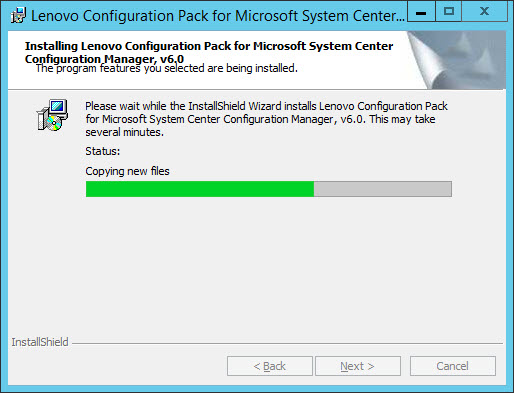
- Click Finish to complete the installation.
Figure 6. InstallShield Wizard Completed page