Configuring a PureFlex connection for Runbooks
This procedure describes how to configure Lenovo Integration Pack with Orchestrator Management Server.
- Launch System Center Orchestrator 2012 > Orchestrator Runbook Designer.
- Click Options and select Lenovo PureFlex. Figure 1. Selecting Lenovo PureFlex
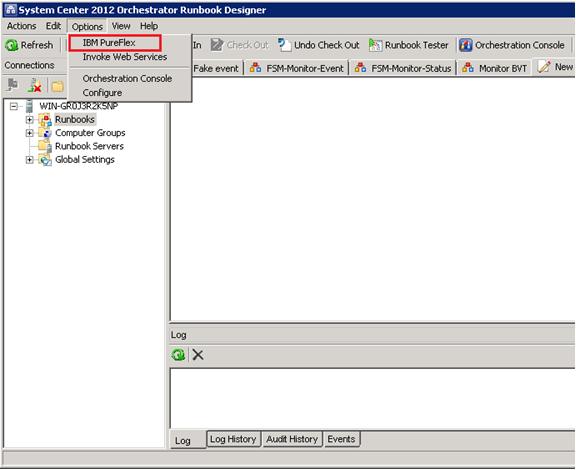
- On the Prerequisite Configuration page, click Add.Figure 2. Prerequisite Configuration page
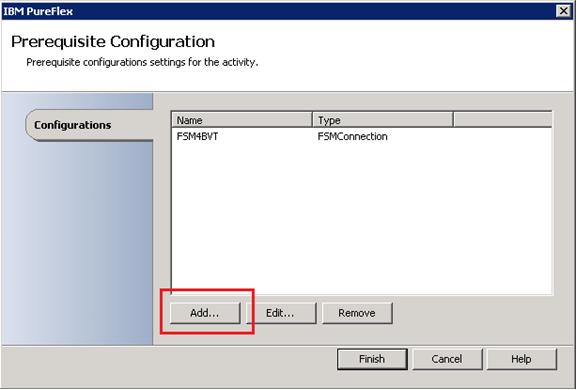
The Add Configuration window opens.
- Enter a name for this connection, and click ... (the ellipses button) to select the connection type.Figure 3. Add configuration window
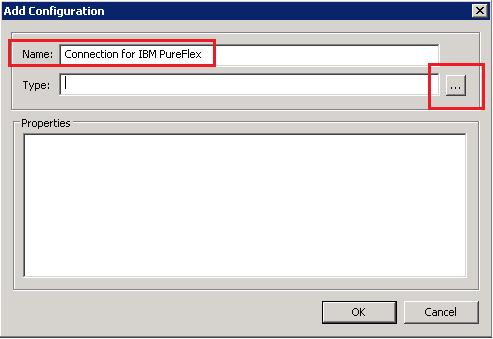
- In the Item Selection window, select FSMConnection and click OK.Figure 4. Item selection window

- In the Add Configuration window, complete the following steps. Figure 5. Add configuration window
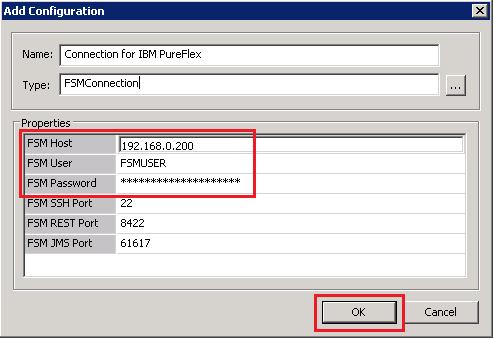
- In the FSM Host field, enter an IP address.
- In the FSM User and FSM Password fields, enter a user name and password Note(The
FSM SSH Port, FSM REST Port, and FSM JMS Port fields are filled with default values and typically do not need to be changed. - Click OK.
- If you have finished adding or editing the configuration settings for an activity, click Finish to complete the configuration of the FSM connection for Runbooks.Figure 6. Prerequisite Configuration window
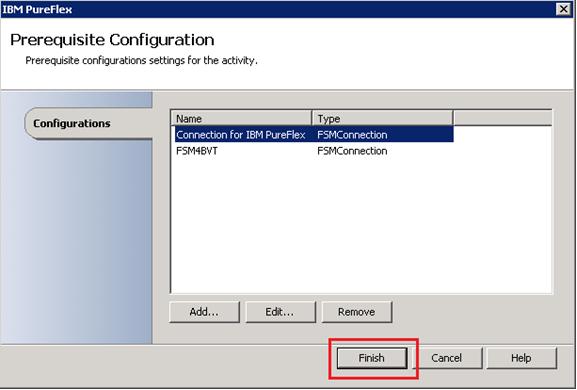
Give documentation feedback