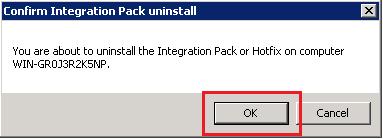This procedure describes how to uninstall Lenovo Integration Pack.
- Launch System Center Orchestrator 2012 Deployment Manager.
- In the left pane, click Runbook Designers and select the computer from which you want to uninstall Integration Pack.
- In the right pane, right-click Lenovo PureFlex Integration Pack for System Center 2012 Orchestrator and select Uninstall Integration Pack or Hotfix.
Figure 1. Uninstall Integration Pack or Hotfix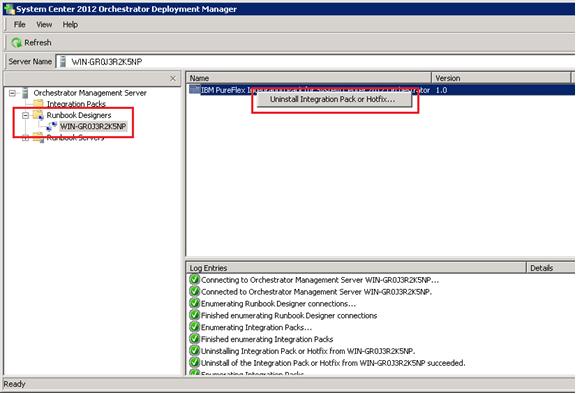
The Confirm Integration Pack uninstall window opens.
- Click OK to complete the uninstall.
Figure 2. Confirm Integration Pack uninstall window