Deploying Lenovo Integration Pack to Orchestrator Management Server
This procedure describes how to deploy Lenovo Integration Pack to Orchestrator Management Server.
- Launch the System Center 2012 Orchestrator Deployment Manager.
- In the left pane, right click Integration Packs and select Deploy IP to Runbook Server or Runbook Designer.Figure 1. Deploy IP to Runbook Server or Runbook Designer

The Integration Pack Deployment Wizard starts.
- Click Next to proceed with deployment.Figure 2. Welcome to the Integration Pack Deployment Wizard
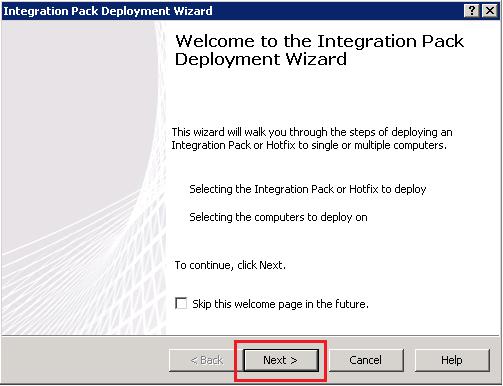
- On the Integration Pack or Hotfix Deployment page, select the Lenovo PureFlex Integration Pack for System Center 2012 Orchestrator check box and click Next.Figure 3. Deploy Integration Packs or Hotfixes
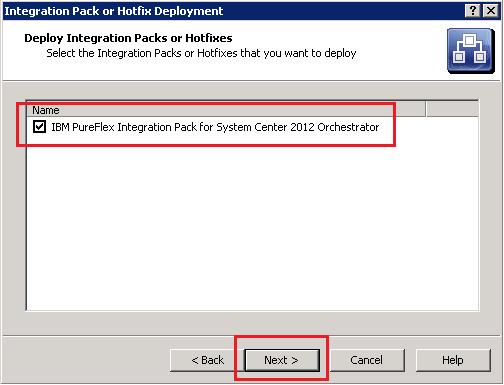
- On the Computer Selection page, in the Computer field, specify the machine where the Integration Pack will be deployed. You can add multiple computers.Figure 4. Computer Selection Details
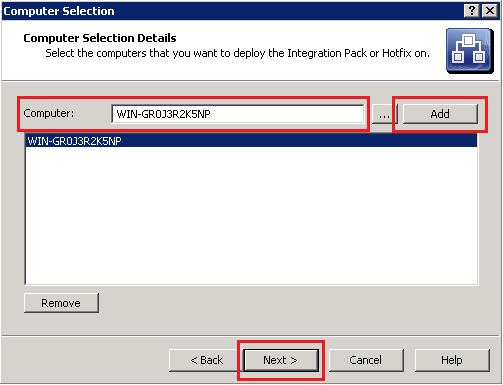
- Click Next when all of the Computer Selection Details have been entered.
- On the Installation Options page, select Stop all running Runbooks before installing the Integration Packs or Hotfixes and click Next.Figure 5. Installation Configuration
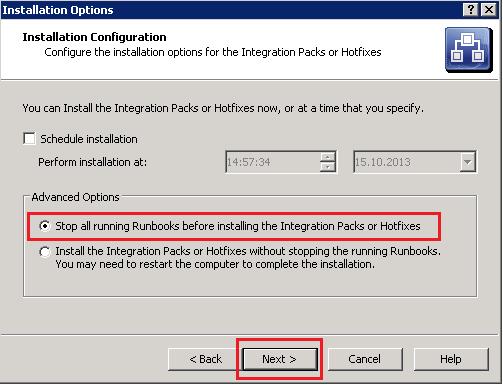
- On the Completing Integration Pack Deployment Wizard page, click Finish to complete the Integration Pack Deployment Wizard.Figure 6. Completing the Integration Pack Deployment Wizard
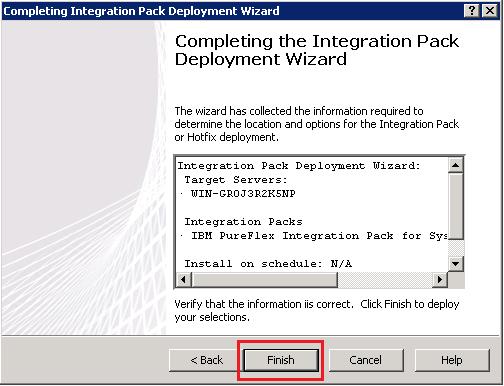
Give documentation feedback