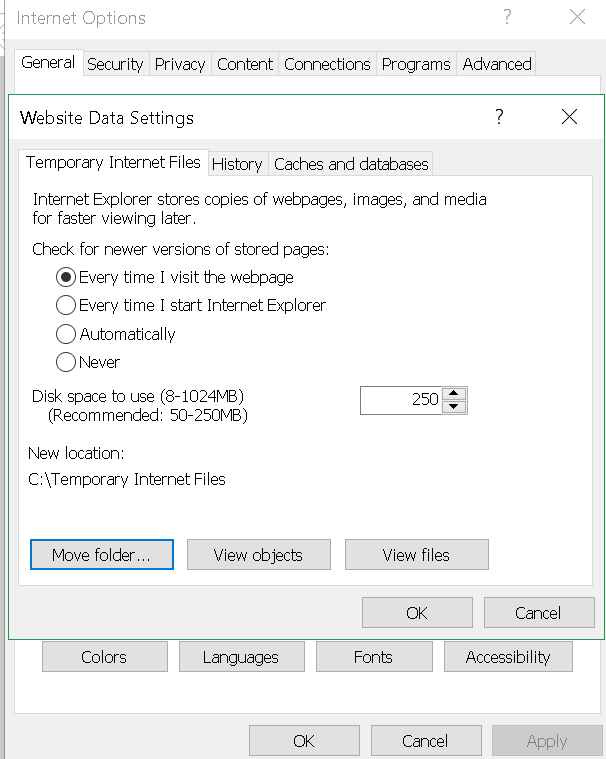Data displayed on Lenovo XClarity Integrator is not up to date when Lenovo XClarity Integrator is opened on Internet Explorer 11 or later versions
The cache mechanism of the Internet Explorer might impact the use of Lenovo XClarity Integrator. Users should set the Internet options once using Internet Explorer 11 or later versions to visit the Lenovo XClarity Integrator Web page.
Procedure
Give documentation feedback