Working with the Boot Options function
On the Boot Options pane, the optional devices and the current boot order are displayed from left to right. To change the order, move a boot order option up or down, or click the corresponding arrow buttons between two columns.
A date stamp with the last update date and time is displayed on the right of the RETRIEVE CONFIGURATION button. Click RETRIEVE CONFIGURATION to get the latest boot option setting values. Click SAVE to save the new boot option settings if any changes are made.
Figure 1. Boot Options pane
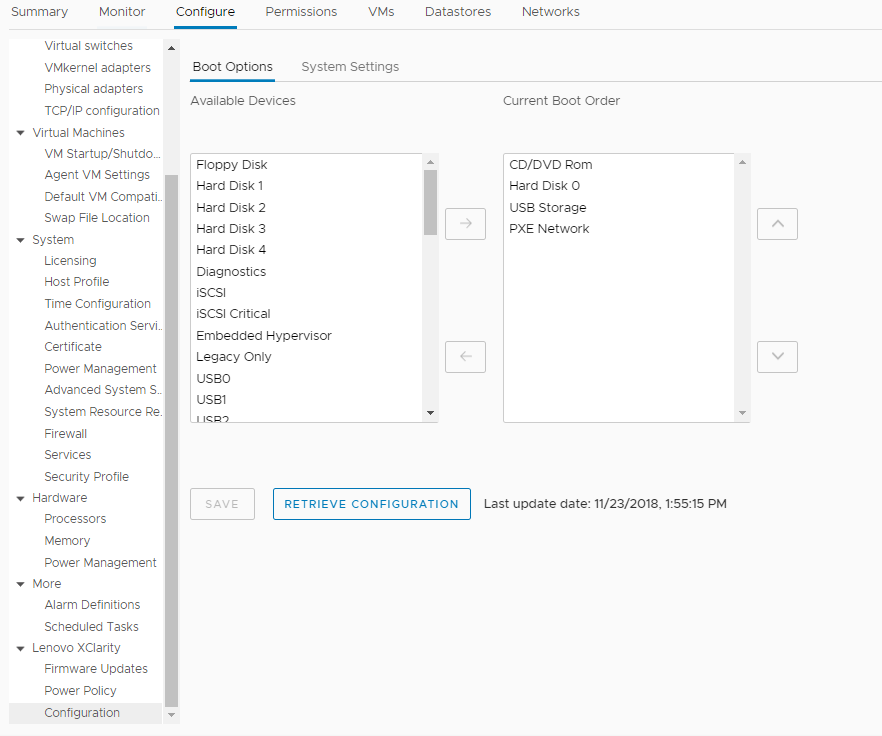
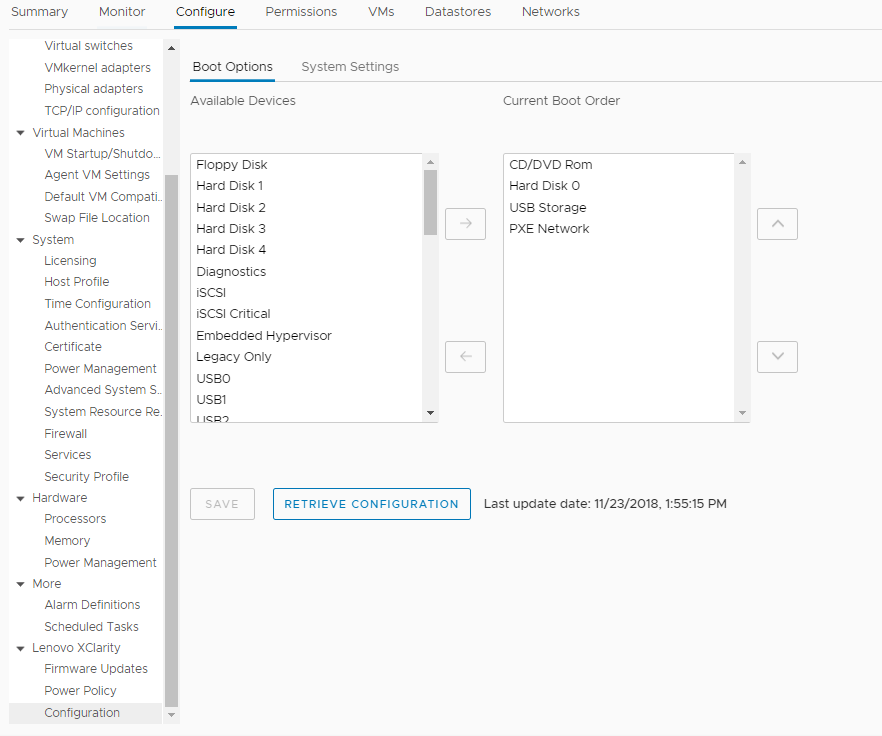
Give documentation feedback