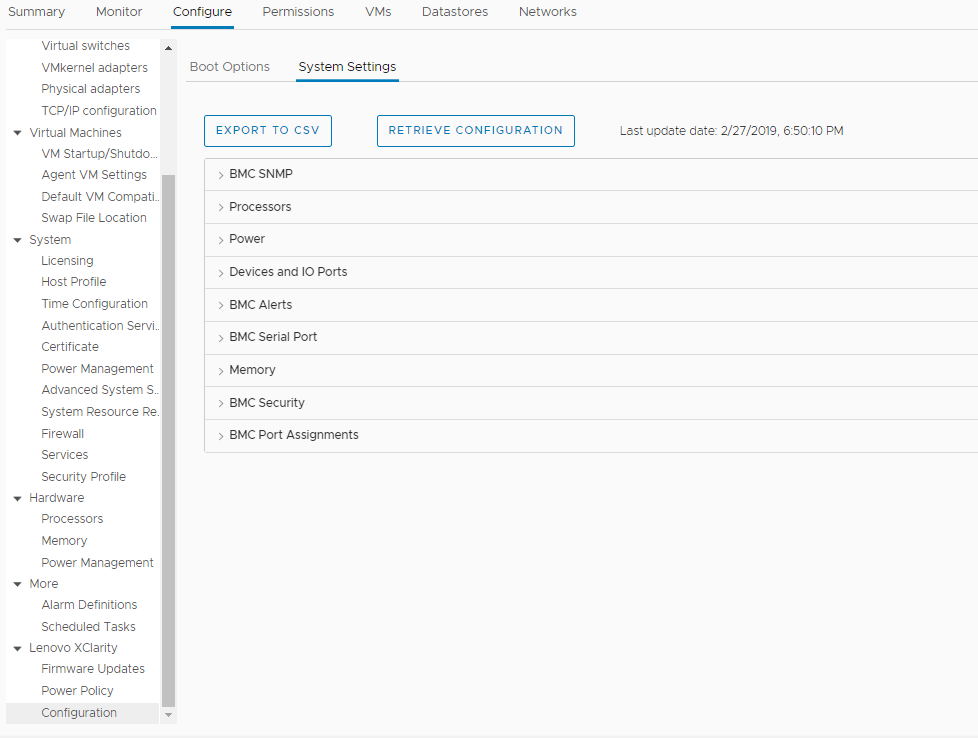Users can view and export the system settings of the ThinkSystem server, Lenovo System x, BladeCenter, or Flex server using the following procedure.
Procedure
Complete the following steps to view and export the system settings:
- On the Configure pane, click Configuration under Lenovo XClarity, and then click the System Settings tab on the right pane.
On the
System Settings pane, system settings are listed under the
EXPORT TO CSV and
RETRIEVE CONFIGURATION buttons. A date stamp with the last update date and time is displayed on the right of the
RETRIEVE CONFIGURATION button.
Figure 1. System Settings pane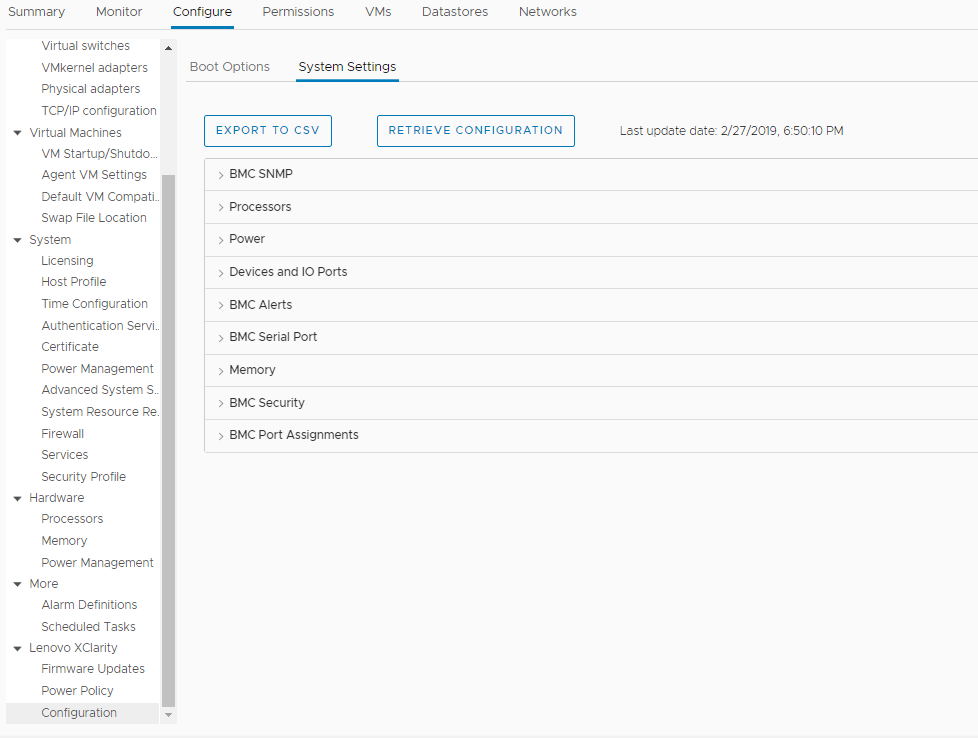
- Do one of the followings:
To get the latest setting values, click RETRIEVE CONFIGURATION.
To export system settings to a CSV file, click EXPORT TO CSV.