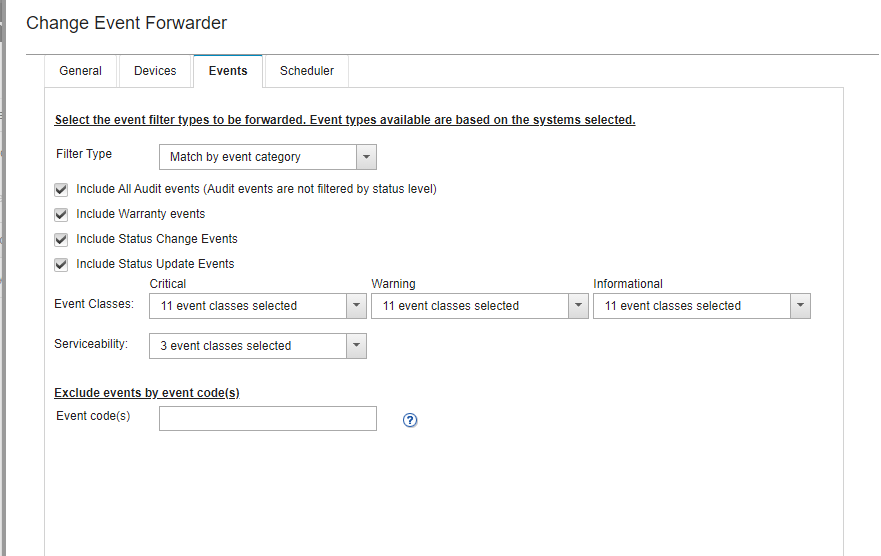Configuring LXCA to forward logs to vRLI
To forward events from the LXCA to VMware vRealize Log Insight, the Syslog forwarding capability of the LXCA must be configured.
Procedure
To configure LXCA, complete the following steps.
After signing in to the LXCA, hover to Monitoring on the banner near the top of the screen. Click Event Forwarding.
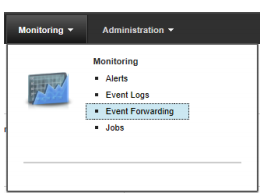
From the Event Forwarding panel, click the New icon.
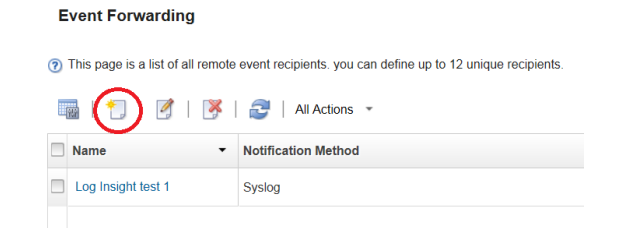
Select Syslog as the event recipient type, and fill in the appropriate information in the dialog, including the TCP/IP address of the VMware Log Insight server. Click Next.
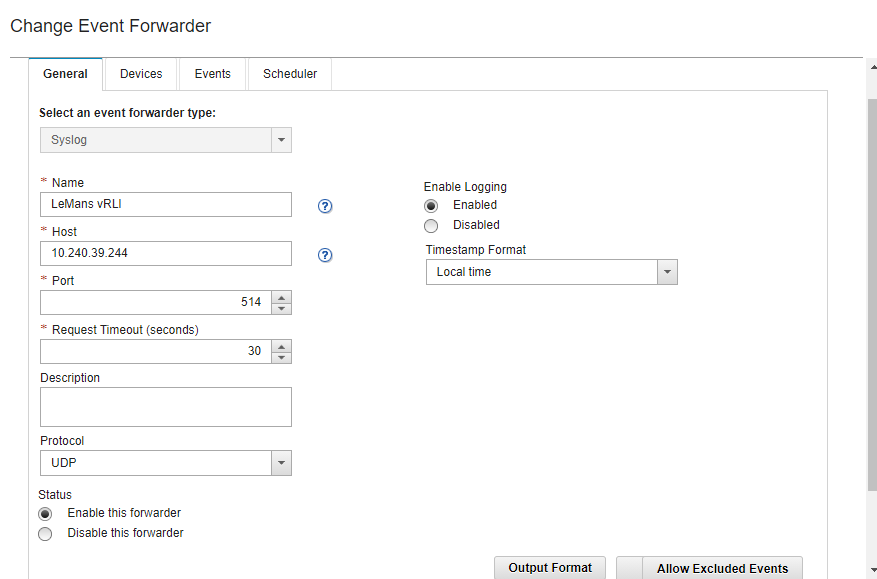
Select the LXCA-managed Devices (and potentially the LXCA management server itself) to forward events from:
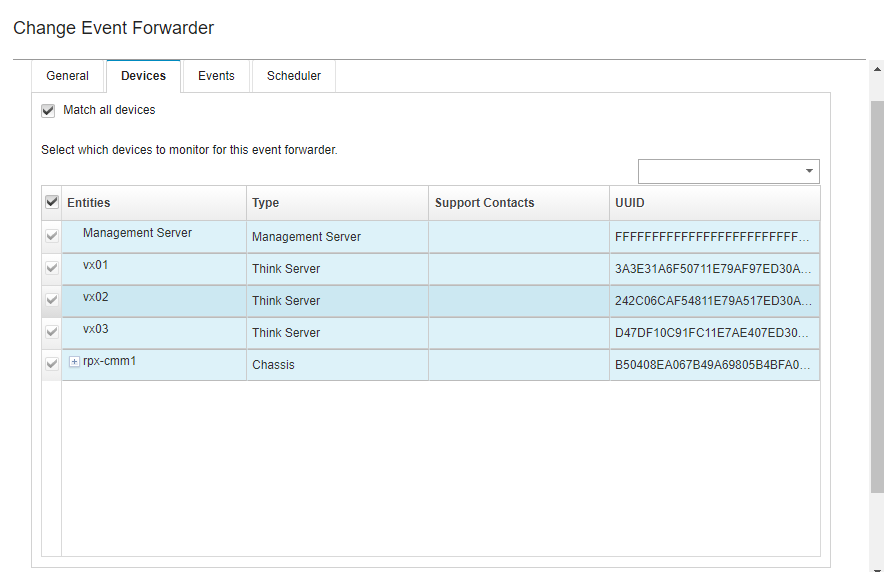
Select which event types you want to forward as VMware vRealize Log Insight. Then click Create. From this point, the selected event types will be forwarded to the VMware vRealize Log Insight server.