Configuring LXCO to forward logs to vRLI
To forward events from the LXCO to VMware vRealize Log Insight, the Syslog forwarding capability of the LXCO must be configured.
Procedure
To configure LXCO for log forwarding, complete the following steps.
After signing in to the LXCO, on the left pane, click Monitoring > Forwarding > Data Forwarders. The Data Forwarders screen is displayed.
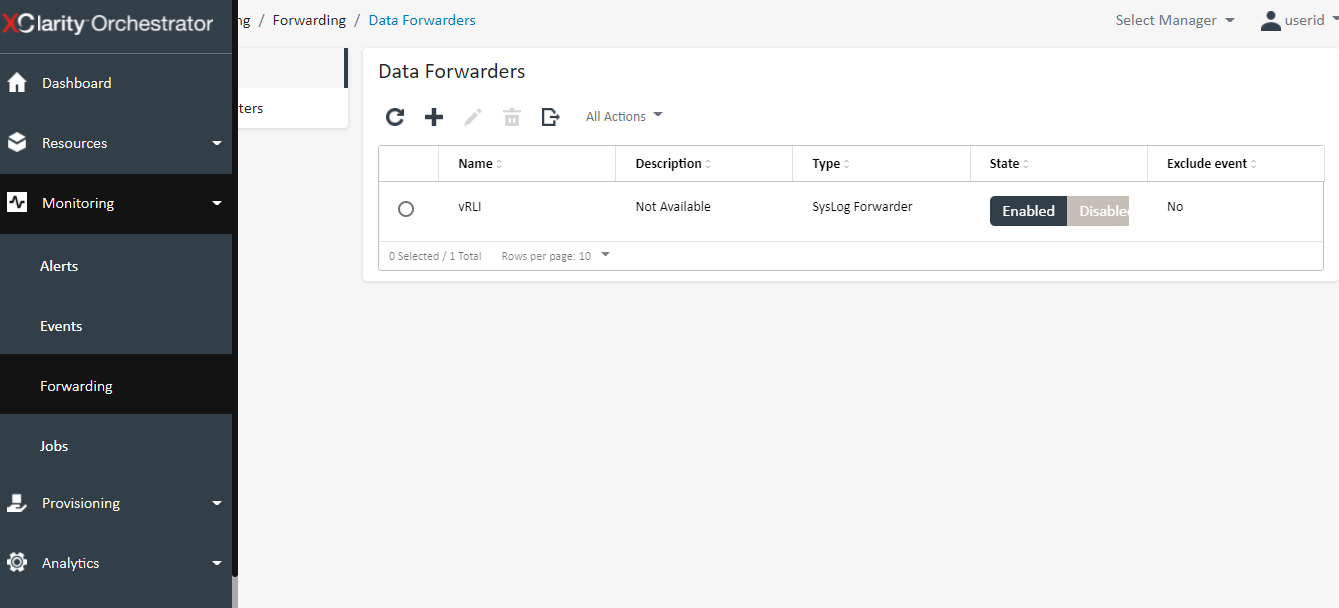
On the Data Forwarders page, click the + icon to configure the orchestrator by creating a forwarder. The Add wizard is displayed.
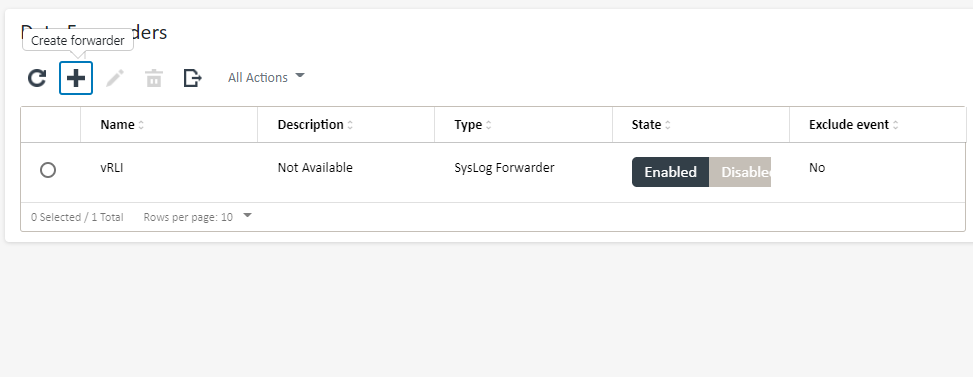
In the Properties section, enter the forwarder name, description, and select SysLog Forwarder as the event recipient type, and click Next.
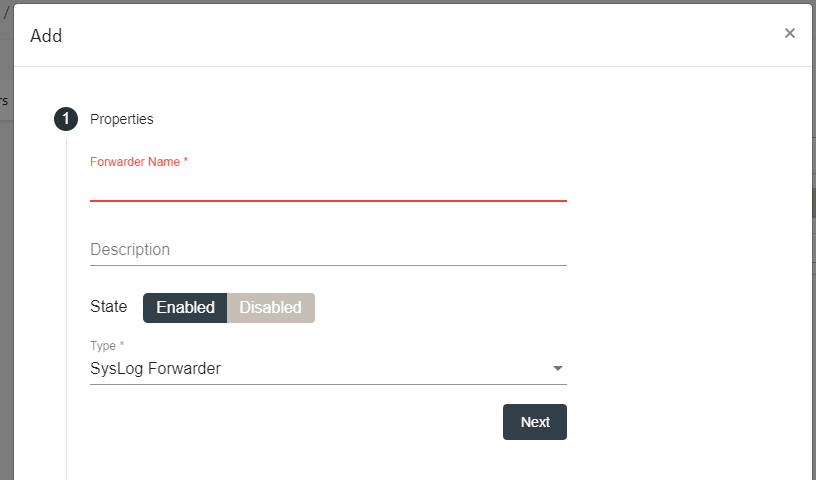
In the Configuration section, enter the TCP/IP address of the VMware Log Insight server and click Next.
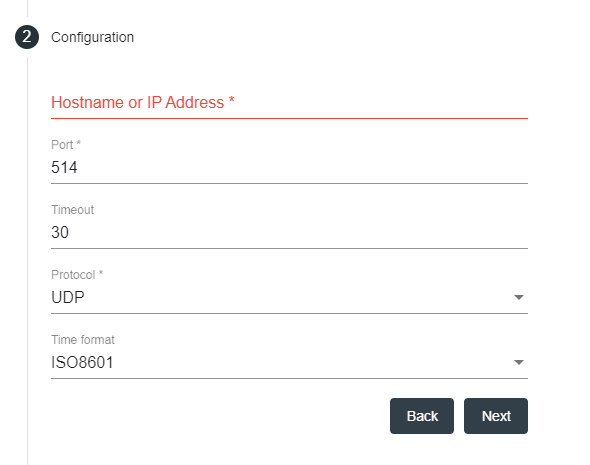
- Exclude the events you do not want to consider for forwarding by selecting the respective checkbox and the radio button.
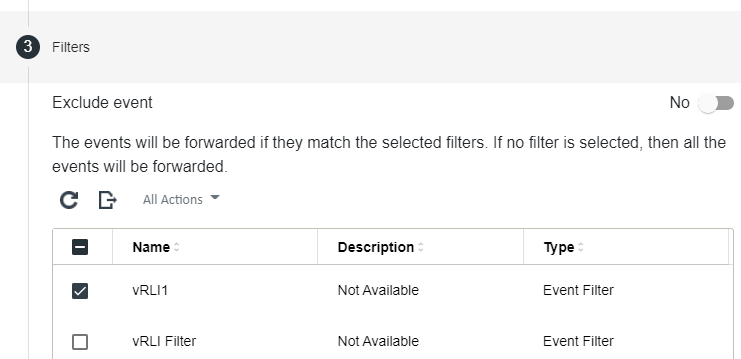
- In the Access Control section, select the required matching criteria and click Create. The data forwarder is created.
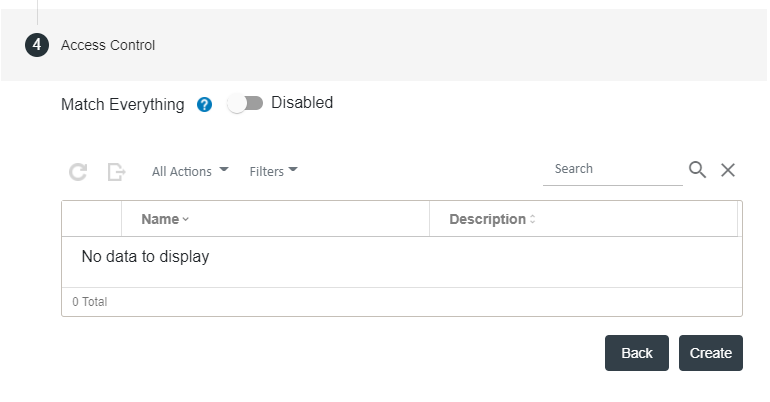
- To create a data filter, navigate to Data Forwarder Filters and click the Create Filter icon.
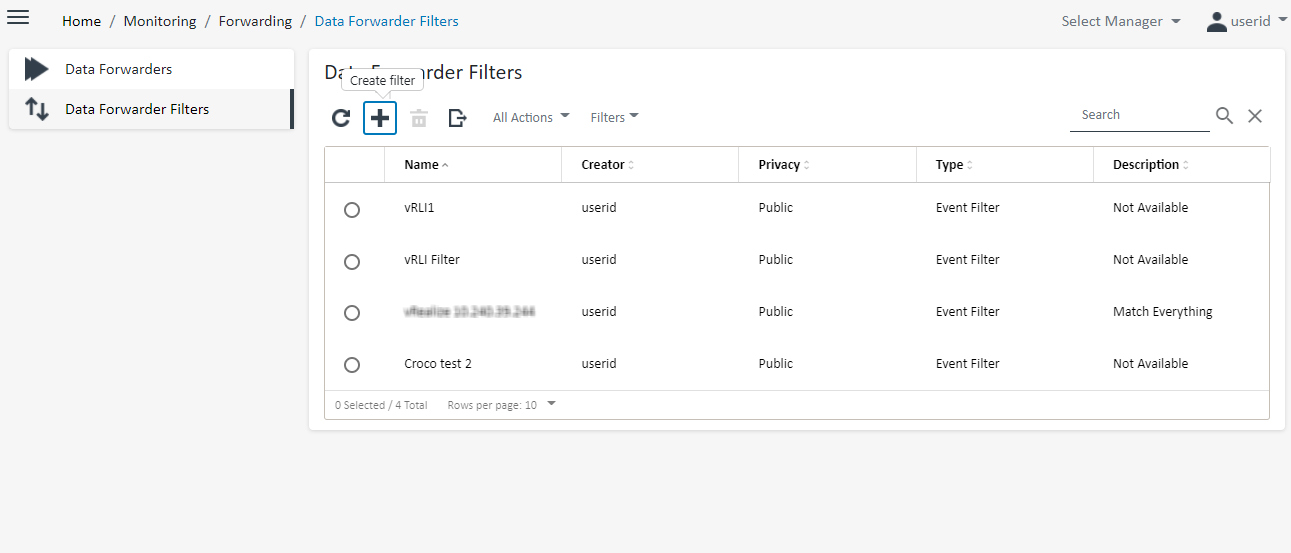
- Add an appropriate data filter name, description, and click Next.
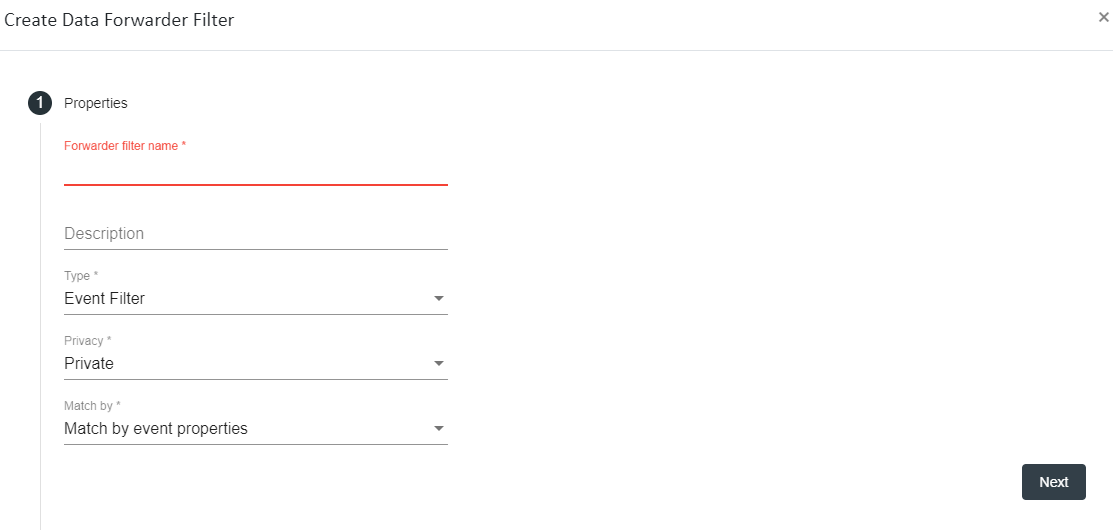
- Select the rules as required and click Create.
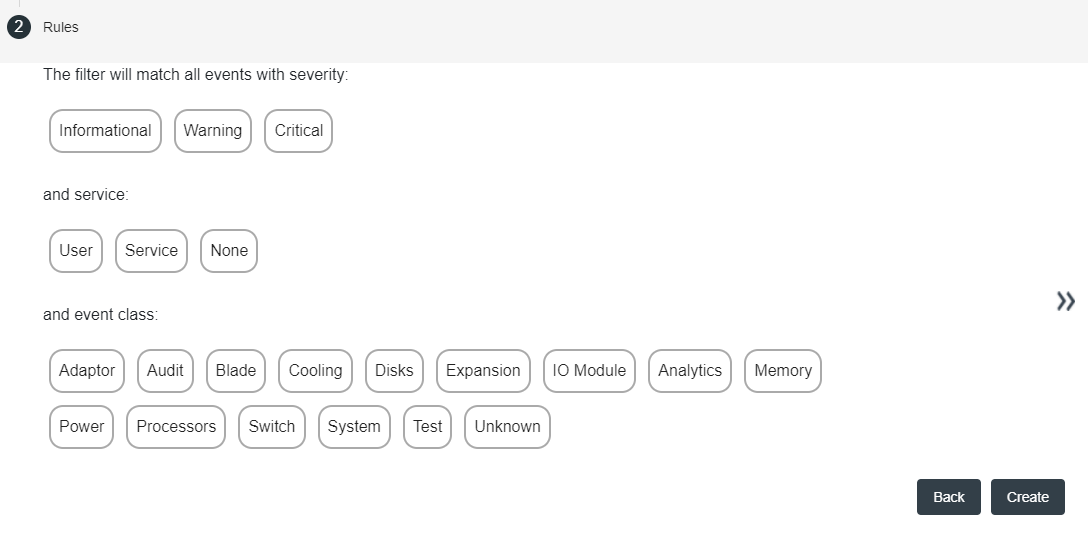
Give documentation feedback