Cloning
Click the Cloning tab in the left pane to enter the Cloning interface. In the Cloning interface, you can clone settings in one server to other similarly configured Lenovo servers. The Cloning interface includes the following two sections:
Export: Used to export RAID settings of the current server to response file and save the response file to a USB storage drive or a shared network folder.
Import: Used to import RAID and operating system installation settings from response files.
Figure 1. Cloning interface
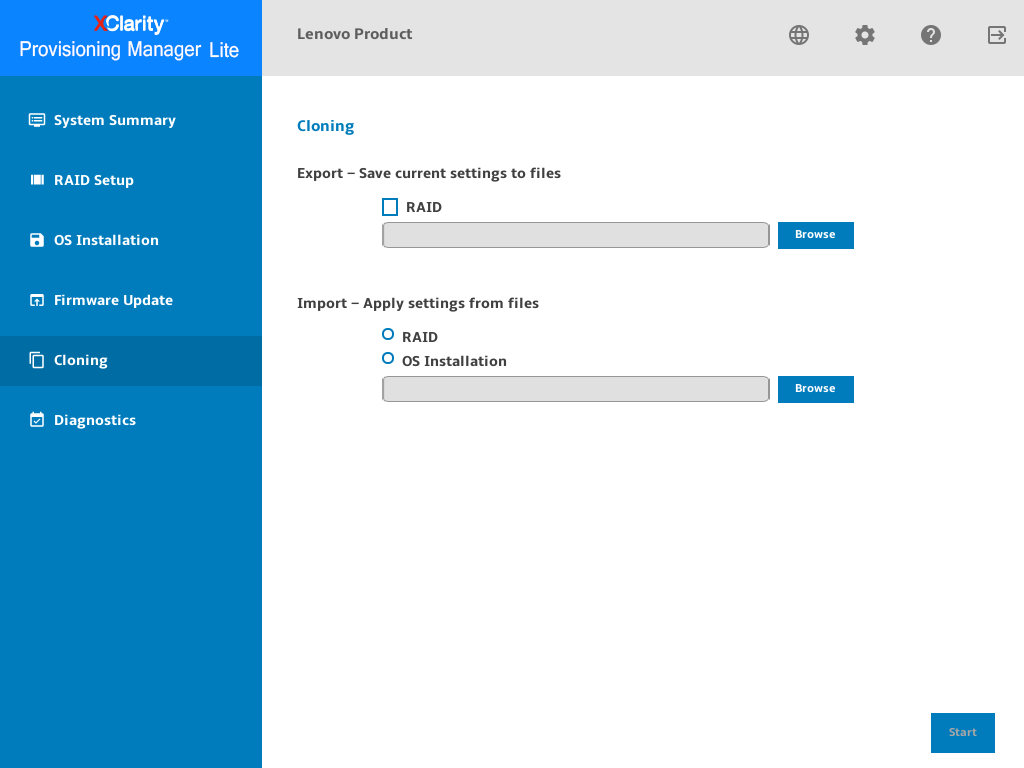
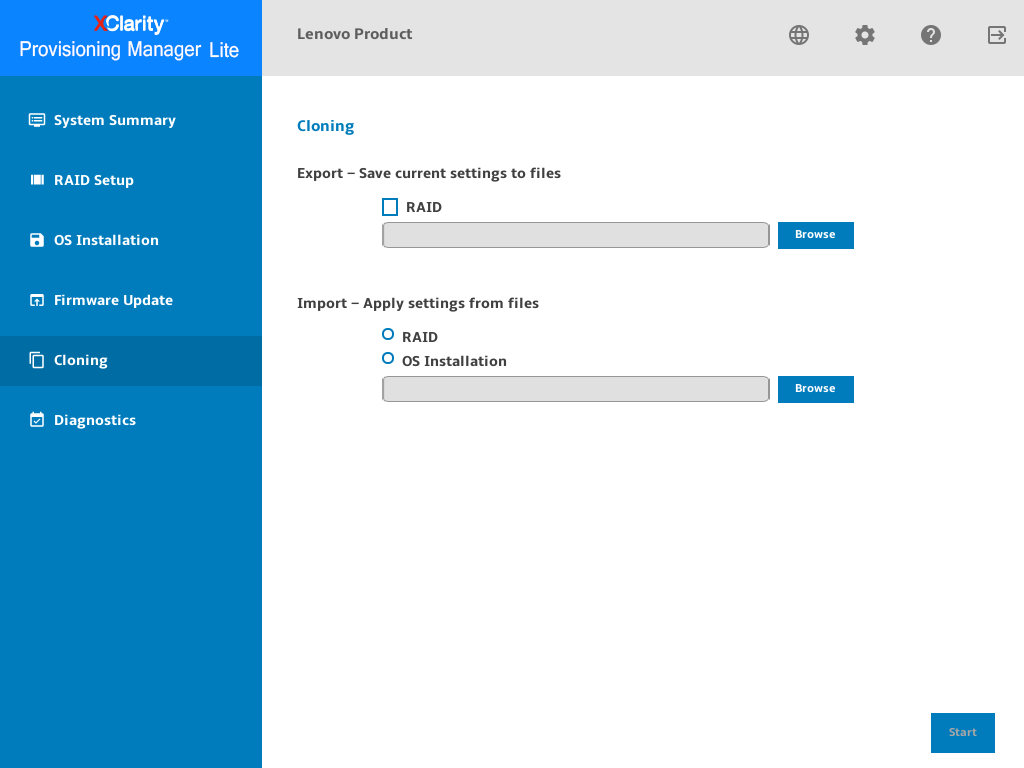
Give documentation feedback