System Summary
Product name
UEFI, and LXPM Lite version information
Machine type and serial number
Universally Unique Identifier (UUID)
CPU information
DIMM information
PCI device information
Disk drive information
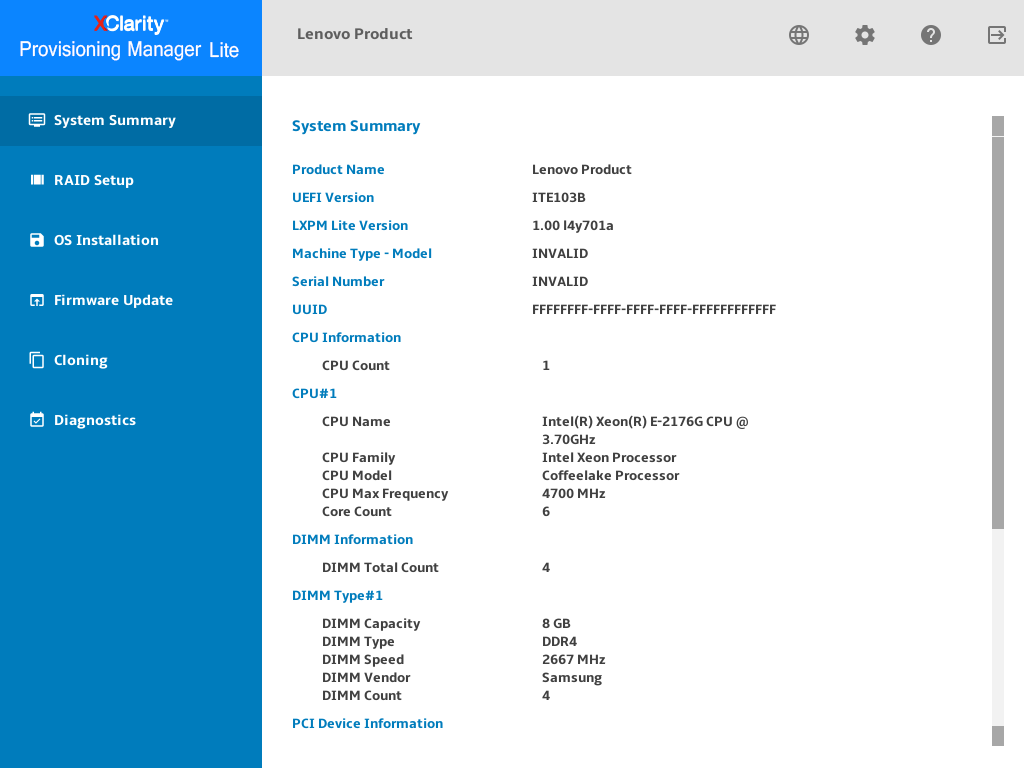
The Non-Volatile Memory express (NVMe) SSDs are recognized as PCIe devices and listed in the PCI device information section.
If the Intel® Volume Management Device (VMD) feature for the PCI root port is enabled, the NVMe SSDs and NVMe switch adapters will not be displayed in the PCI device information section.
For a running server, device changes will not be displayed in the System Summary interface in real time. To view the latest device information, you need to restart the server.
If the disk drive information cannot be displayed, go to UEFI Setup, disable CSM setting, and then restart the server.