更换 IP 交换机
可能需要更换发生故障的交换机,或者升级或降级交换机。交换机发生故障时,更换的新交换机可以与旧交换机相同,也可以更改交换机类型(升级或降级交换机)。
关于本任务
如果要用相同类型的交换机更换故障交换机,只需替换故障交换机。如果是升级或降级交换机,则需要调整同一网络中的两台交换机。如果两台交换机通过交换机间链接(ISL)连接并且不在同一位置,则意味着它们位于同一网络中。例如,网络 1 包括 IP_switch_A_1 和 IP_switch_B_1。网络 2 包括 IP_switch_A_2 和 IP_switch_B_2,如下图所示:此过程适用于 Cisco 或 Broadcom 交换机。如果要更改交换机供应商,则需要进一步的步骤。
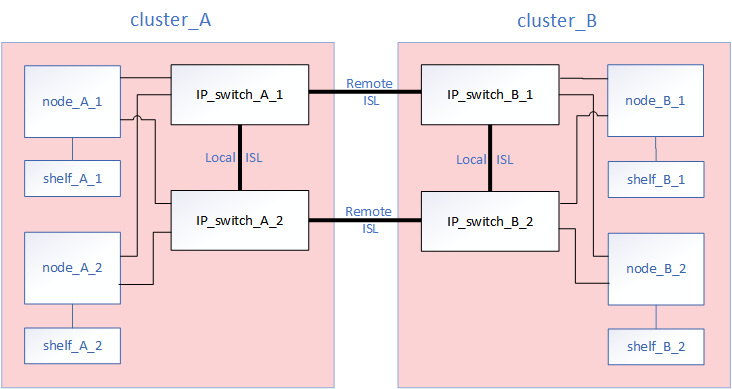
如果要升级或降级网络,必须对第二个网络重复此过程。
- 检查整个配置的运行状况。
- 检查每个集群中是否已配置 MetroCluster 且其处于正常模式:metrocluster show
示例
cluster_A::> metrocluster show
Cluster Entry Name State
------------------------- ------------------- -----------
Local: cluster_A Configuration state configured
Mode normal
AUSO Failure Domain auso-on-cluster-disaster
Remote: cluster_B Configuration state configured
Mode normal
AUSO Failure Domain auso-on-cluster-disaster - 检查每个节点上是否已启用镜像:metrocluster node show
示例
cluster_A::> metrocluster node show
DR Configuration DR
Group Cluster Node State Mirroring Mode
----- ------- -------------- -------------- --------- --------------------
1 cluster_A
node_A_1 configured enabled normal
cluster_B
node_B_1 configured enabled normal
2 entries were displayed. - 检查 MetroCluster 组件是否正常运行:metrocluster check run
示例
cluster_A::> metrocluster check run
Last Checked On: 10/1/2014 16:03:37
Component Result
------------------- ---------
nodes ok
lifs ok
config-replication ok
aggregates ok
4 entries were displayed.
Command completed. Use the "metrocluster check show -instance" command or sub-commands in "metrocluster check" directory for detailed results.
To check if the nodes are ready to do a switchover or switchback operation, run "metrocluster switchover -simulate" or "metrocluster switchback -simulate", respectively. - 检查是否不存在任何运行状况警报:system health alert show
- 检查每个集群中是否已配置 MetroCluster 且其处于正常模式:metrocluster show
- 安装前配置新交换机。注如果是升级或降级交换机,必须配置网络中的所有交换机。请按照《MetroCluster IP 安装和配置指南》中的“配置 IP 交换机”一节中的步骤操作。
确保为交换机 _A_1、_A_2、_B_1 或 _B_2 应用正确的 RCF 文件。如果新交换机与旧交换机相同,则需要应用相同的 RCF 文件。
如果要升级或降级交换机,请为新交换机应用最新受支持的 RCF 文件。
- 运行 port show 命令以查看有关网络端口的信息:network port show
- 断开从远程交换机到旧交换机之间的 ISL 连接。
示例
应该从 IP_switch_A_1 上的连接到 IP_switch_B_1 的端口断开 ISL 连接。 - 关闭交换机电源,拔下线缆,然后以物理方式卸下 IP_switch_B_1。
- 安装新交换机。首先按照《MetroCluster IP 安装和配置指南》中的“用线缆连接 IP 交换机”一节中的步骤为新交换机布线(包括 ISL)。注如果交换机类型不同,则使用的端口可能与旧交换机上的端口不同。
如果是升级或降级交换机,请不要用线缆连接本地 ISL。仅当要升级或降级第二个网络中的交换机,并且一个站点上的两个交换机是同一类型时,才用线缆连接本地 ISL。
- 启动一台或两台交换机。如果新交换机相同,请启动新交换机。如果是升级或降级交换机,请启动两台交换机。该配置允许在每个站点使用两台不同的交换机,直到更新第二个网络。
- 重复步骤 1,验证 MetroCluster 配置是否正常。
如果是升级或降级第一个网络中的交换机,则可能会看到一些与本地集群有关的警报。
注如果要升级或降级网络,则应当对第二个网络重复上述所有步骤。
提供反馈