Cabling a fabric-attached MetroCluster configuration
The MetroCluster components must be physically installed, cabled, and configured at both geographic sites.
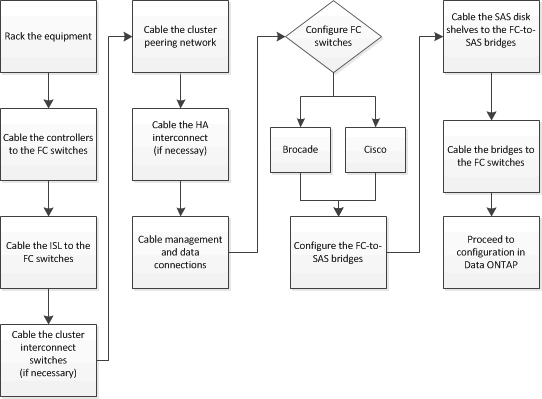
- Parts of a fabric MetroCluster configuration
As you plan your MetroCluster configuration, you should understand the hardware components and how they interconnect. - Required MetroCluster FC components and naming conventions
When planning your MetroCluster FC configuration, you must understand the required and supported hardware and software components. For convenience and clarity, you should also understand the naming conventions used for components in examples throughout the documentation. For example, one site is referred to as Site A and the other site is referred to as Site B. - Configuration worksheet for FC switches and FC-to-SAS bridges
Before beginning to configure the MetroCluster sites, you should gather required configuration information. - Installing and cabling MetroCluster components
The storage controllers must be cabled to the FC switches and the ISLs must be cabled to link the MetroCluster sites. The storage controllers must also be cabled to the cluster peering, data, and management networks. - Configuring the FC switches
You must configure each FC switch in the DR group. This is done manually, or, depending on the switch, can optionally be done with a configuration file. - Installing FC-to-SAS bridges and SAS disk shelves
You install and cable ATTO FibreBridge bridges and SAS disk shelves when adding new storage to the configuration.
Give documentation feedback