Installing FC-to-SAS bridges and SAS disk shelves
You install and cable ATTO FibreBridge bridges and SAS disk shelves when adding new storage to the configuration.
This procedure is written with the assumption that you are using the recommended bridge management interfaces: the ATTO ExpressNAV GUI and ATTO QuickNAV utility.
You use the ATTO ExpressNAV GUI to configure and manage a bridge, and to update the bridge firmware. You use the ATTO QuickNAV utility to configure the bridge Ethernet management 1 port.
You can use other management interfaces instead, if needed, such as a serial port or Telnet to configure and manage a bridge and to configure the Ethernet management 1 port, and FTP to update the bridge firmware.
This procedure uses the following workflow:
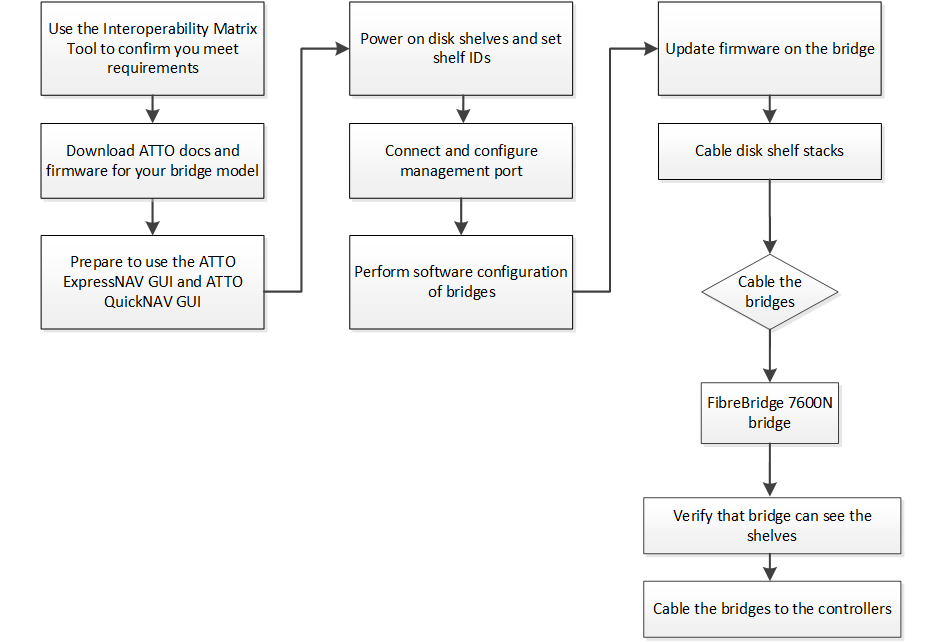
Give documentation feedback