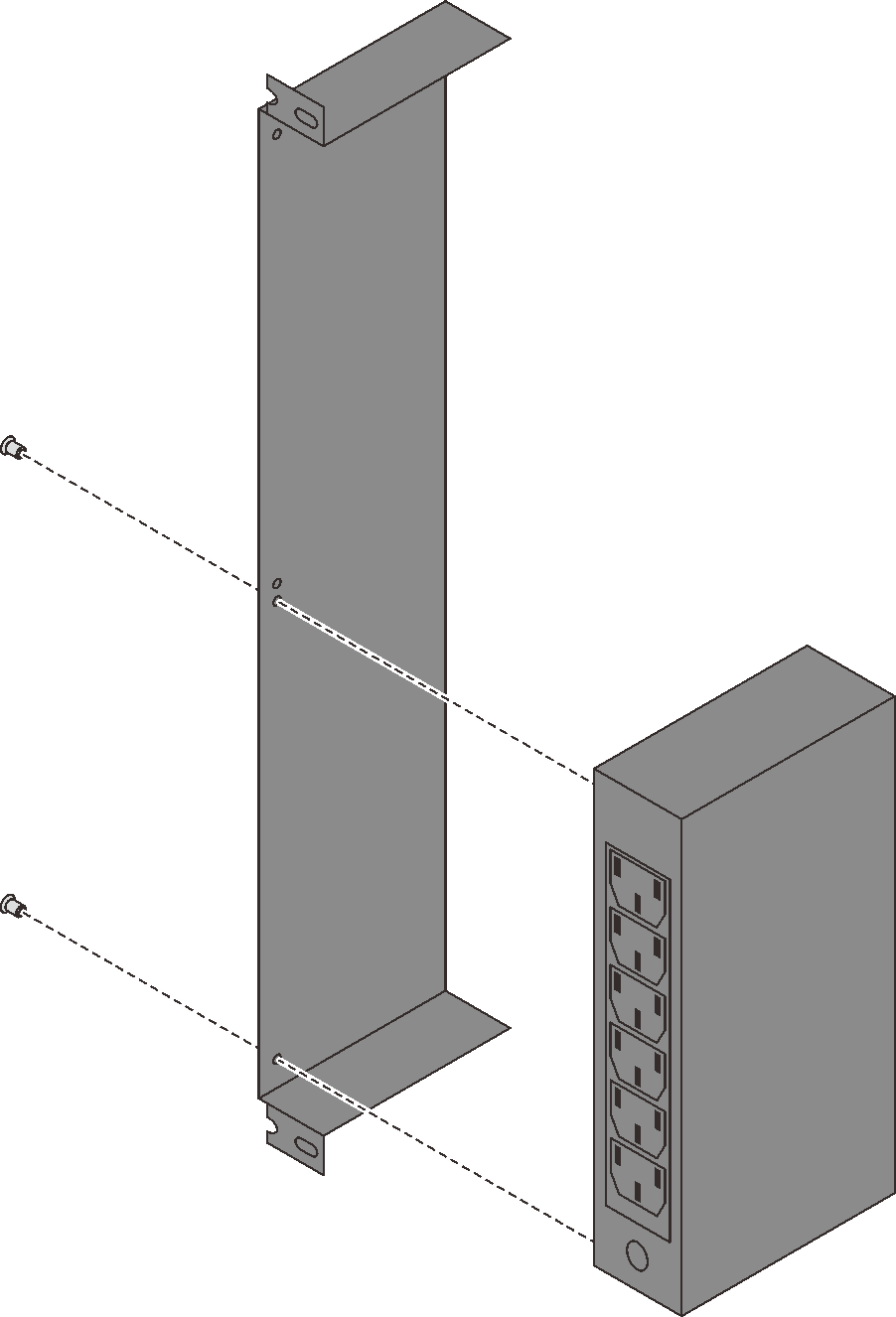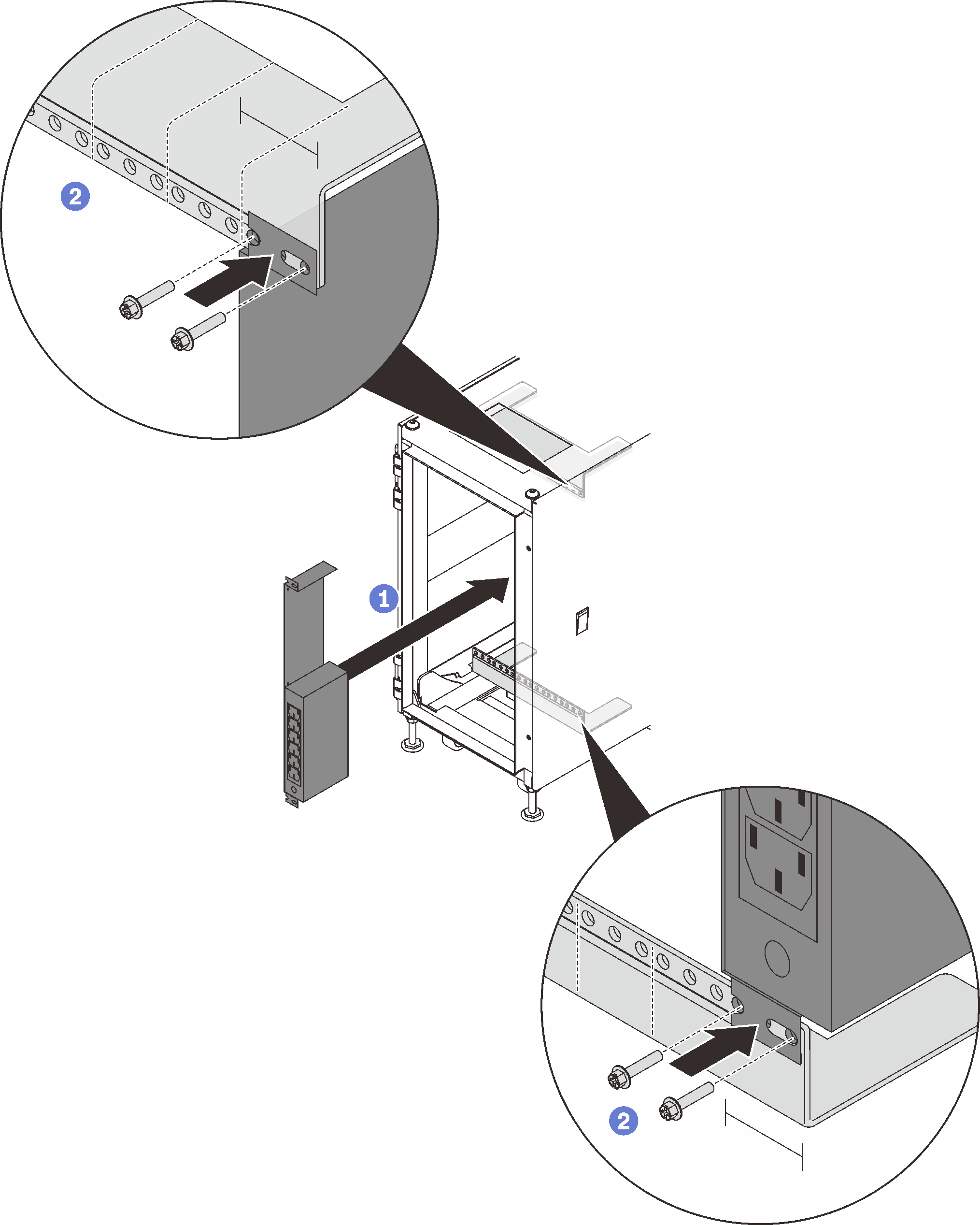Install the DPI universal rack power distribution unit
Follow the instructions in this section to install the DPI universal rack power distribution unit.
About this task
See the following table to identify the components that come with the rail kit.
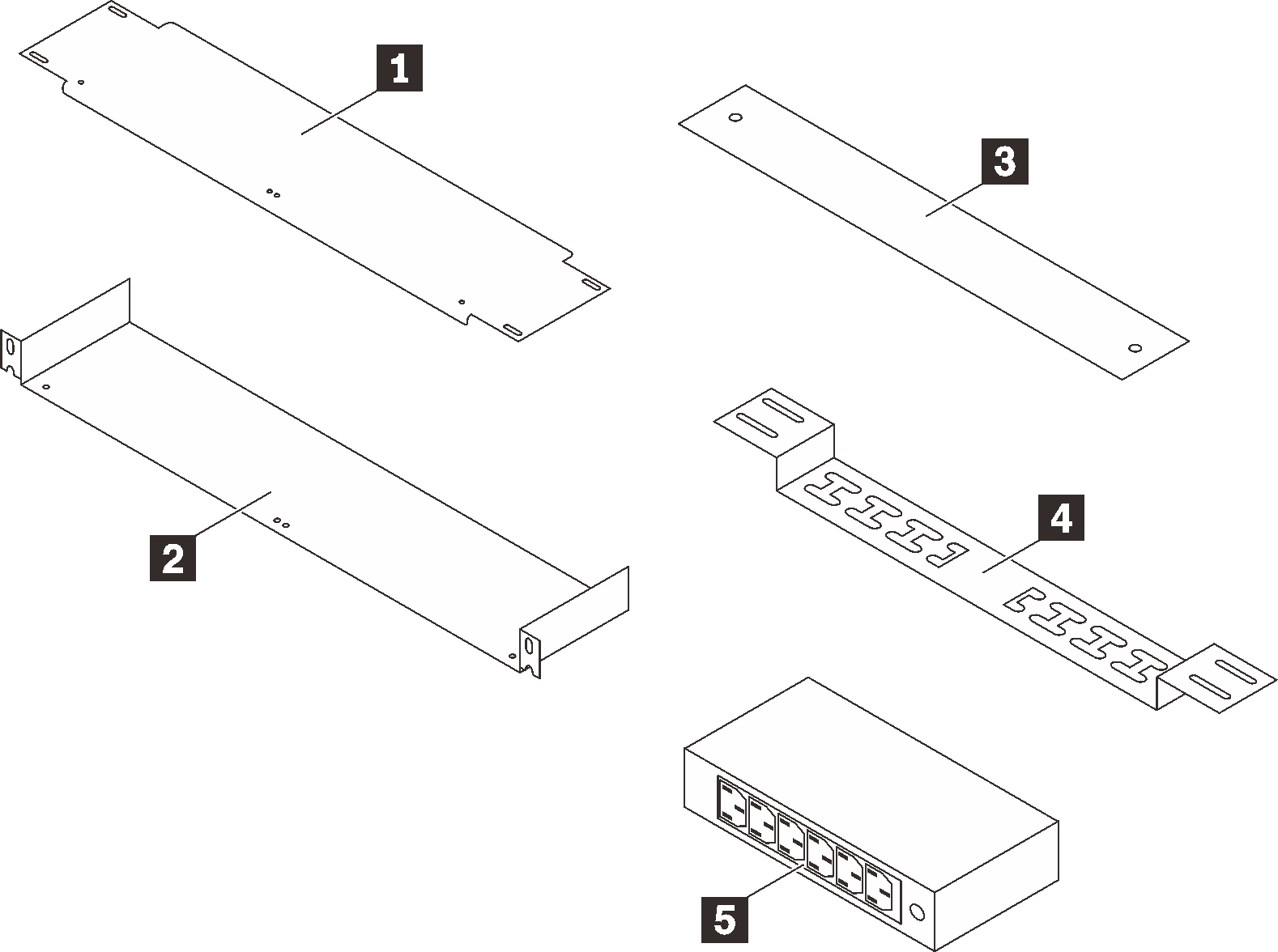
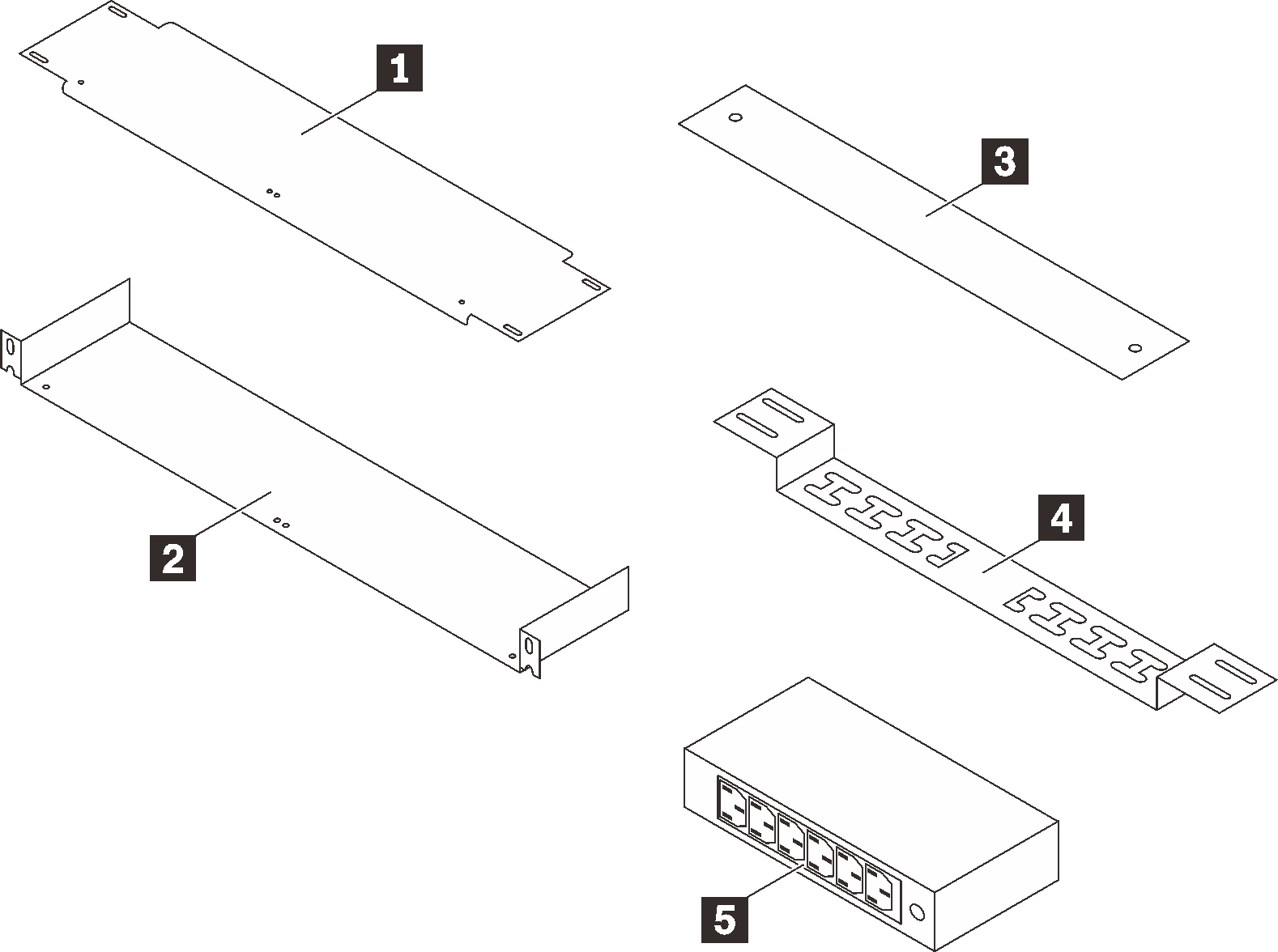
| 1 One small mounting plate | 4 One cable management bracket |
| 2 One horizontal mounting plate | 5 One power distribution unit |
| 3 One 1U blank filler panel |
Procedure
Feedback geben