Acoustic Mode
To reduce the noise level of the enclosure during run-time, you can configure the enclosure to five different acoustic modes.
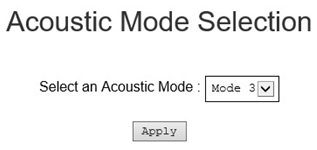
Select the mode from the drop-down menu according to your preference.
None: Fan speeds change as required for optimal cooling.
Mode 1: Highest acoustics attenuation (lowest cooling).
Mode 2: Higher acoustics attenuation.
Mode 3: Intermediate acoustics attenuation.
Mode 4: Low acoustics attenuation (higher cooling).
Mode 5: Aggressive cooling mode.
Click on Apply after choosing the acoustic mode from the drop-down menu to activate the setting.
NoteAcoustic modes can only apply to the entire enclosure as a whole.
When acoustic modes are applied, nodes workload is also capped to avoid over-heating.
If there is power or thermal demanding PCI adapter that is installed in the enclosure, acoustic mode is automatically disabled except when set in Mode 5 (Aggressive cooling mode).