Enclosure front overview
An overview of the front side of the enclosure along with status related information.
Under Enclosure Front Overview section, the following illustration indicates the node status:
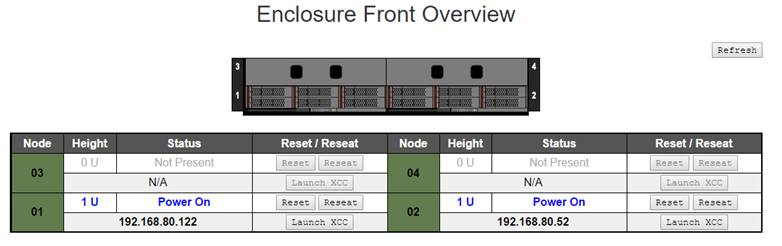
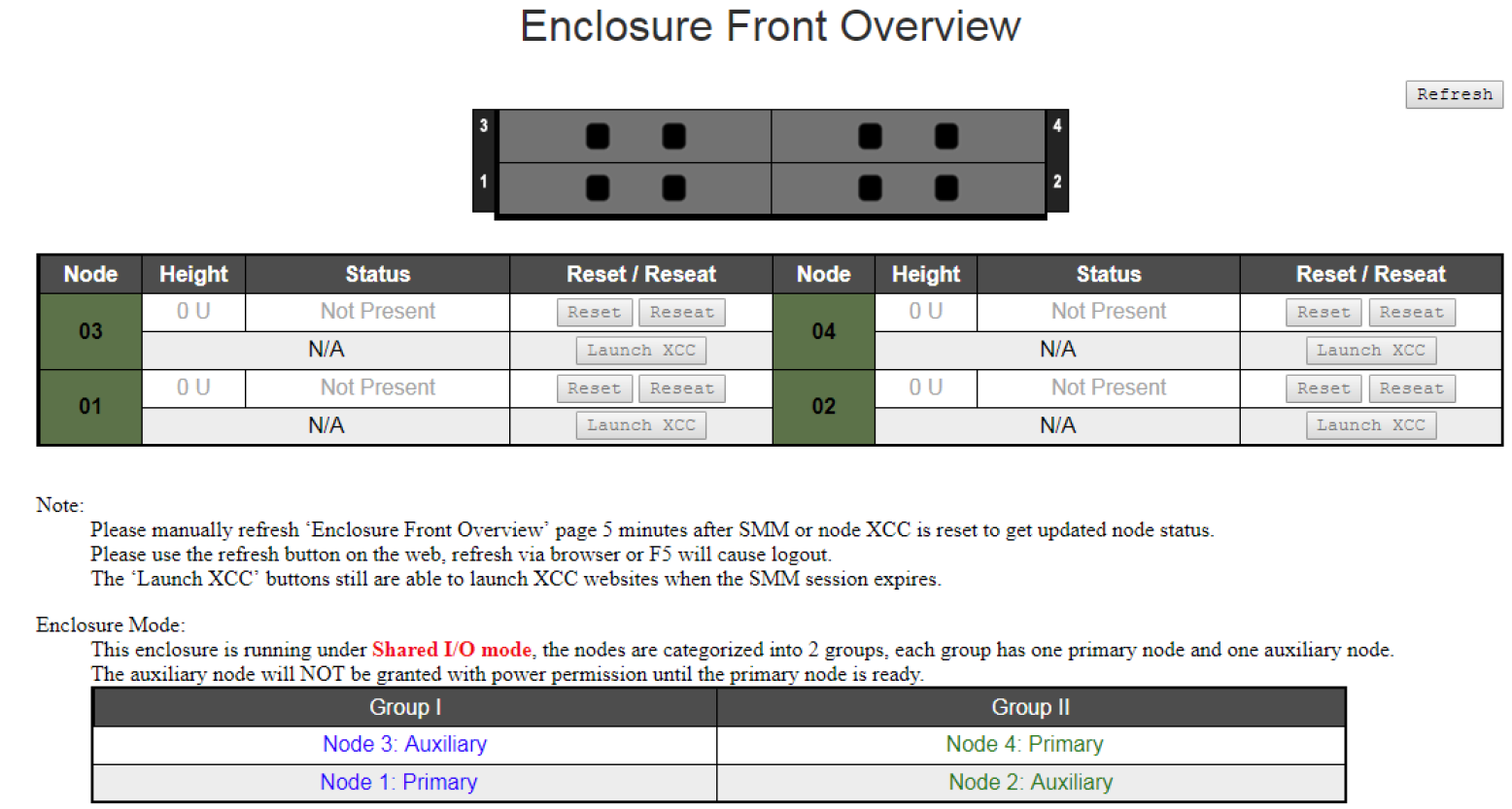
Node: Indicates node numbering.
Height: Node height can be 1 to 2U.
- Status:
Not Present: No node is installed.
No Permission: The node has not granted power permission and cannot be powered on.
Fault: The node has power fault and cannot be powered on.
Power On: The node is powered on.
Power Off: The node is powered off.
Add-on: This is an add-on node, like PCIe expansion node.
- Reset/Reseat: Used to perform virtual reset/virtual reseat.
Reset: Remotely reset node Lenovo XClarity Controller (Lenovo XClarity Controller) through SMM.
Reseat: Remotely power cycle the entire node.
NoteAfter virtualReset/Reseat, the node Lenovo XClarity Controller takes at least two minutes to be ready.
Launch Lenovo XClarity Controller: Using the specified IP address to access Lenovo XClarity Controller from Web.
NoteEnclosure Front Overview needs to be manually updated five minutes after SMM or the node Lenovo XClarity Controller is reset to maintain latest node status.
The enclosure mode description only appears when shared PCIe dual adapters are installed.